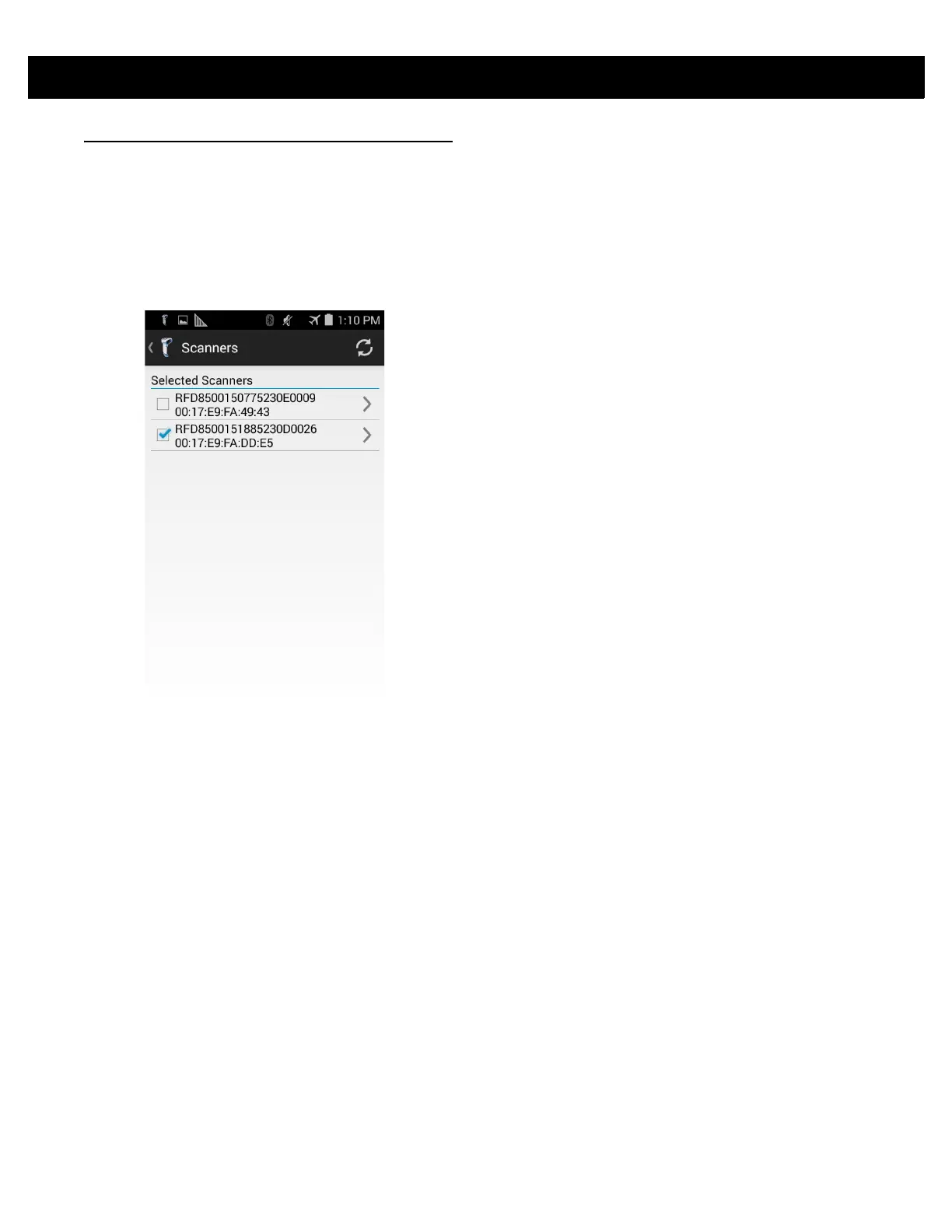ZEBRA SCANNER CONTROL APPLICAITON for ANDROID 5 - 3
Scanners
Scanners Screen
To display the Scanners screen touch Scanners from the Home screen (Figure 5-1). The Scanners screen
displays all scanners paired and connected to the mobile device. Select a device in the list to display the Active
Scanner screen (see Active Scanner Screen on page 5-6). If no scanners were previously paired/connected, to
the mobile device, a connection is required (see Connecting the Mobile Device and the Scanner).
Figure 5-2
Scanners Screen
