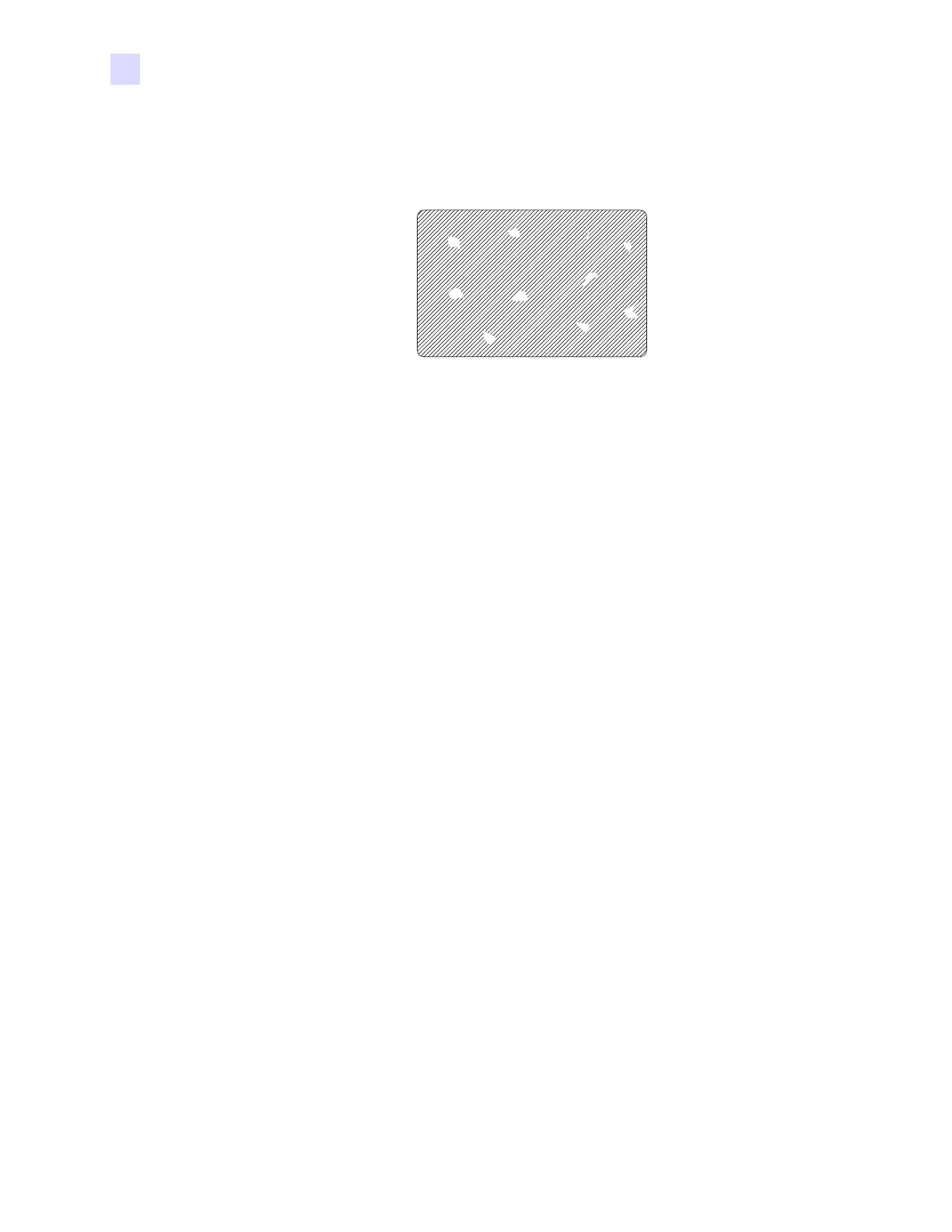94 Zebra ZXP Series 1 Card Printer Service Manual P1061942-001
4: Troubleshooting
Troubleshooting Procedures
Example • Small spots
Small spots appear on the printed card with a non-printed area or a different color.
Possible Cause:
• Contamination on the card surface.
Solutions:
• Check that cards are stored in a dust free environment.
• Use a different supply of cards.
Possible Cause:
• Dust inside the printer and/or dirty Cleaning Roller.
Solutions:
• Clean the printer. Refer to Section 6.1: Cleaning the System.
• Check that the protective cover was removed from the ribbon cartridge cleaning
roller. Refer to Section 2.1: Installing the Ribbon Cartridge.