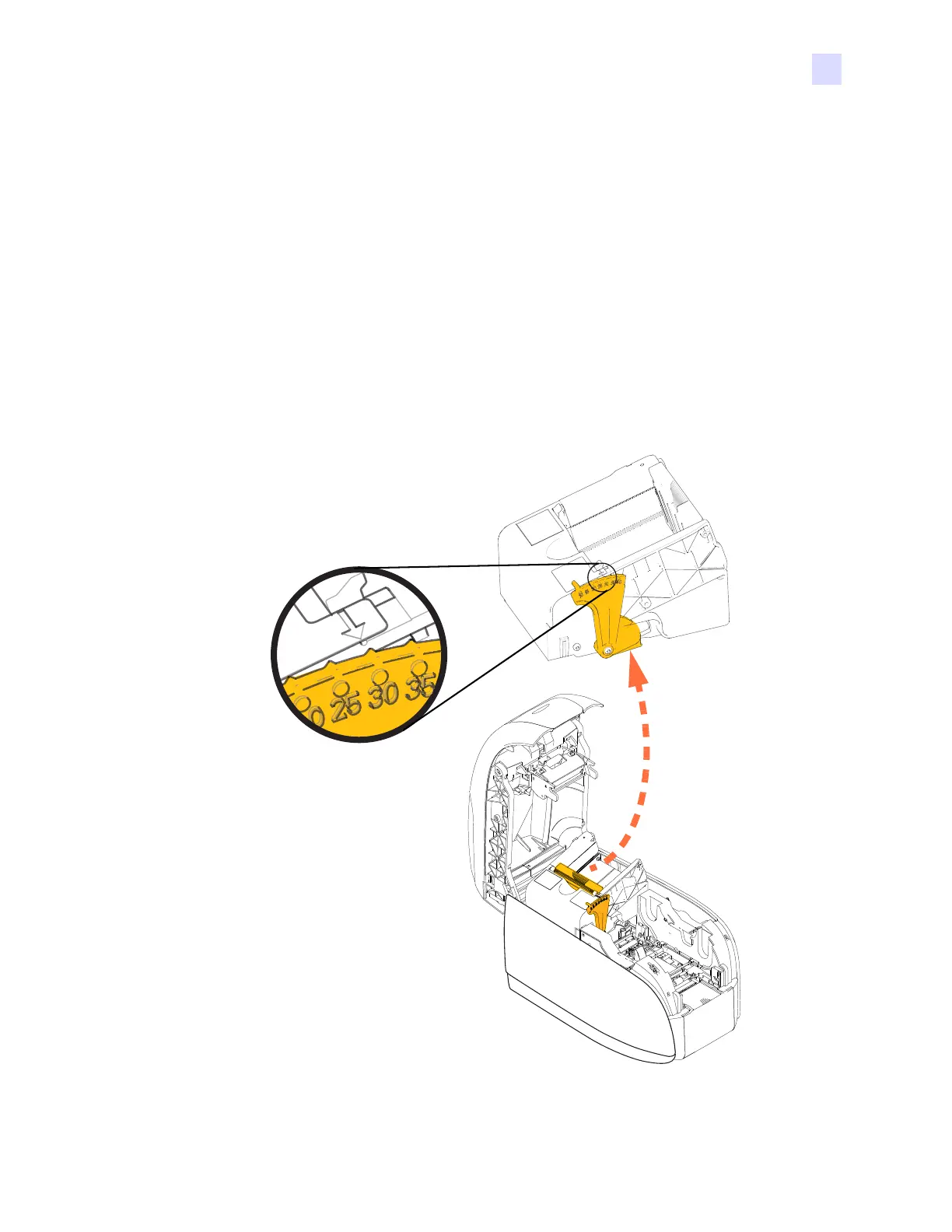2: Installation and Setup
Loading Cards
P1061942-001 Zebra ZXP Series 1 Card Printer Service Manual 71
2.2 Loading Cards
Card Feeder
The card feeder is used for loading cards, it can hold up to 100 cards of 30-mil thickness. The
card feeder is located under the card feeder cover of the printer
.Check with your card vendor
or packaging label to identify the thickness of your cards. A typical card thickness is 30 mil.
Step 1. Set the card thickness adjustment (circled below) to the number corresponding to the
thickness of the cards being loaded. Note that the thickness adjustment ranges from
10 mils to 40 mils.
Failure to make the proper thickness adjustment (particularly for 10-mil cards)
may result in a multiple-card jam. To clear a card jam, refer to MECHANICAL
ERROR on page 91.