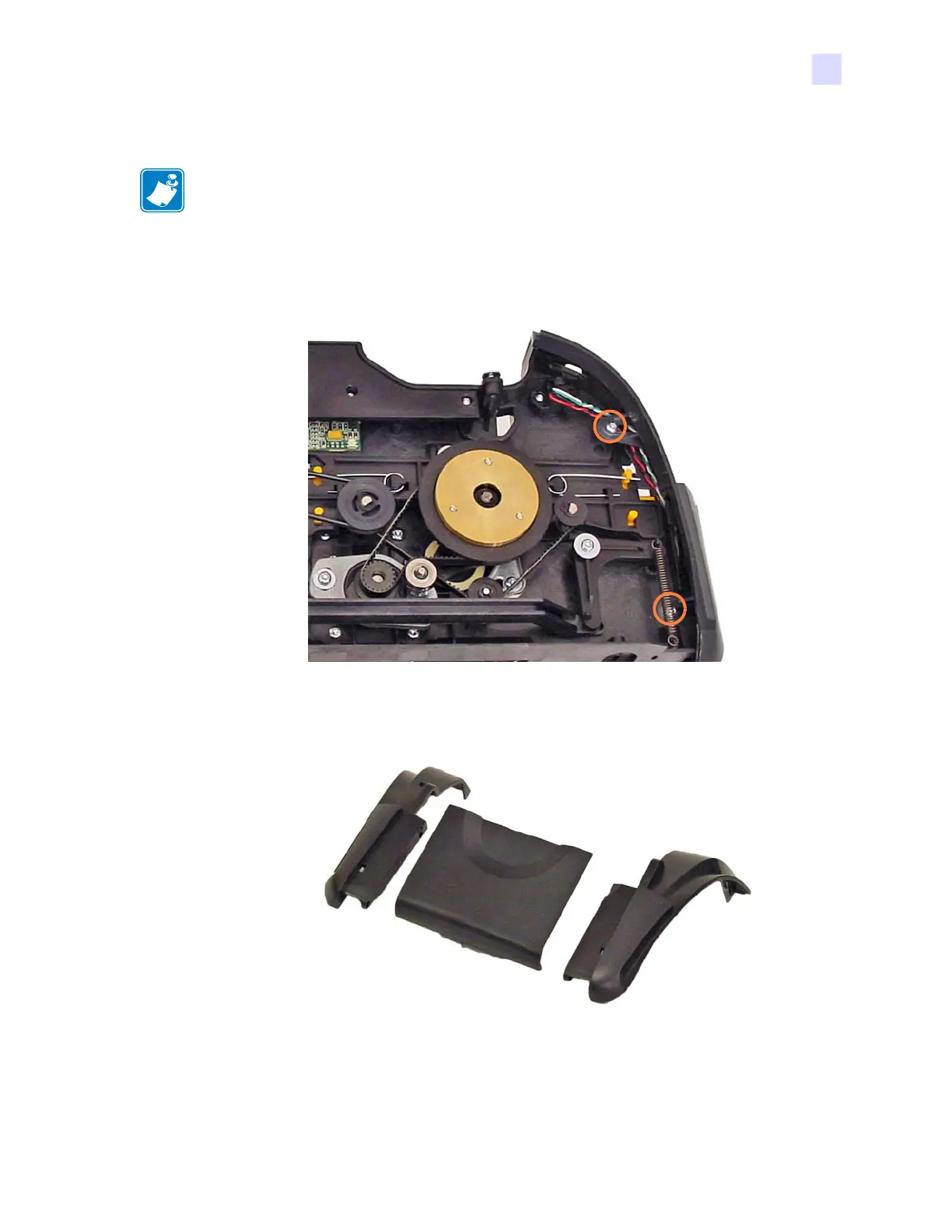5: Replacement Procedures
Procedures
P1061942-001 Zebra ZXP Series 1 Card Printer Service Manual 139
5.6.20 Front Bezel
Step 1. With a TORX T10 driver, remove the four screws (SCR 4-.25L, 4.0 in-lb), two
per side, holding the Left and Right Bezels to the Frame; the two left-side screws
are circled below.
Step 2. Remove the Front Bezels.
NOTE • This procedure uses Spare Kit # P1031925-143: KIT, SIDE PANELS BEZELS.