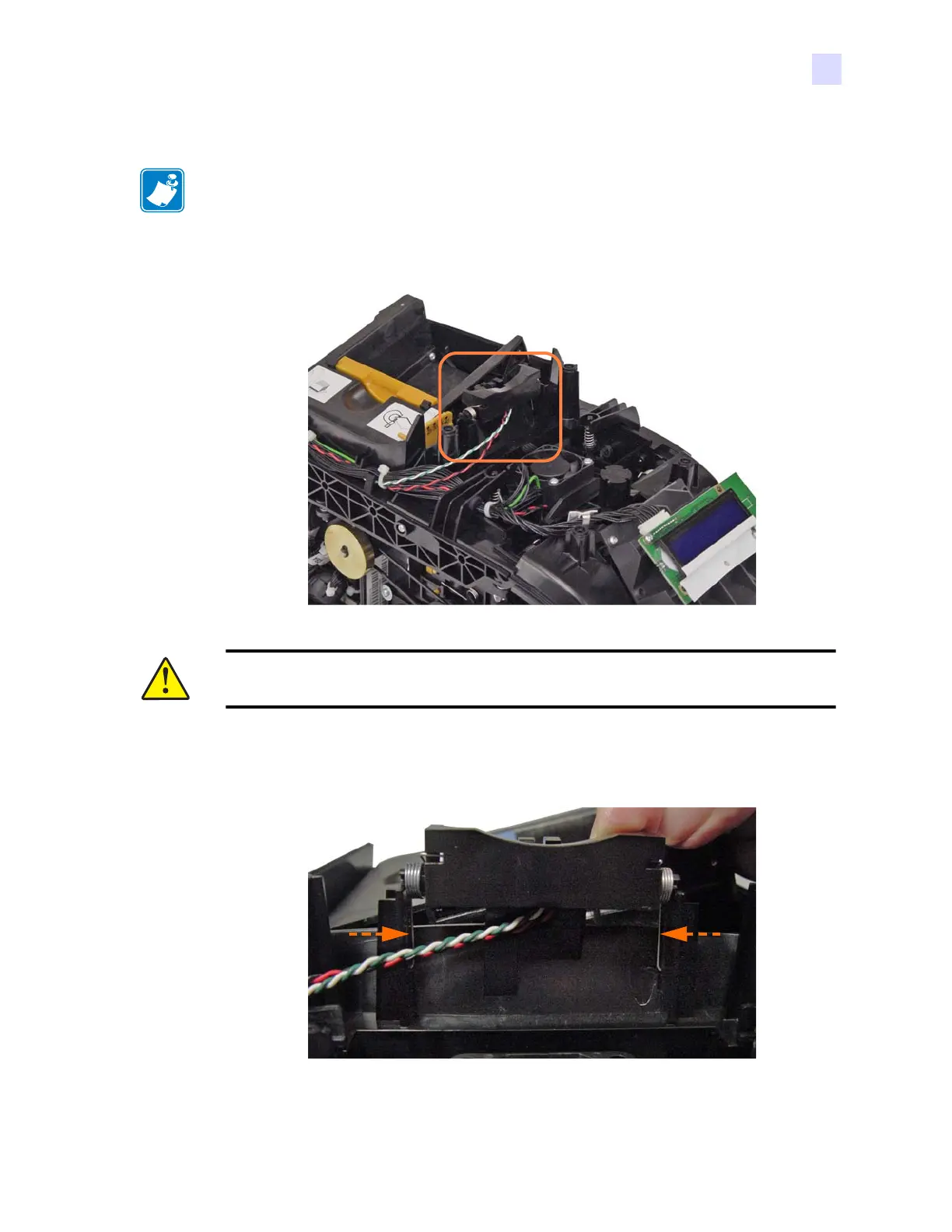5: Replacement Procedures
Procedures
P1061942-001 Zebra ZXP Series 1 Card Printer Service Manual 123
5.6.10 Feeder Latch
Step 1. With the Top Cover removed, locate the Feeder Latch (circled below).
Step 2. Carefully press in on the spring arms (arrows below), and unhook the two torsion
springs. This will free the Feeder Latch. Note the orientation of the torsion springs.
Step 3. Set the Feeder Latch aside.
NOTE • This procedure uses Spare Kit # P1031925-038: KIT, LATCH FOR FEEDER.
Caution • The pulling force of the torsion springs is very strong, therefore care must be
taken when removing and replacing them.