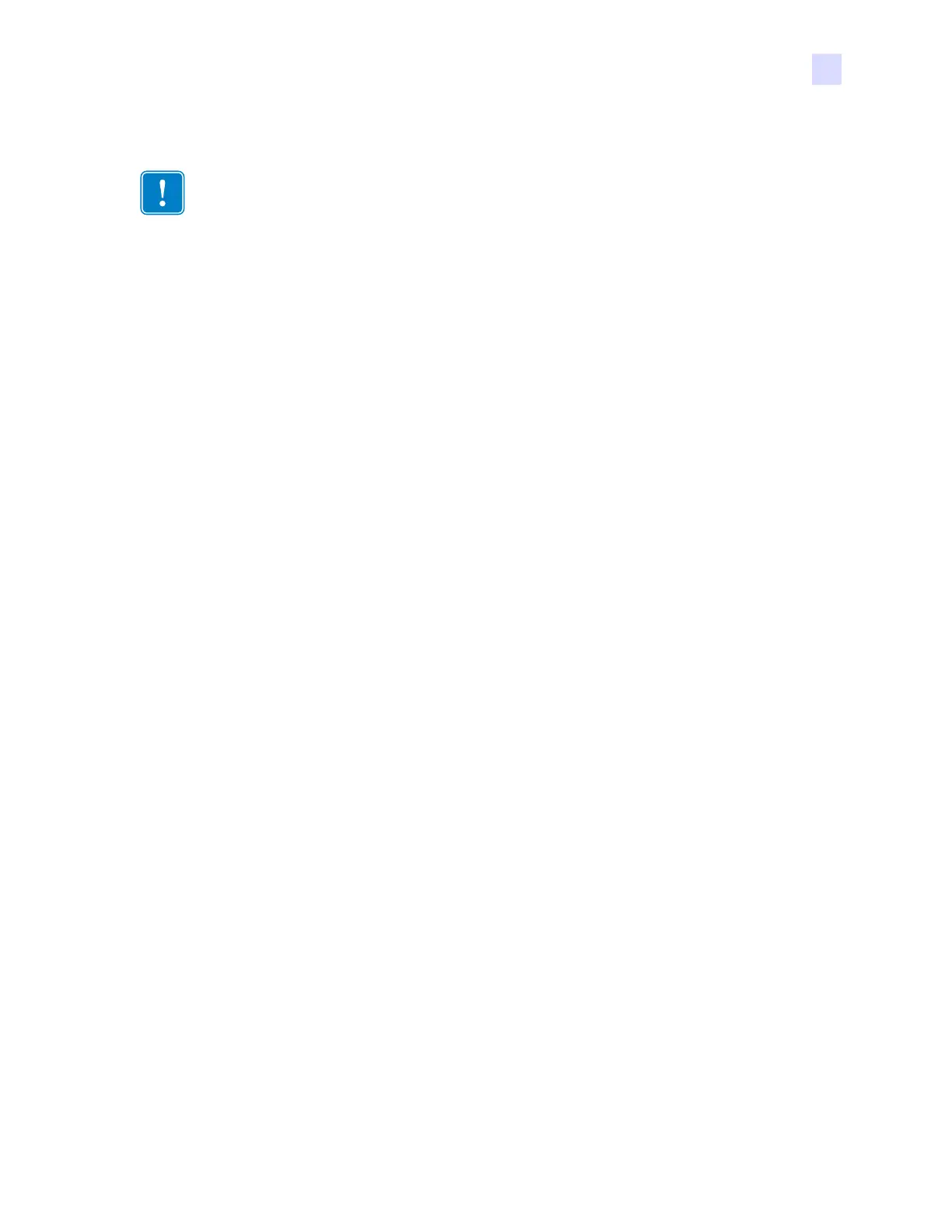4: Troubleshooting
Troubleshooting Procedures
P1061942-001 Zebra ZXP Series 1 Card Printer Service Manual 93
4.2.2 Print Quality Issues
This section will help you resolve print quality problems.
The print quality is dependent on several factors. The two most important factors that will
increase your print quality are cleanliness and card stock.
To diagnose and fix print quality problems, follow the troubleshooting procedures below:
Small spots - - - - - - - - - - - - - - - - - - - - - - - - - 94
Non-printing horizontal lines (white) - - - - - - - - - - - - - 95
Pale or inconsistent results - - - - - - - - - - - - - - - - - - 96
Blurry printed image - - - - - - - - - - - - - - - - - - - - - 97
No printing - - - - - - - - - - - - - - - - - - - - - - - - - 98
Important • The use of Zebra cards and True Colours ribbons will give the best print quality.