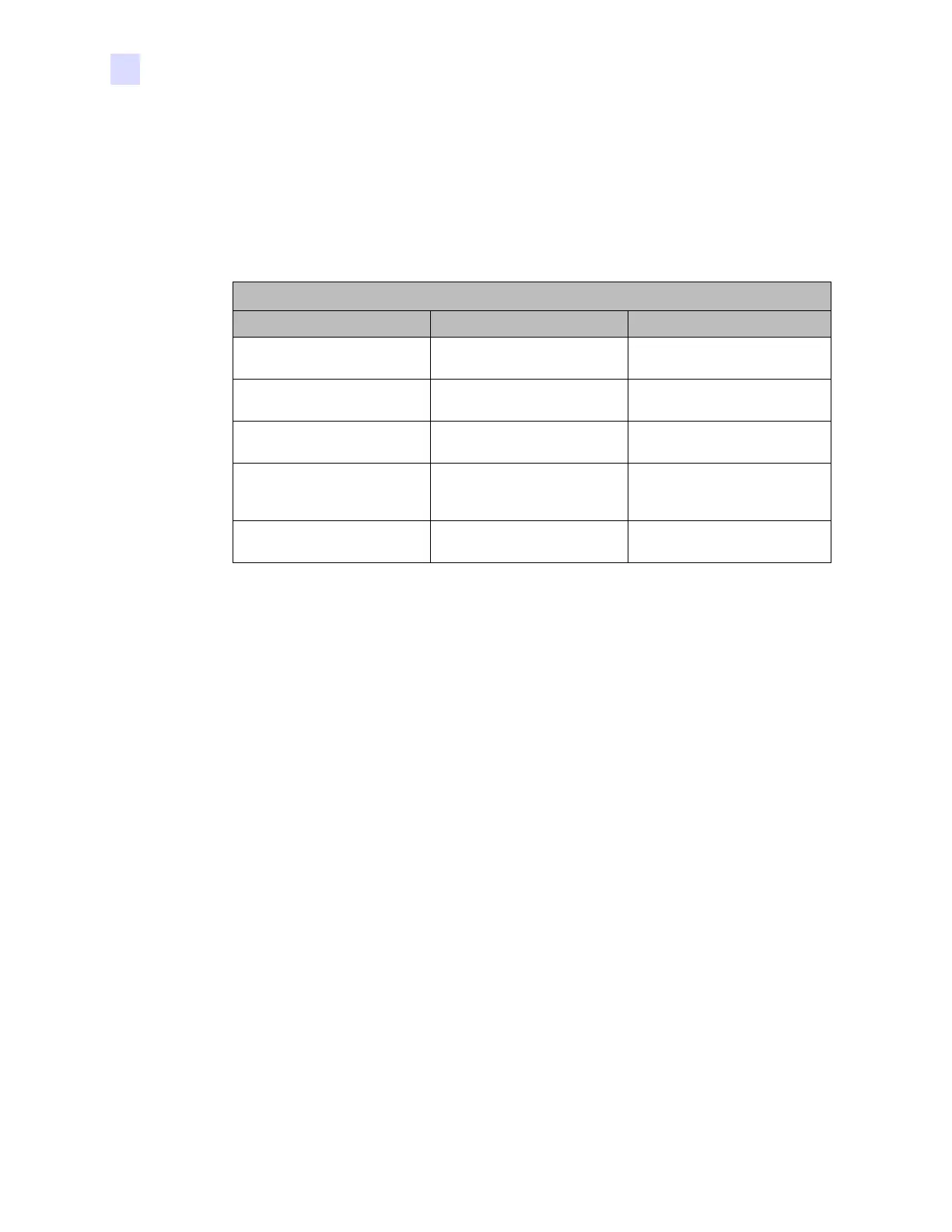90 Zebra ZXP Series 1 Card Printer Service Manual P1061942-001
4: Troubleshooting
Troubleshooting Procedures
4.2 Troubleshooting Procedures
4.2.1 LCD Panel Warnings and Error Messages
The following tables show causes and solutions to symptoms related to improper operation.
Check the table when experiencing any loss of operation or print quality.
Note: If the problem persists, contact Technical Support; see Appendix I.
PANEL WARNINGS (printer will still operate)
Problem / Symptom Description or Cause Possible Solution
Note
CHECKING RIBBON Printer is determining type of ribbon
installed.
No action required -- status message
only.
CLEAN PRINTER Printer cleaning required. Refer to Section 6.1: Cleaning the
System.
CLOSE LID The lid is open. Make sure that the lid is completely
and securely closed.
ENCODING ERROR May be incorrect card type. Check that you are using the correct
magnetic card type (for low or high
coercivity encoding).
INVALID MAGNETIC DATA The magnetic data may be invalid. Check data format.