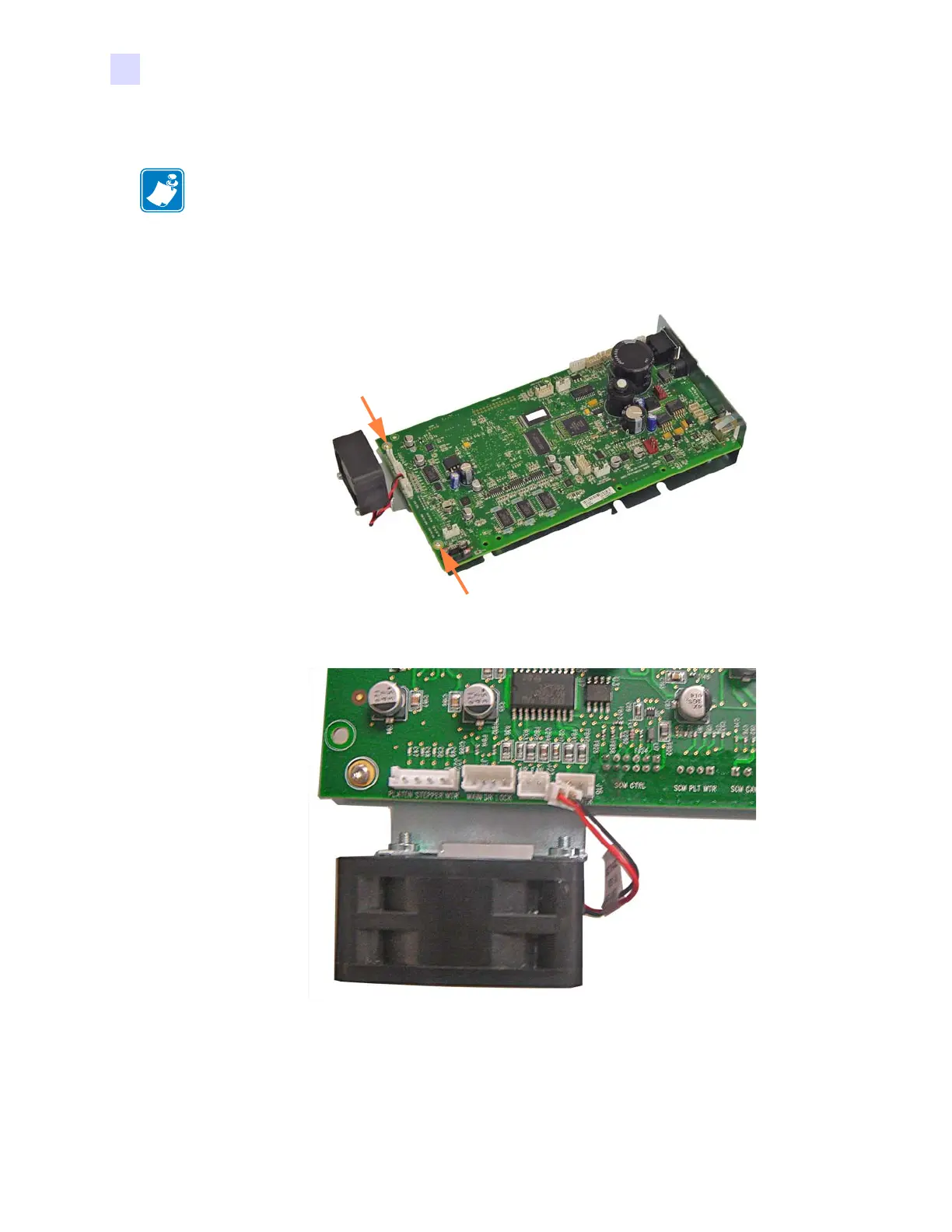132 Zebra ZXP Series 1 Card Printer Service Manual P1061942-001
5: Replacement Procedures
Procedures
5.6.15 Ground Plate
Step 1. With a TORX T10 driver, remove the two screws (SCR M2x6, 3.5 in-lb) holding the
Main PCBA to the Ground Plate.
Step 2. Disconnect the fan plug from connector J21 (arrow below) on the Main
PCBA.
Step 3. Remove the Ground Plate (and Fan).
NOTE • This procedure uses Spare Kit # P1031925-040: KIT, GROUND PLATE.