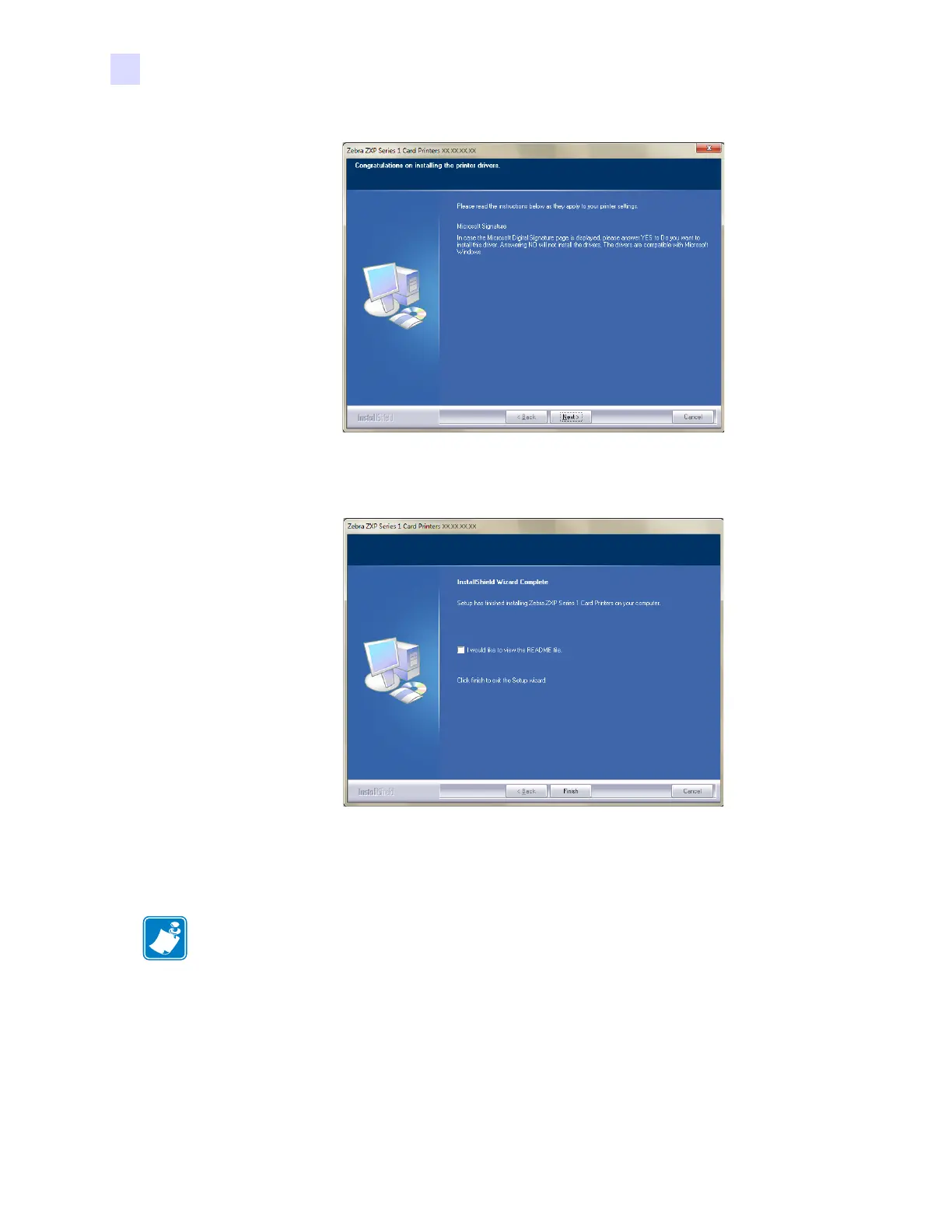30 Zebra ZXP Series 1 Card Printer Service Manual P1061942-001
2: Installation and Setup
Installing the Windows Printer Driver
Step 16. When the InstallShield Wizard Complete window appears, click the Finish button.
Step 17. This completes Ethernet driver installation.
Note • You may need to change the card setup (card orientation, ribbon type, etc.), encoding,
overlay, and/or black panel settings via the Printer Driver; see Printing Preferences
on page 51.
Note • You may also need to set the card thickness adjustment to the thickness of the cards
being used; see Loading Cards on page 71.