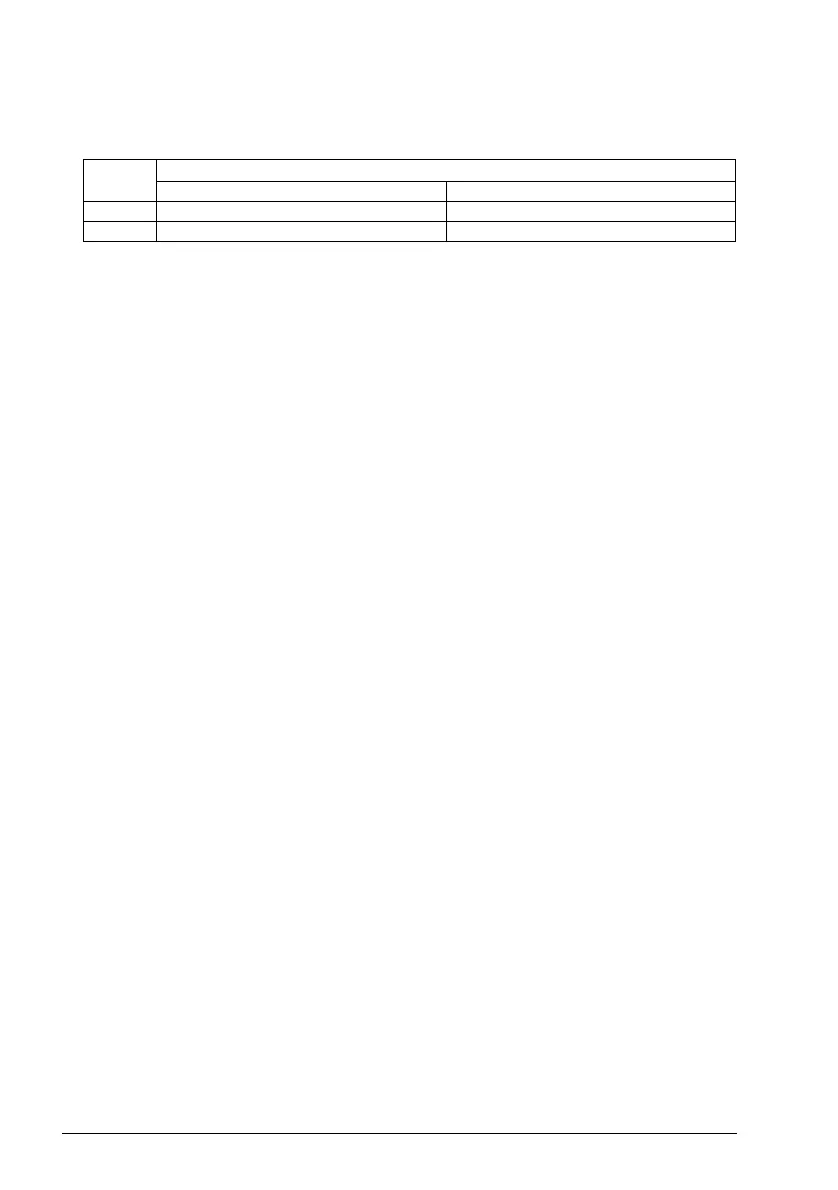40 Control macros
Select the correct control mode from the Motor data view or with parameter 99.04
Motor control mode.
3)
Ground the outer shield of the cable 360 degrees under the grounding clamp on
the grounding shelf for the control cables.
4)
Select voltage or current for inputs AI1 and AI2 and output AO with parameters
12.15, 12.25 and 13.15, respectively.
Input signals
• Constant speed selection 1 (DI5)
• Not used (AI2)
• Start/stop selection (DI1)
• Forward/Reverse selection (DI2)
• Speed reference up (DI3)
• Speed reference down (DI4)
Output signals
• Digital output: Running
• Relay output: Fault(-1)
• Analog output AO: Output frequency
AI1/DI5 Operation/Parameter
Scalar control (default) Vector control
0 Set frequency through AI1 Set speed through AI1
1 28.26 Constant frequency 1 22.26 Constant speed 1
ACS180 FW.book Page 40 Tuesday, March 9, 2021 2:25 PM
