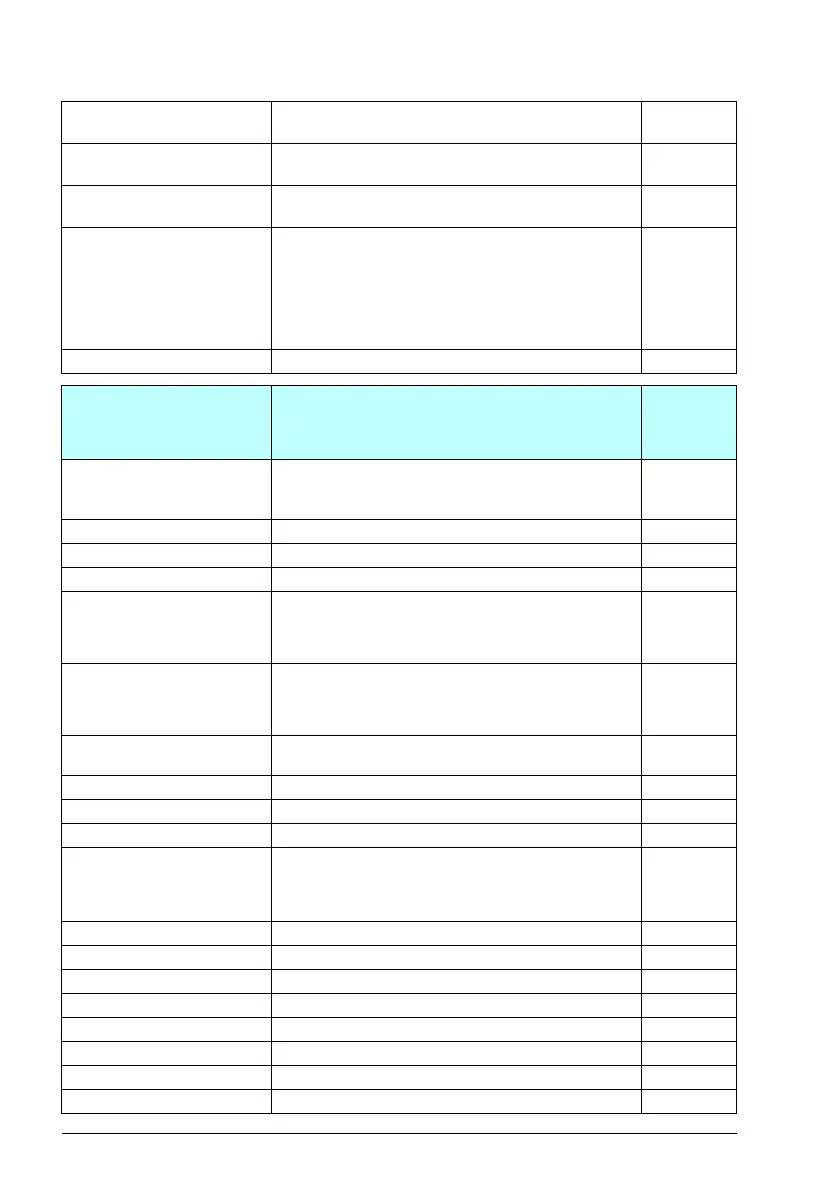140 Parameters
13.20 AO1 out at AO1 src
max
Defines the maximum output value for analog output AO1.
See also drawing at parameter 13.17 AO1 source min.
20.000 mA
0.000…22.000 mA
0.000…11.000 V
Maximum AO1 output value. 1000 = 1 mA
13.91 AO1 data storage Storage parameter for controlling analog output AO1 eg.
through fieldbus.
In parameter 13.12 AO1 source, select AO1 data storage.
Then set this parameter as the target of the incoming
value data. With the embedded fieldbus interface, simply
set the target selection parameter of that particular data
(58.101…58.114 to AO1 data storage).
0.00
-327.68 … 327.67 Storage parameter for AO1. 100 = 1
15
19 Operation mode
Selection of local and external control location sources
and operating modes.
See section Operating modes of the drive in chapter
Program features.
19.01 Actual operation mode Displays the operating mode currently used.
See parameters 19.11…19.14.
This parameter is read-only.
Scalar (Hz)
Zero None. 1
Speed Speed control (in vector motor control mode). 2
Torque Torque control (in vector motor control mode). 3
Min The torque selector is comparing the output of the speed
controller (25.01 Torque reference speed control) and
torque reference (26.74 Torque ref ramp out) and the
smaller of the two is used (in vector motor control mode).
4
Max The torque selector is comparing the output of the speed
controller (25.01 Torque reference speed control) and
torque reference (26.74 Torque ref ramp out) and the
greater of the two is used (in vector motor control mode).
5
Add The speed controller output is added to the torque
reference (in vector motor control mode).
6
Reserved 7…9
Scalar (Hz) Frequency control in scalar motor control mode. 10
Forced magn. Motor is in magnetizing mode. 20
19.11 Ext1/Ext2 selection Selects the source for external control location
EXT1/EXT2 selection.
0 = EXT1
1 = EXT2
EXT1
EXT1 EXT1 (permanently selected). 0
EXT2 EXT2 (permanently selected). 1
DI1 Digital input DI1 (10.02 DI delayed status, bit 0). 3
DI2 Digital input DI2 (10.02 DI delayed status, bit 1). 4
DI3 Digital input DI3 (10.02 DI delayed status, bit 2). 5
DI4 Digital input DI4 (10.02 DI delayed status, bit 3). 6
DI5 Digital input DI5 (10.02 DI delayed status, bit 4). 7
Supervision 1 Bit 0 of 32.01 Supervision status.25
No. Name/Value Description Default
FbEq 16
ACS180 FW.book Page 140 Tuesday, March 9, 2021 2:25 PM