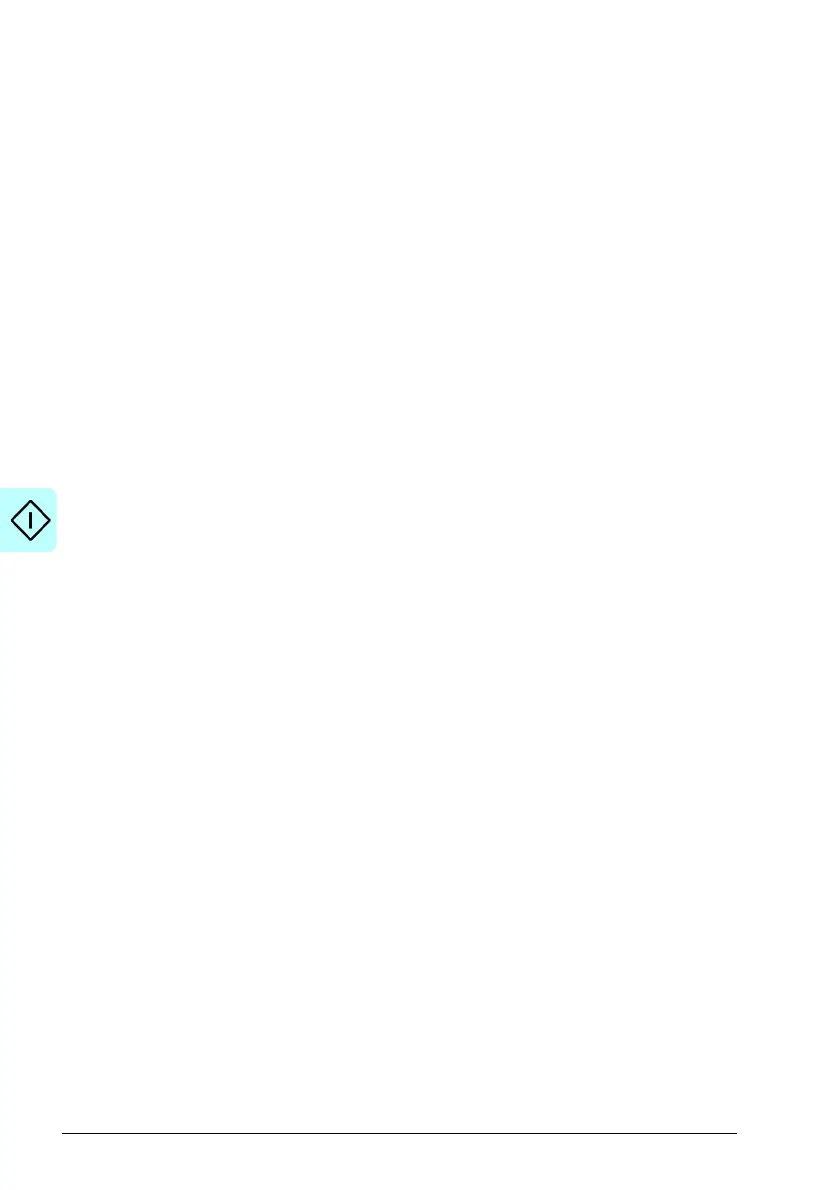22 Start-up, ID run and use
- The number of motors can change.
- The nominal motor current is less than 20% of the nominal drive current.
Scalar mode is not recommended for permanent magnet motors.
5. Set the nominal motor values:
• Nominal power
• Nominal current
• Nominal voltage
• Nominal frequency
• Nominal speed
• Nominal torque (optional)
• Nominal cosphi (optional)
6. Examine the direction of the motor.
If it is necessary, set the motor direction with the Phase order setting or with the
phase order of the motor cable.
7. In the Motor control view, set the start and stop mode.
8. Set the acceleration time and the deceleration time.
Note: The speed acceleration and deceleration ramp times are based on the
value in parameter 46.01 Speed scaling/46.02 Frequency scaling.
9. Set the maximum and minimum speed or frequency. For more information, see
parameters 30.11 Minimum speed /30.13 Minimum frequency and 30.12
Maximum speed/30.14 Maximum frequency on page 200.
10. In the Control macros view, select the applicable macro.
11. Tune the drive parameters to the application. You can use the Assistant control
panel (ACS-AP-x), or the Drive Composer PC tool with the drive.
Do the identification (ID) run
Background information
The drive automatically estimates motor characteristics using Standstill ID run when
the drive is started for the first time, and after any motor parameter (group 99 Motor
data) is changed. This is valid when:
• parameter 99.13 ID run requested selection is Standstill and
• parameter 99.04 Motor control mode selection isVector.
ACS180 FW.book Page 22 Tuesday, March 9, 2021 2:25 PM