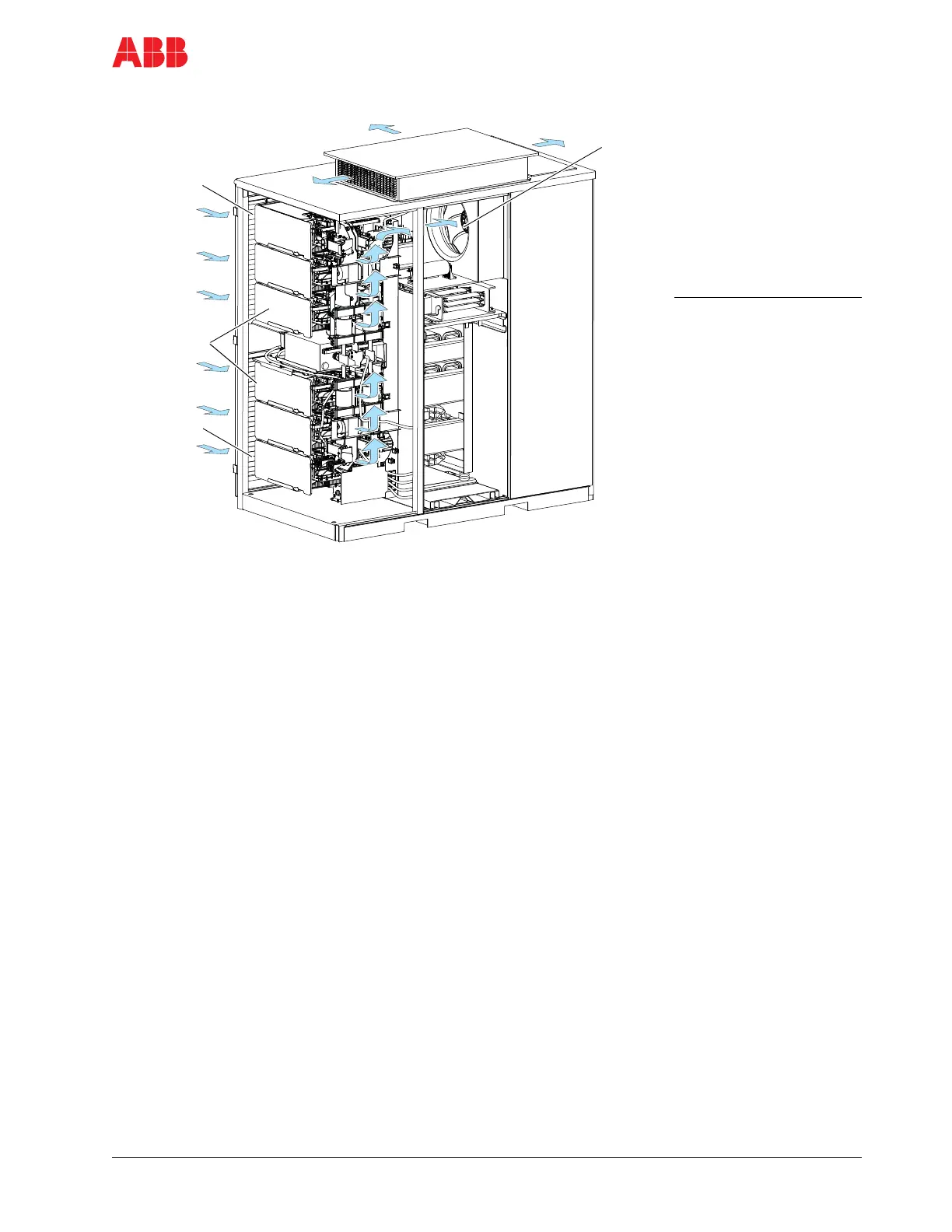ACS2000 User manual 2UEA001270 Rev. F 2-25 (28)
Chapter 2 - Power electronics and cabinet features
Figure 2-20 Airflow - AFE/INU compartment (cross-section rear view)
Circulating air cools the AFE/INU components (see Figure 2-20) as it
enters through the ventilation grills (1), flows across each of the six phase
modules (2), travels along the rear wall of the compartment to an access
hole and exits to the fan (3).
The airflow across the phase modules is monitored by an air pressure
switch. If the filter mats are clogged and the pressure drop reaches the
specified final pressure loss, the message Conv1CoolAirFilter is
displayed on the CDP control panel and the alarm/fault pilot light on the
control compartment door illuminates.
Legend
1 Ventilation grills
2 Phase modules
3 Fan
1
2
3
1
