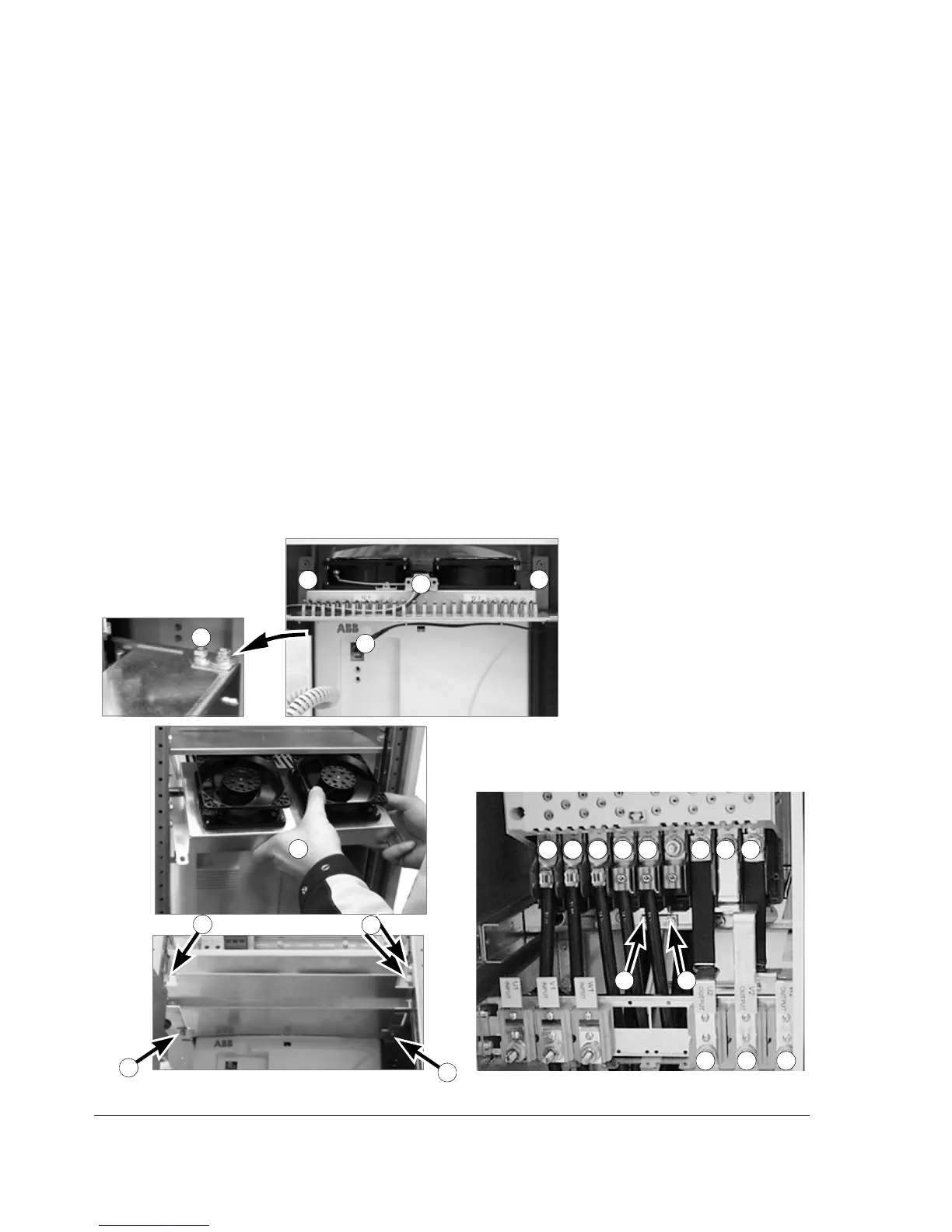Maintenance
106
Replacing the drive module (R5 and R6)
1. Open the swing-out frame. Undo screw (1) to open the swing-out frame wide.
2. Disconnect the control panel cable.
3. Disconnect the fan wires (detachable terminal).
4. Undo the fastening screws of the air baffle and fan cassette, and pull the air baffle
out.
5. Pull the fan cassette out.
6. Remove the shroud at the top of the module by undoing the fastening screws.
7. Remove the shrouds in the lower part of the cabinet.
8. Remove the additional fan (if any). See Replacing the additional fan at the lower
part of the cubicle (R6 with du/dt filter, +E205) on page 98.
9. Disconnect the control cables by detaching the RMIO board terminals.
10.Disconnect the power busbars and cables.
Note: Drives with safety functions (options +Q963, Q964, +Q965, +Q966 or
+Q968): Disconnect the STO cable from the module.
