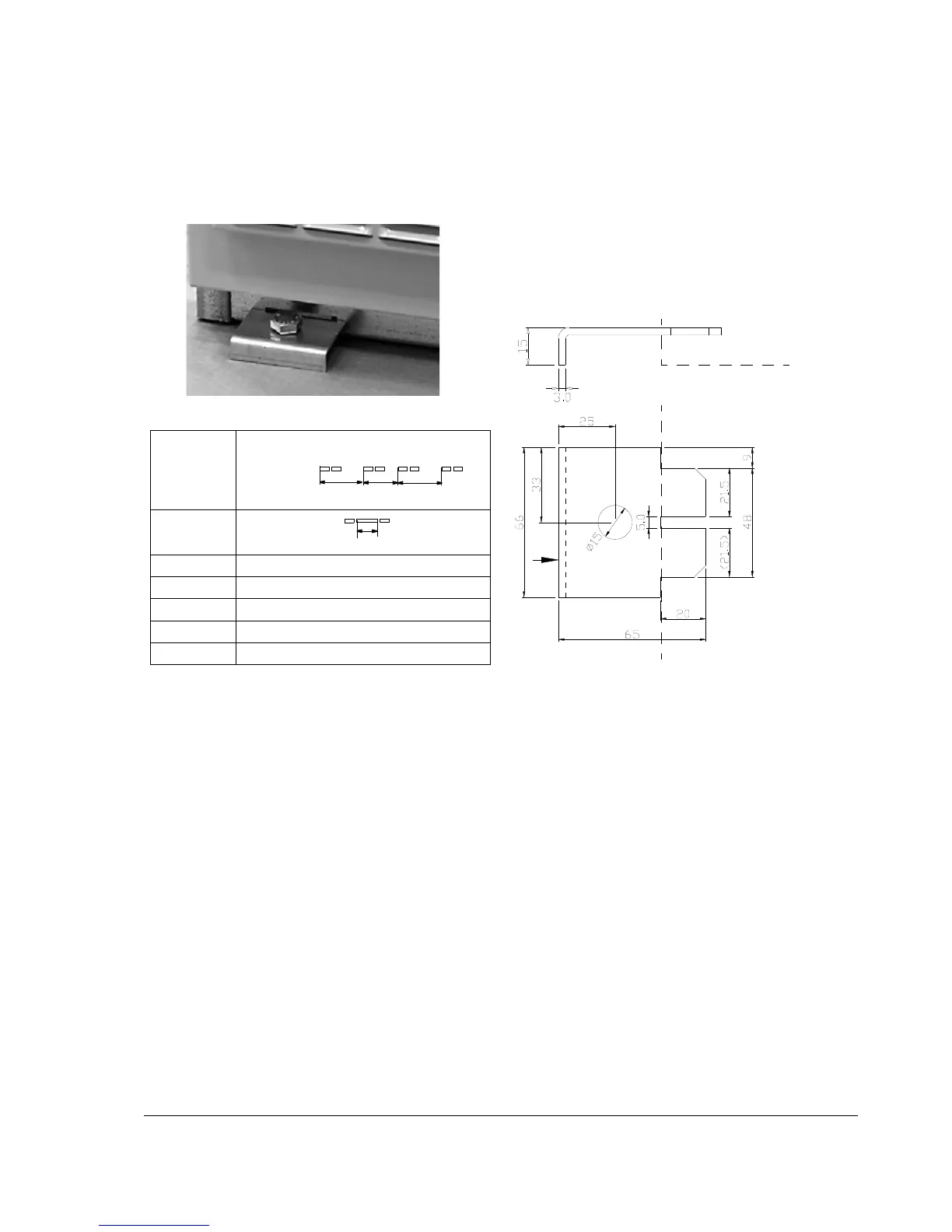Mechanical installation
33
Fastening the cabinet with the outside brackets
Insert the bracket into the longitudinal hole in the edge of the cabinet frame body and
fasten it with a bolt to the floor.
Fastening bolt: M10 to M12 (3/8” to 1/2”).
Cubicle
width
mm [in.]
Fastening hole distance in mm [in.]
200 [7.87]
400 [15.75] a: 250 [9.84]
600 [23.62] a: 450 [17.71]
800 [31.50] a: 650 [25.29]
1000 [39.37] a: 350 [13.78], b: 150 [5.91], a: 350 [13.78]
1200 [47.24] a: 450 [17.71], b: 150 [5.91], a: 450 [17.71]
