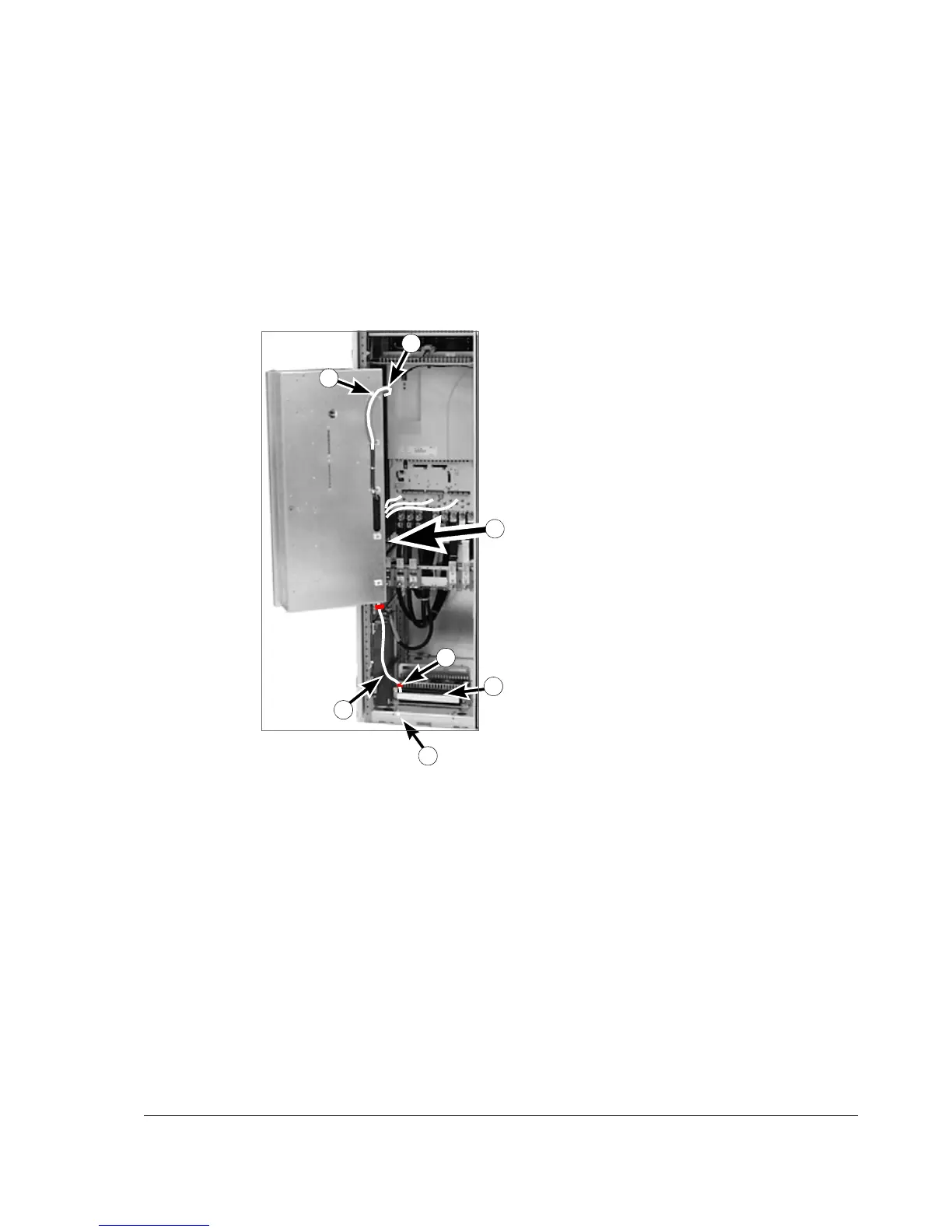Electrical installation
67
Connecting the control cables
Routing the cables (frame sizes R5 and R6)
Run the cables to the inside of the cabinet through the grommets (1) and the EMI
conductive cushions (2) to the swing-out frame or the RMIO board as shown below.
Use sleeving wherever the cables are laid against sharp edges. Leave some slack in
the cable at the hinge (3) to allow the frame to open fully. Tie the cables to the
braces (4) to provide strain relief.
