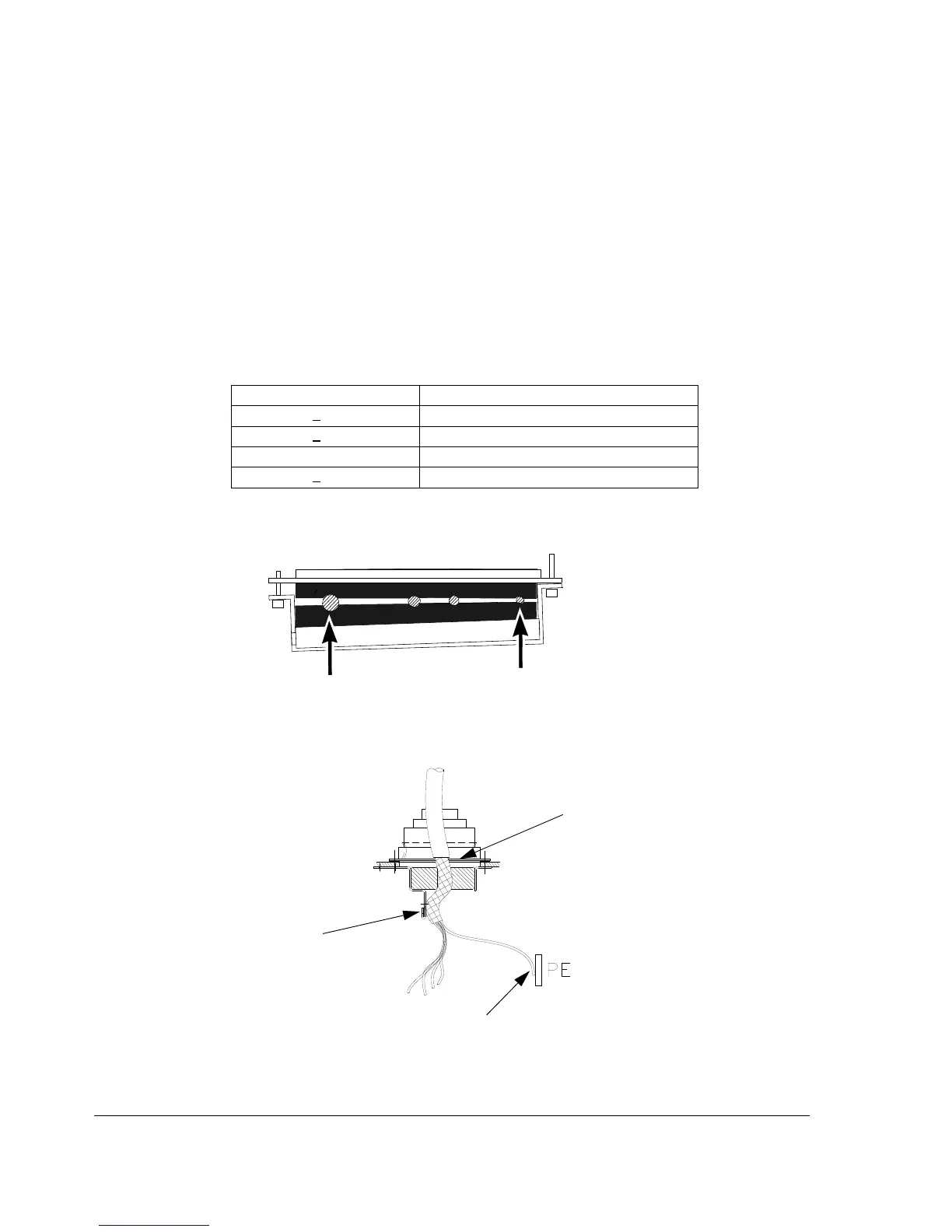Electrical installation
70
Special for top entry
When each cable has its own rubber grommet, sufficient IP and EMC protection can
be achieved. However, if very many control cables come to one cabinet, plan the
installation beforehand as follows:
1. Make a list of the cables coming to the cabinet.
2. Sort the cables going to the left into one group and the cables going to the right
into another group to avoid unnecessary crossing of cables inside the cabinet.
3. Sort the cables in each group according to size.
4. Group the cables for each grommet as follows ensuring that each cable has a
proper contact to the cushions on both sides.
5. Divide the bunches so that cables will be arranged according to size between the
EMI conductive cushions.
6. If more than one cable go through a grommet, the grommet must be sealed by
Loctite 5221 (catalogue number 25551).
Cable diameter in mm Max. number of cables per grommet
< 13 4
<
17 3
< 25 2
>
25 1
