
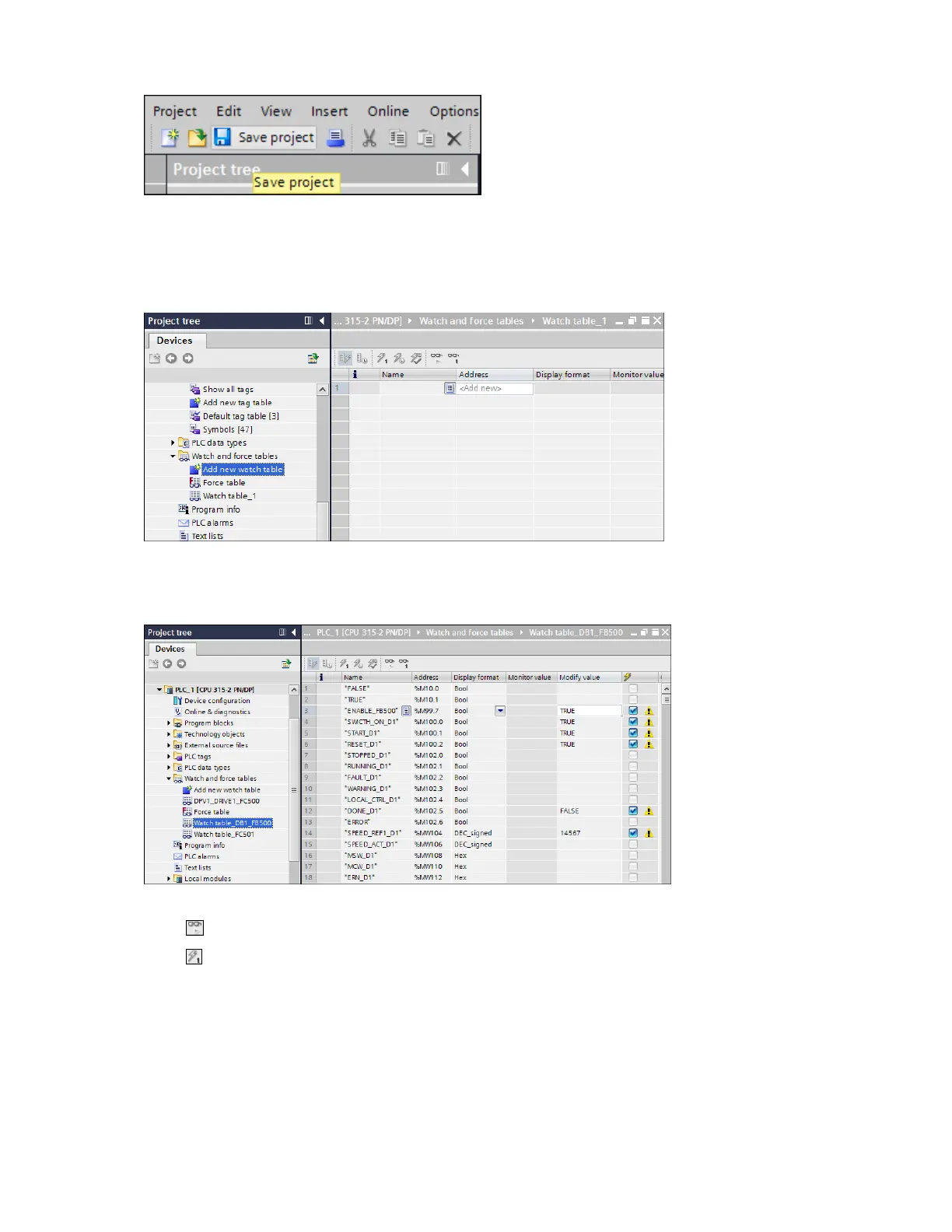 Loading...
Loading...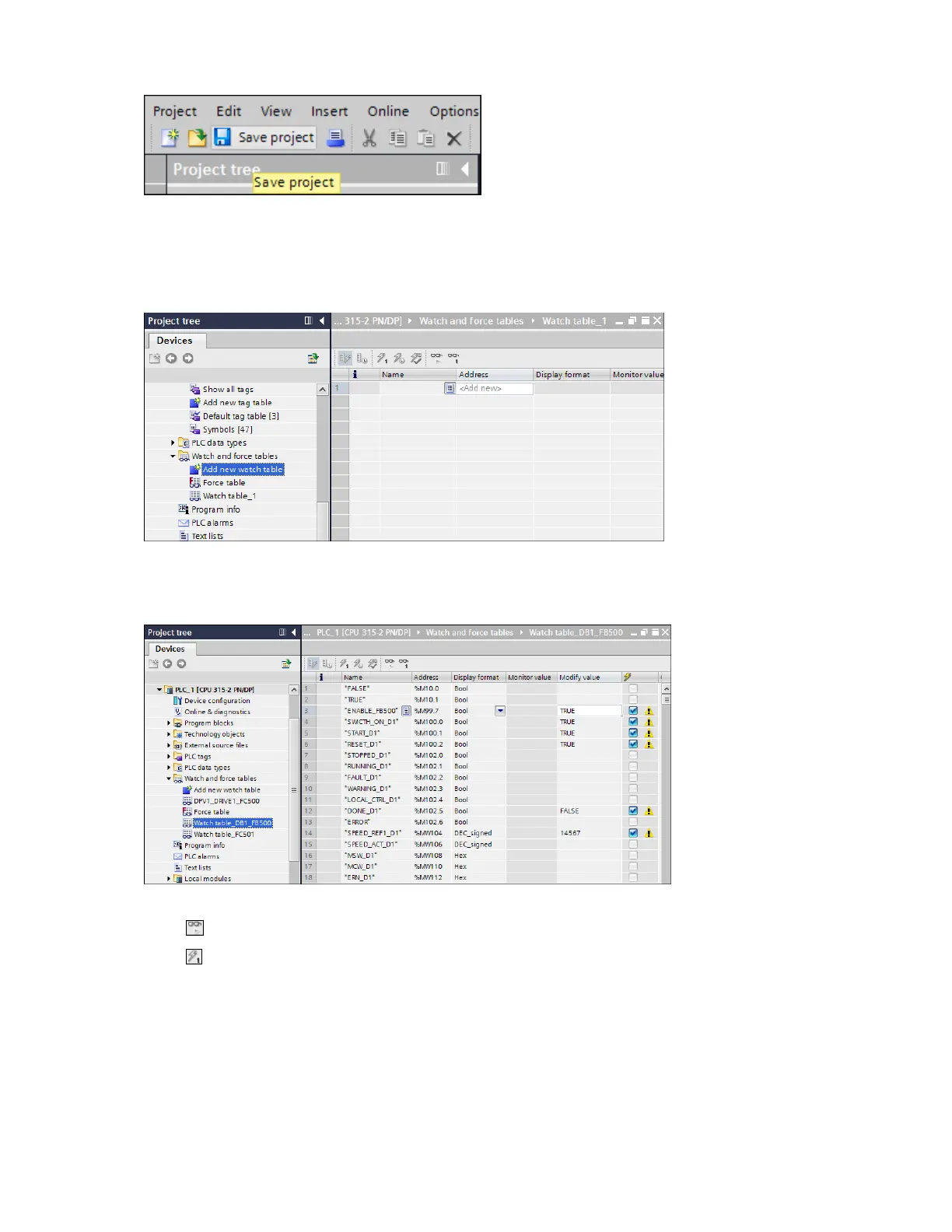





Do you have a question about the ABB ACS880 Series and is the answer not in the manual?
| Cooling Method | Air-cooled, liquid-cooled |
|---|---|
| Enclosure class | IP21, IP55 |
| Mounting type | Wall-mounted |
| Control method | Direct torque control (DTC) |
| Braking chopper | Integrated or external |
| Communication | Ethernet |
| Protection Features | Overcurrent, overvoltage, undervoltage, overload, short circuit, overtemperature, earth fault |
| Operating Temperature Range | -15°C to +50°C |
| Storage Temperature Range | -40°C to +70°C |
| Relative Humidity | 5 ... 95 % (non-condensing) |
| Safety features | Safe torque off (STO) |