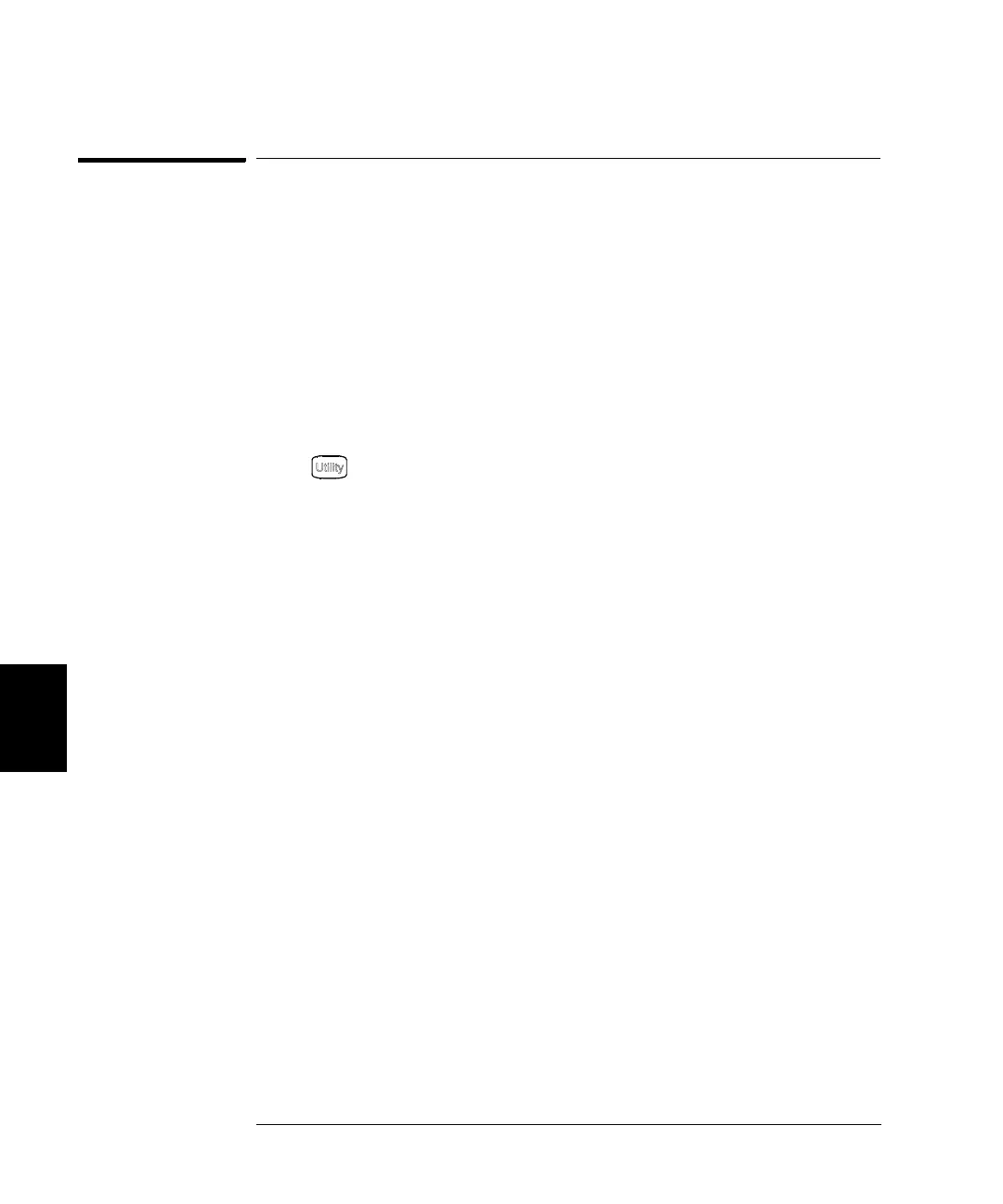136
Chapter 6 Service
Self-Test Procedures
6
Self-Test Procedures
Power-On Self-Test
Each time the instrument is powered on, a small set of self-tests are
performed. These tests check that the minimum set of logic and output
hardware are functioning properly. The power-on self test consists of
tests 601 through 606.
Complete Self-Test
To perform a complete self-test:
1 Press on the front panel.
2 Select the Self Test softkey from the “Test / Cal” menu.
A complete description of the self-tests is given in the next section.
The instrument will automatically perform the complete self-test
procedure when you release the key. The self-test will complete in
approximately 30 seconds.
• If the self-test is successful, “Self Test Pass” is displayed on the
front panel.
• If the self-test fails, “Self Test Fail” and an error number are
displayed.
