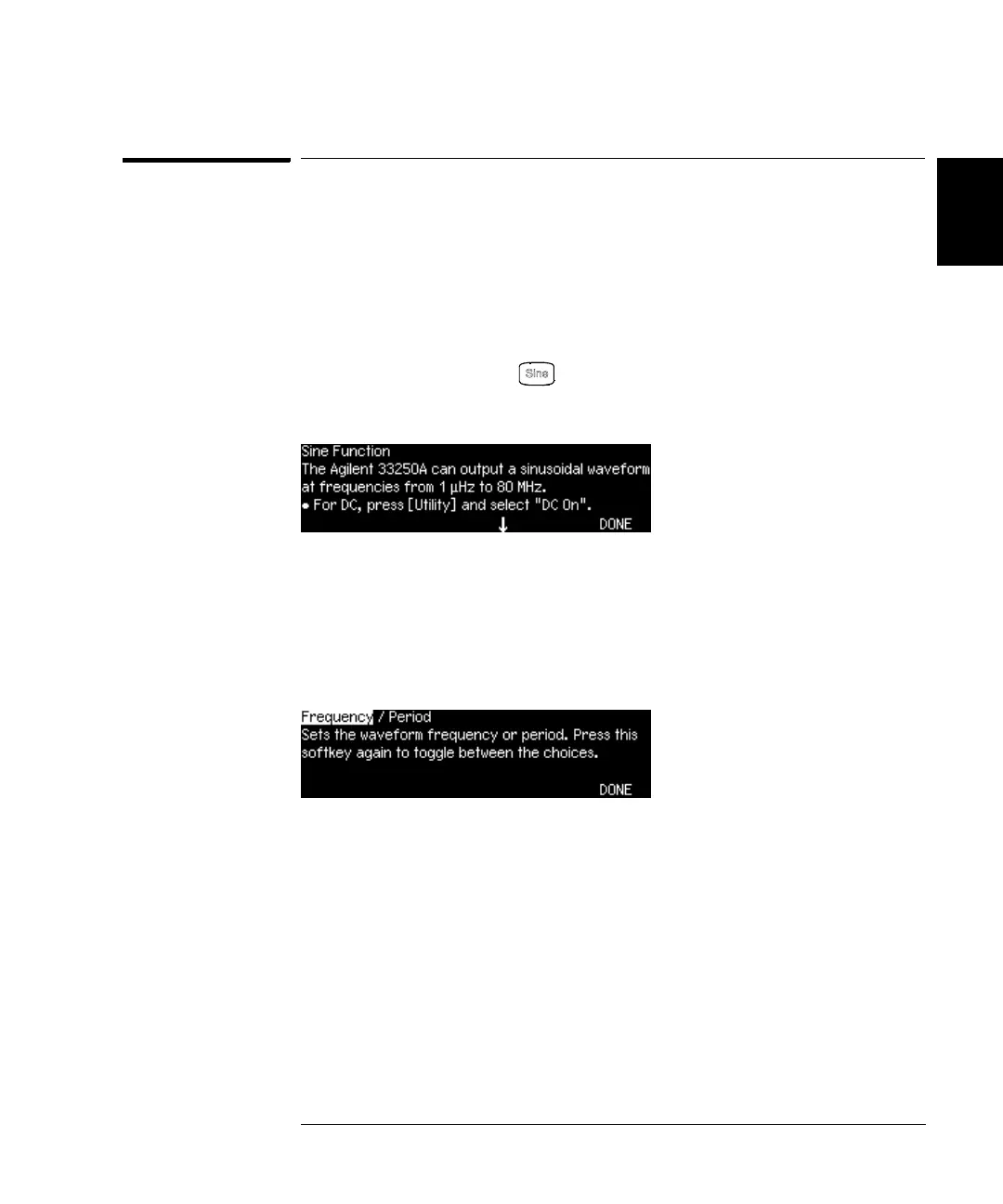31
Chapter 2 Quick Start
To Use the Built-In Help System
4
2
To Use the Built-In Help System
The built-in help system is designed to provide context-sensitive
assistance on any front-panel key or menu softkey. A list of help topics
is also available to assist you with several front-panel operations.
1 View the help information for a function key.
Press and hold down the key. If the message contains more
information than will fit on the display, press the ↓ softkey or turn the
knob clockwise to view the remaining information.
Press DONE to exit the help menu.
2 View the help information for a menu softkey.
Press and hold down the Freq softkey. If the message contains more
information than will fit on the display, press the ↓ softkey or rotate the
knob clockwise to view the remaining information.
Press DONE to exit the help menu.
