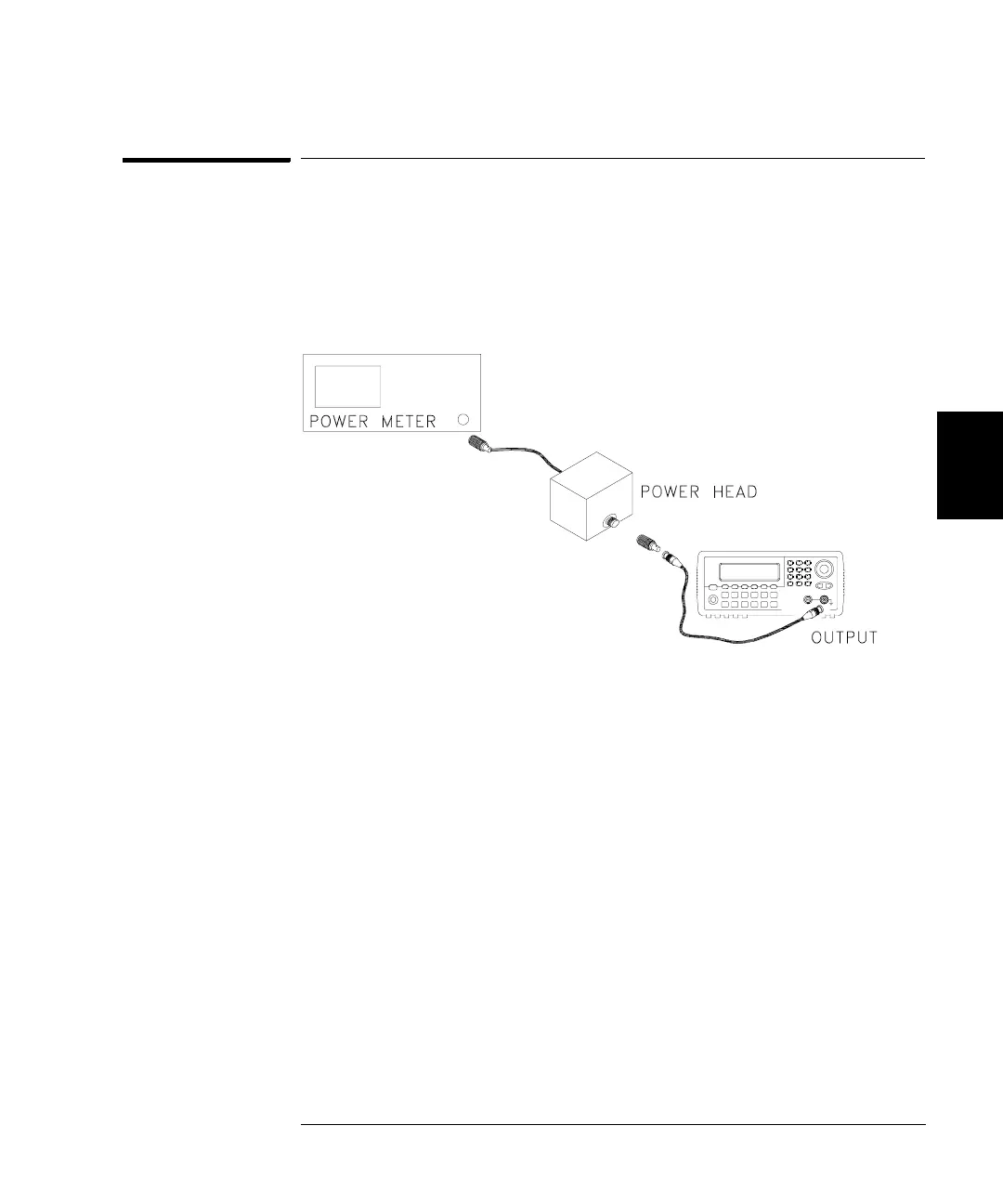63
Chapter 4 Calibration Procedures
0 dB Range Flatness Verification
4
4
0 dB Range Flatness Verification
This procedure checks the high frequency ac amplitude flatness above
100 kHz on the 0 dB attenuator range.
1 Connect the power meter to measure the output amplitude of the
instrument as shown below.
2 Set the power meter reference level to equal 100kHz_0dB_offset.
This sets the power meter to directly read the flatness error
specification. 100kHz_0dB_offset is calculated on the Amplitude and
Flatness Verification Worksheet.
