
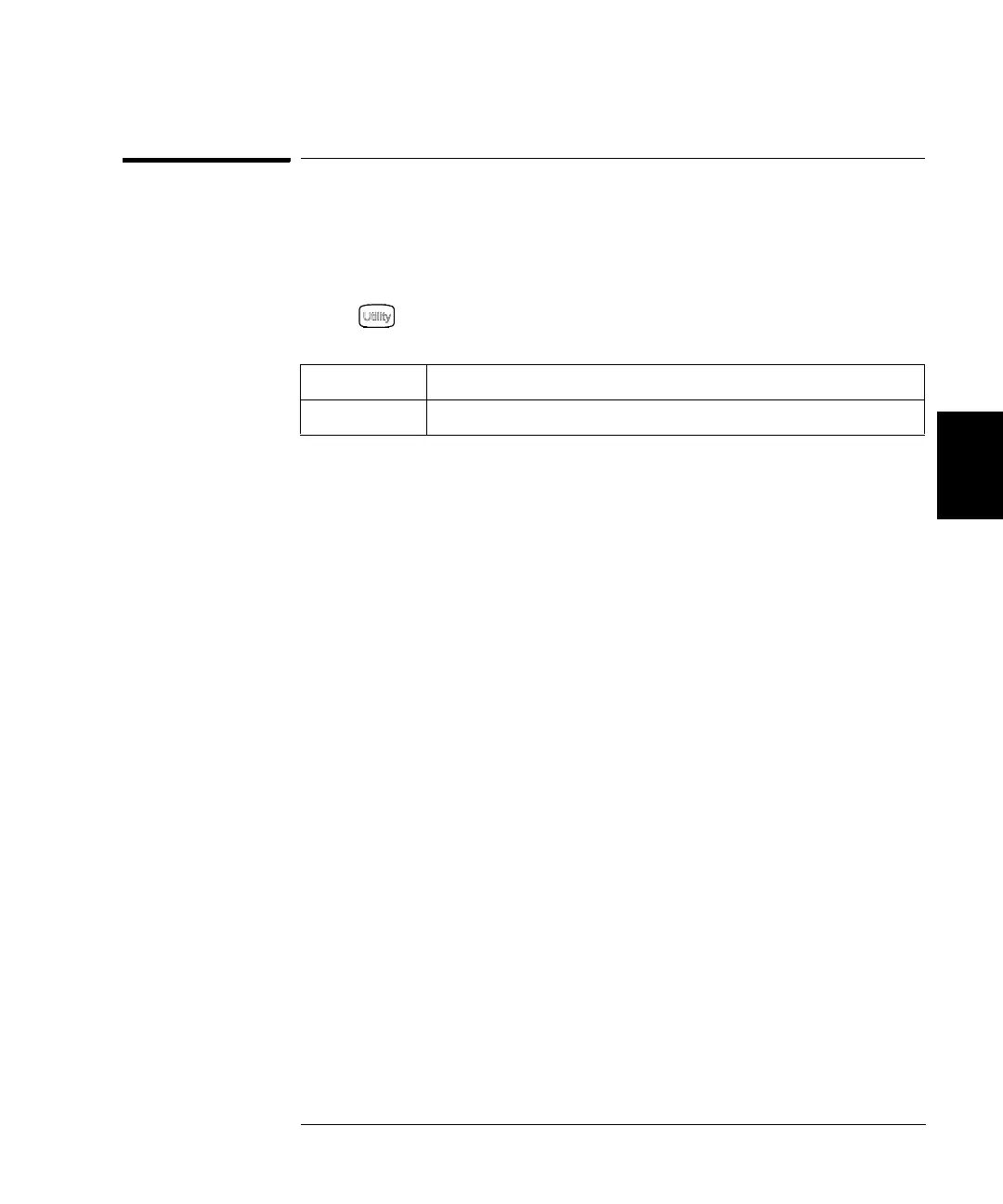 Loading...
Loading...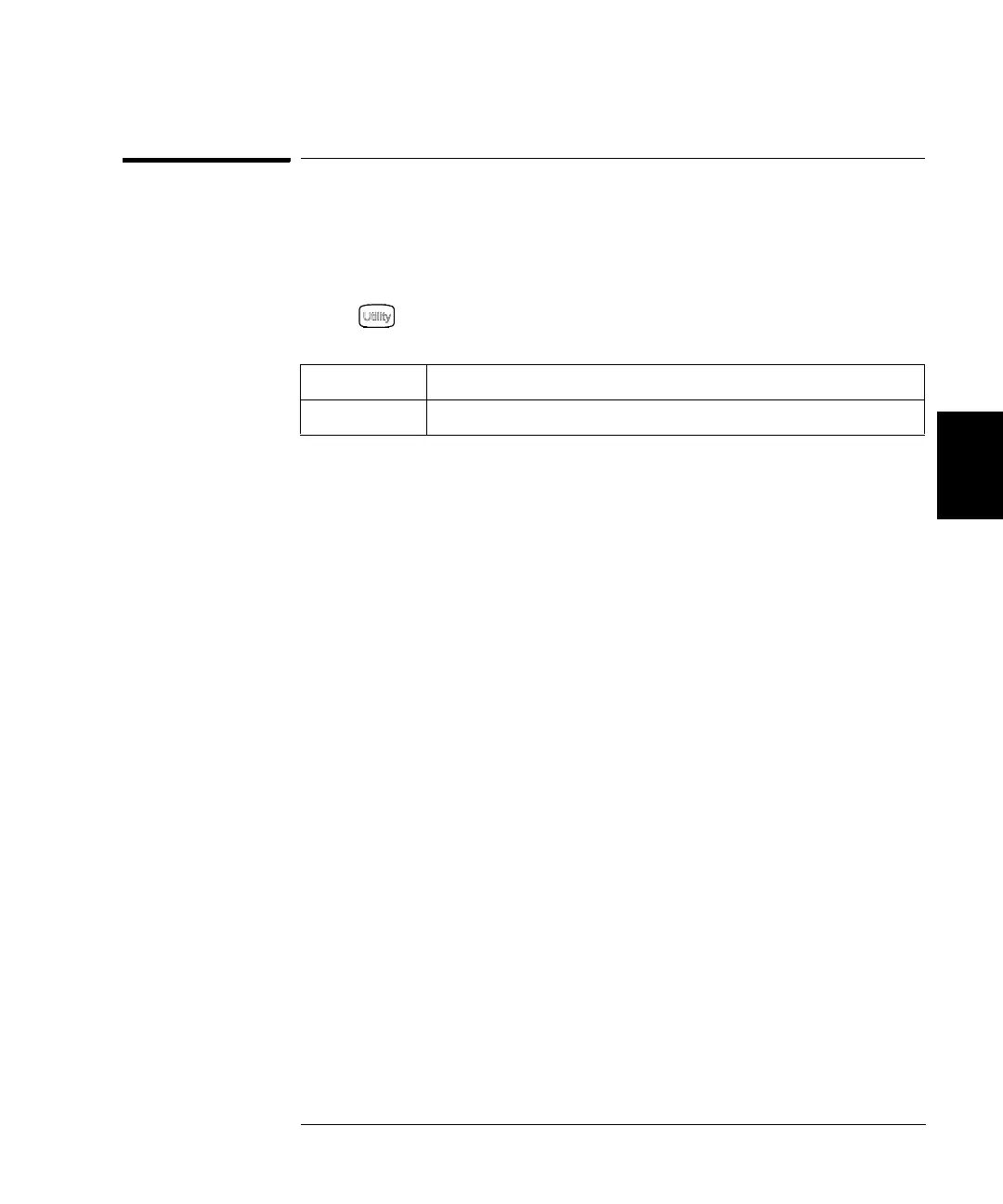
Do you have a question about the Agilent Technologies 33250A and is the answer not in the manual?
| Frequency Range | 1 µHz to 80 MHz |
|---|---|
| Amplitude Range | 10 mVpp to 10 Vpp into 50 Ω |
| Output Impedance | 50 Ω |
| Modulation Types | AM, FM, PM, FSK, PWM |
| Sweep Modes | Linear, Logarithmic |
| Function Generator Type | Arbitrary |
| Waveforms | Sine, Square, Ramp, Triangle, Noise, Arbitrary |
| Interface | GPIB, USB |