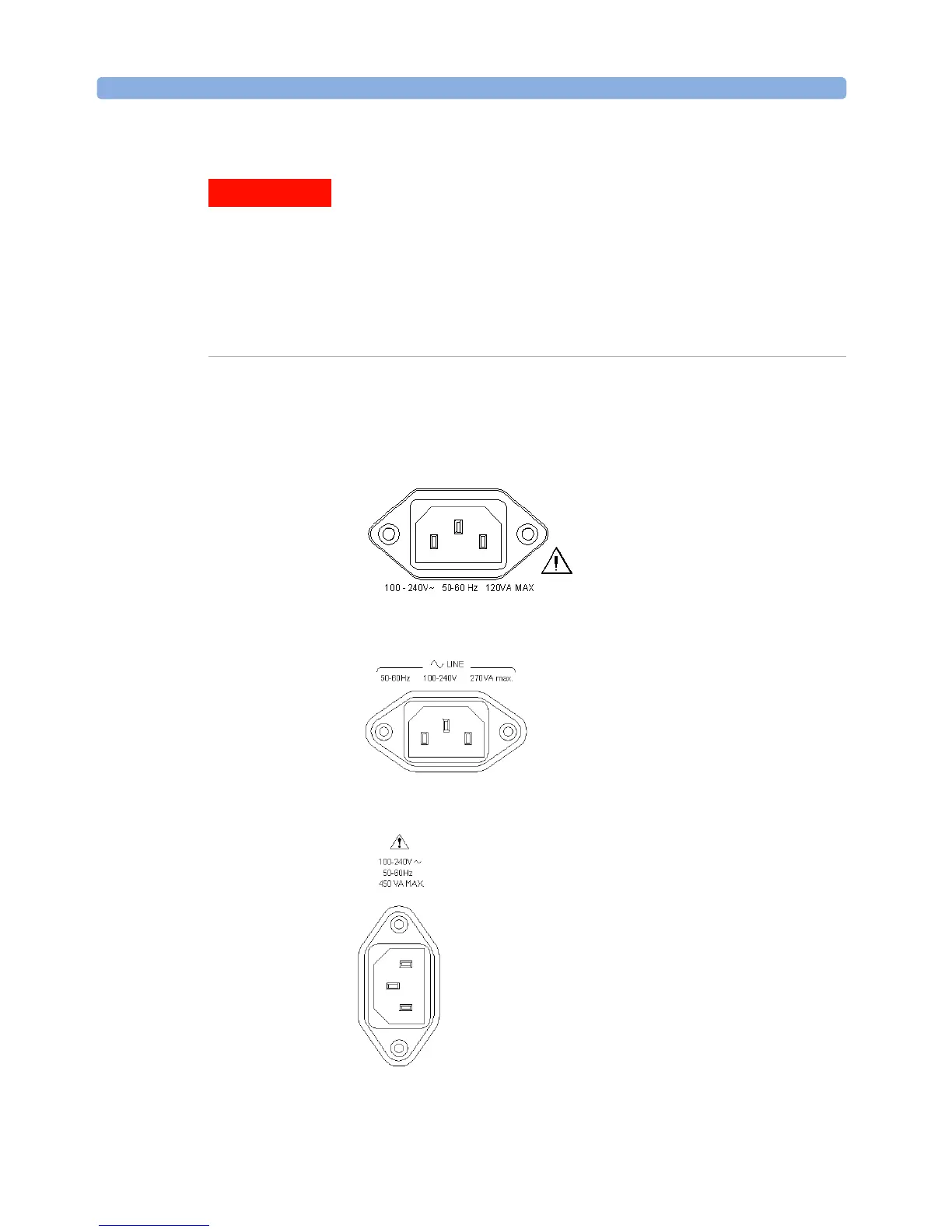Installation and Maintenance AC Line Power Supply Requirements
294 Agilent 8163A/B, 8164A/B & 8166A/B Mainframes, Sixth Edition
The AC power requirements are summarized on the rear panel of the
instrument.
Figure 181 AC Power Requirement Markings - Agilent 8163A/B
Figure 182 AC Power Requirement Markings - Agilent 8164A/B
Figure 183 AC Power Requirement Markings - Agilent 8166A/B
To avoid the possibility of injury or death, you must observe the following
precautions before switching on the instrument.
• Insert the power cable plug only into a socket outlet provided
with a protective earth contact. Do not negate this protective ac-
tion by the using an extension cord without a protective conduc-
tor.
• Do not interrupt the protective earth connection intentionally.
WARNING
