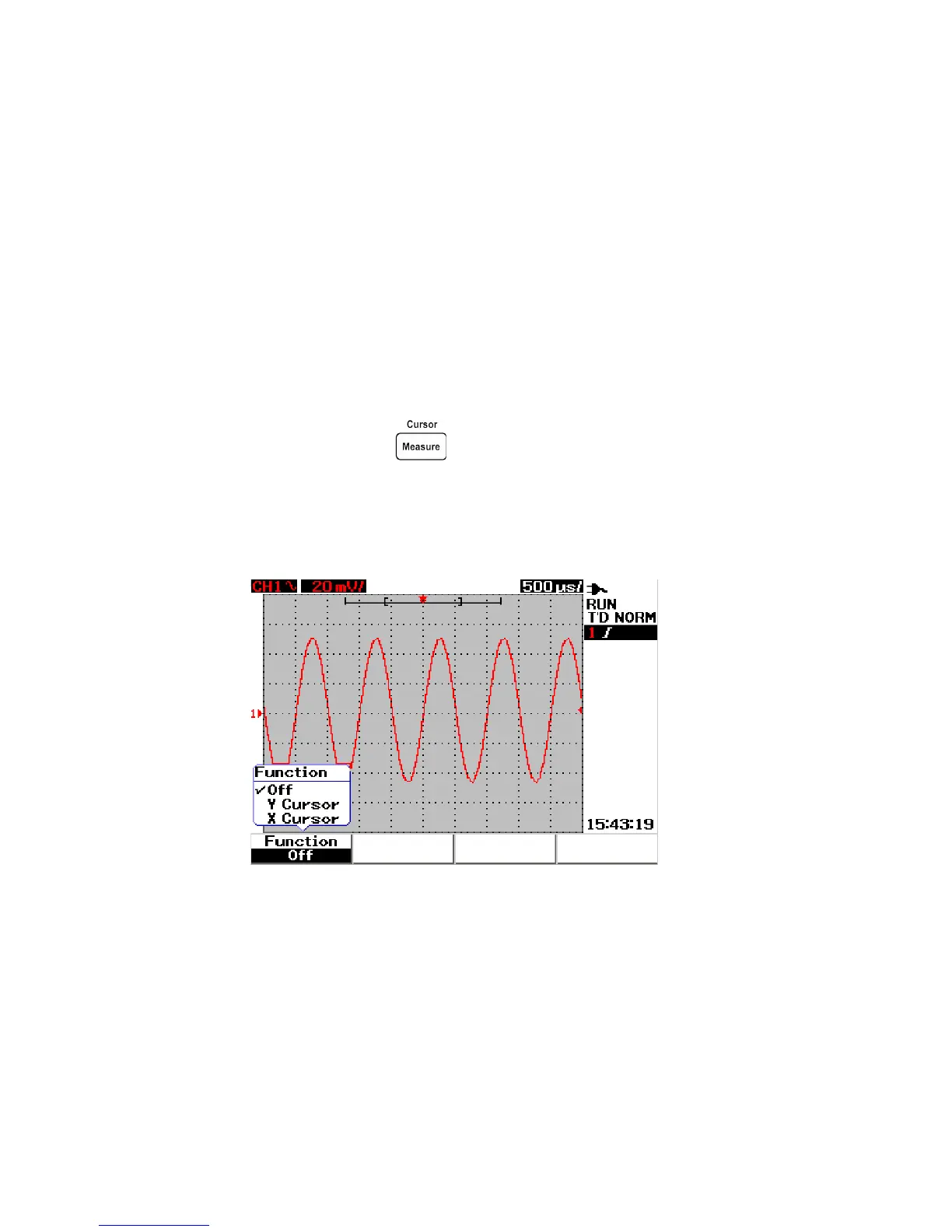Using the Scope Functions 3
Agilent U1602B/U1604B User’s and Service Guide 67
Cursor Measurement Controls
The U1600B series is equipped with the cursor measurement function that
allows you to obtain a precise and accurate measurement in voltage and
time base at any desired point of a waveform. The horizontal cursor
marker indicates the X- axis value for time base measurement, and the
vertical cursor marker indicates the Y- axis value for voltage measurement.
To make cursor measurement, follow the steps below:
1 Press and hold button to access cursor measurement function.
2 Press F1 to enable and select cursor measurement type for X or Y
cursor.
3 To turn off this function, press F1.
Figure 3-30 Cursor measurement menu
