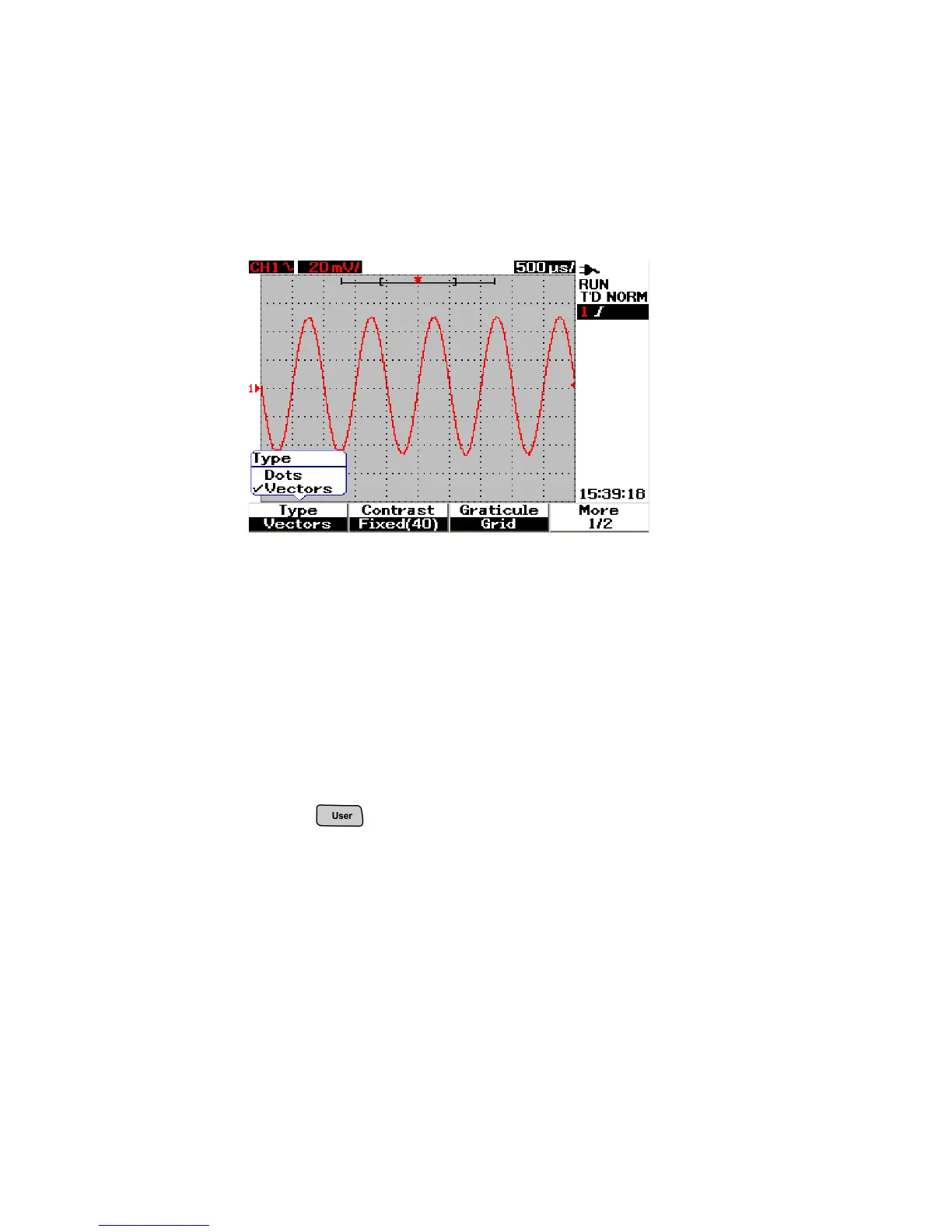3 Using the Scope Functions
56 Agilent U1602B/U1604B User’s and Service Guide
Figure 3-23 Vectors display type
Display Contrast
You are allowed to tweak the display contrast to obtain a better view of
the display. To adjust the display contrast, do the following:
1 Press button at the front panel to access the User menu.
2 Press F1 to access the Display submenu.
3 Press F2 on page 1/2 of Display submenu to enable the display contrast
setting.
4 Turn rotary switch clockwise to reduce brightness of the display and
vice- versa.
5 Press F2 again to fix the contrast value.
