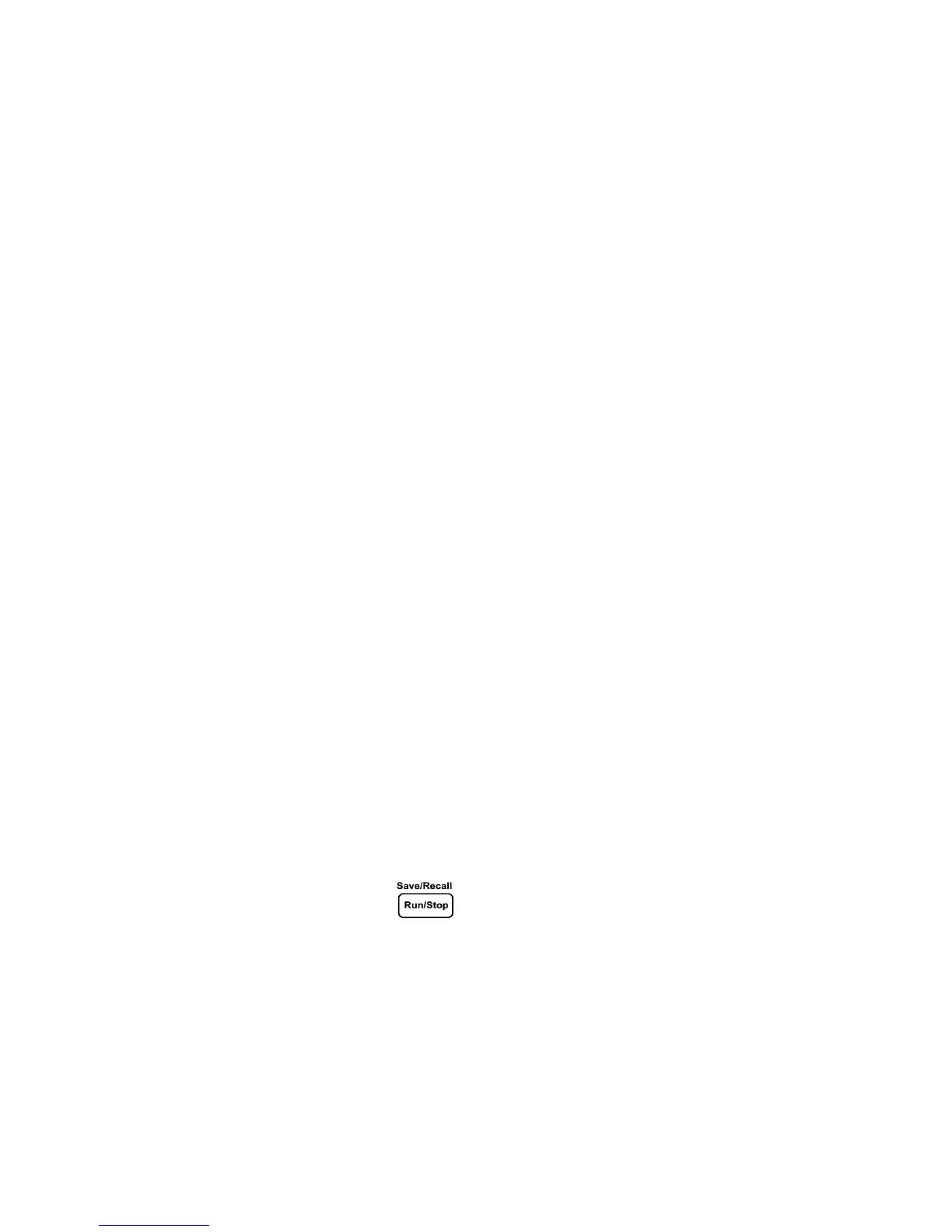3 Using the Scope Functions
86 Agilent U1602B/U1604B User’s and Service Guide
To Restore Factory Setup
The default configuration settings return the oscilloscope to its default
settings and place the oscilloscope in a known operating condition. The
major default settings are:
Horizontal Main mode, 100 µs/div scale, 0 s delay, center time reference,
window off
Ver tical Vertical channel 1 on, 5 V/div scale, DC coupling, 0 V position,
probe factor 1×
Trigger Edge trigger, Auto sweep mode, 0 V level, Channel 1 source, DC
coupling, rising edge slope
Display Vectors on, 50% contrast, Grid graticule, persistence off
Acquire Normal mode, Run/Stop to Run
Others cursor measurement off, auto- measurement off, auto- power off,
English language
DMM Voltmeter set as DC, relative off, auto- measurement off
Ohmmeter set as Resistance, relative off, auto- measurement off
Temperature meter set as °C, relative off, auto- measurement off
Ampere meter set as DC, relative off, auto- measurement off
Humidity meter set as %RH, relative off, auto- measurement off
Pressure meter set as psi, relative off, auto- measurement off
Logger Logger Volt, input DC, maximum logging
To restore default settings of the instrument, do the following:
1 Press and hold to access Save/Recall menu.
2 Press F1 to access Save/Load Setup menu.
3 On page 1/4 of Save/Load submenu, press F1 to restore the factory
default setup.
4 The instrument prompts a “Recall OK?” message to request confirmation
on restoring the factory setup. Press F1 to confirm.
