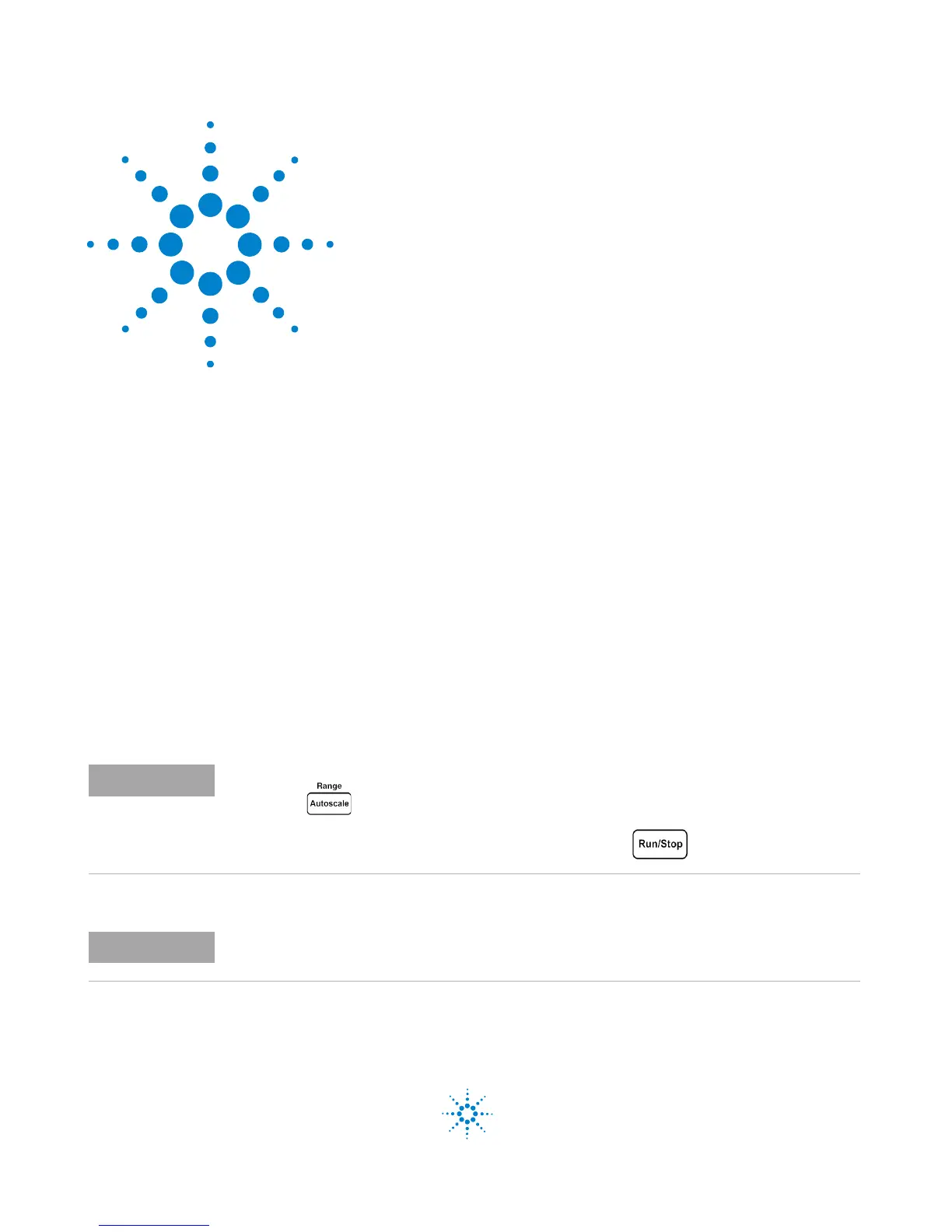97
Agilent U1602B/U1604B Handheld Digital Oscilloscope
User’s and Service Guide
Agilent Technologies
4
Using the Digital Multimeter Functions
Voltmeter 98
Ohmmeter 100
Auxiliary Meter 106
Relative Function 112
Automatic Measurement in Multimeter Mode 114
Restart Test 115
Auto-range Mode 115
The U1600B series handheld digital oscilloscope is equipped with
multimeter functions. The built- in 6000 count resolution true RMS digital
multimeter comes with auto- range function that provides flexibility in
performing quick and accurate meter measurement. Multimeter functions
include voltage, resistance and auxiliary measurements. In addition to this,
the U1600B series also come with data logging function that allows users
to consolidate a sequence of data points for data recording.
• All multimeter measurements operates in auto-range mode. To enable manual range,
press button to manually select your preferred range for multimeter
measurement.
• Users can hold the measurement reading by pressing button.
For best measurement accuracy in the digital multimeter functions, the instrument has to
be battery-powered only.
