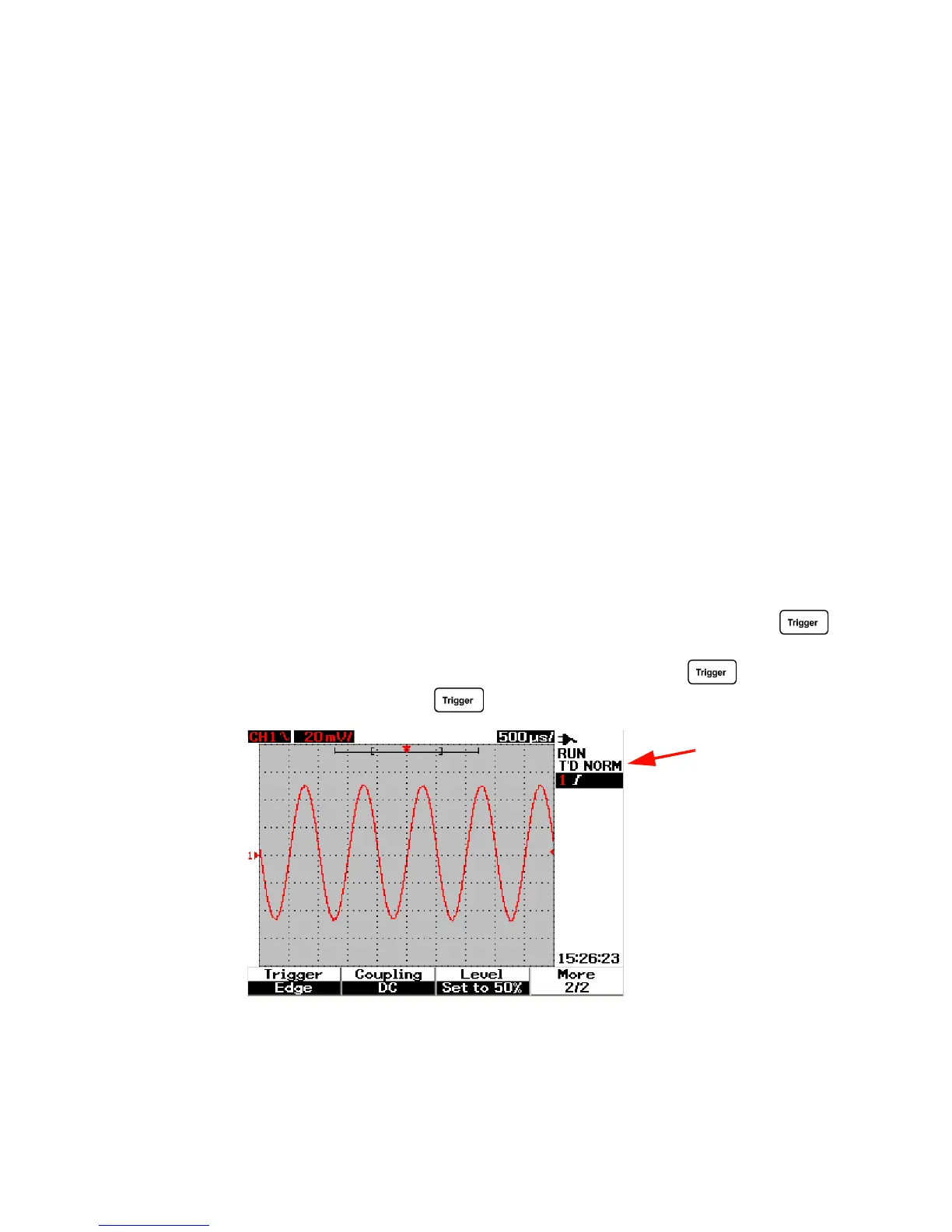Using the Scope Functions 3
Agilent U1602B/U1604B User’s and Service Guide 43
Trigger Controls
Trigger function is applicable only for Scope measurement functions. The
trigger determines when the oscilloscope starts to acquire data and
display a waveform. Trigger control lets you synchronize the display to the
activity of the circuit under test by defining a trigger condition. This
signal triggering function obtains a stable and representable signal display
from an unstable signal.
Trigger Modes
The trigger mode affects the way the instrument searches for the trigger.
The trigger event divides the acquisition memory into a pre- trigger and a
post- trigger buffer. The position of the trigger event in acquisition memory
is defined by the time reference point and the delay setting.
To select triggering mode, do the following:
1 The default trigger mode is Auto trigger. Press and hold the
button at the front panel to select the Normal trigger mode.
2 To select Single trigger mode, press and hold the button again.
3 Press and hold the button to return to Auto trigger mode.
Figure 3-18 Normal trigger mode
