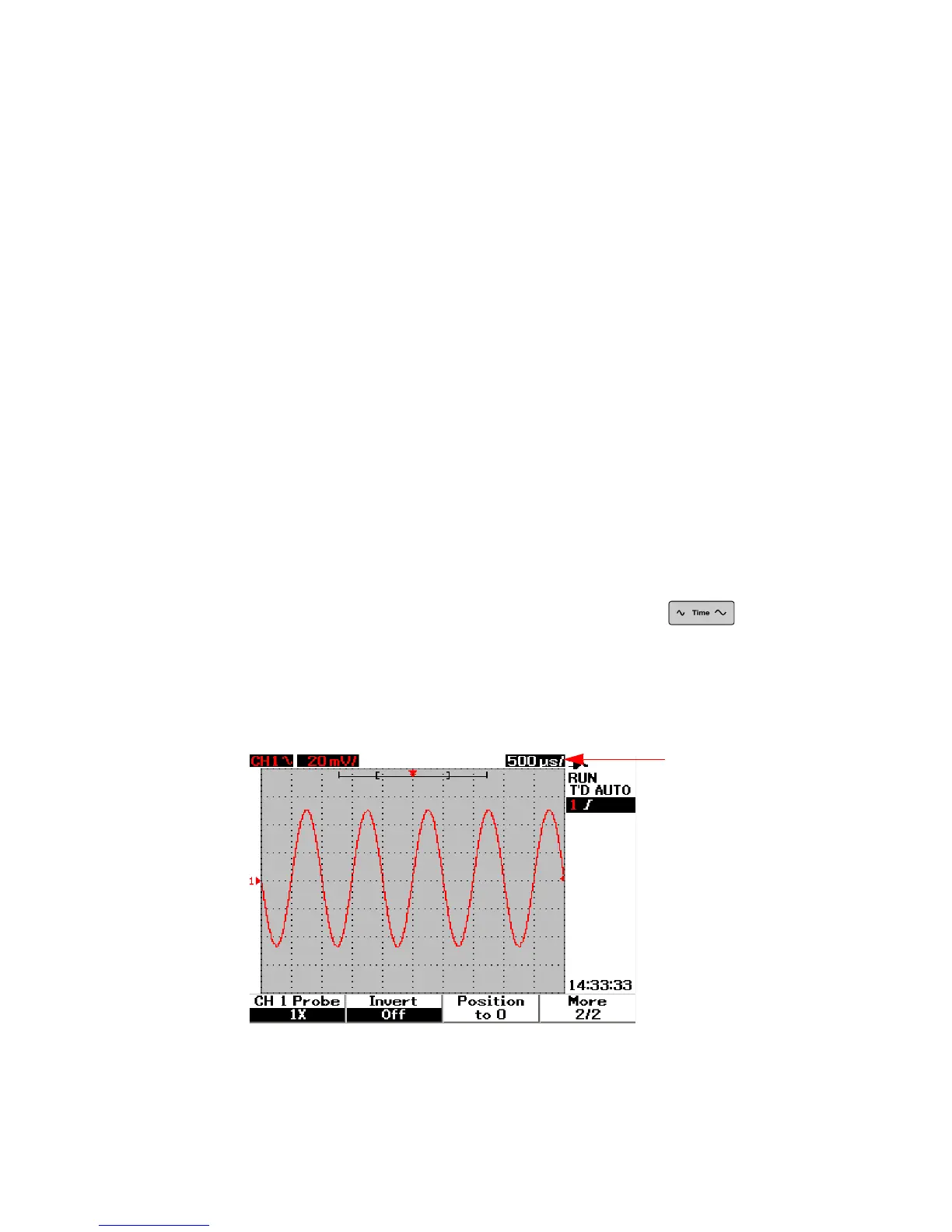3 Using the Scope Functions
36 Agilent U1602B/U1604B User’s and Service Guide
Horizontal Controls
All waveforms share the same time base, the instrument displays only one
time/div value for both the channels at the top right of the status line.
The horizontal controls can change the horizontal scale and position of the
waveforms. The horizontal center of the screen is the time reference for
waveforms. Changing the horizontal scale causes expansion or contraction
of the waveform about the time reference point. The horizontal control
changes the position of the trigger point relative to the center of the
screen.
Vertical System Setup
To Change Horizontal Scale Factor
Horizontal scale is applied to both channels including math waveform.
To change horizontal scale factor, you can use the button to
scale up or down the time base setting. Press the left side of the button
(with s indicator) to scale up the time scale factor and press the right
side of the button (with ns indicator) to scale down the time scale factor.
The time/div is displayed in status line (refer to “Oscilloscope Display
Overview 23”) as shown in Figure 3- 12.
Figure 3-12 Time/div display in status line
