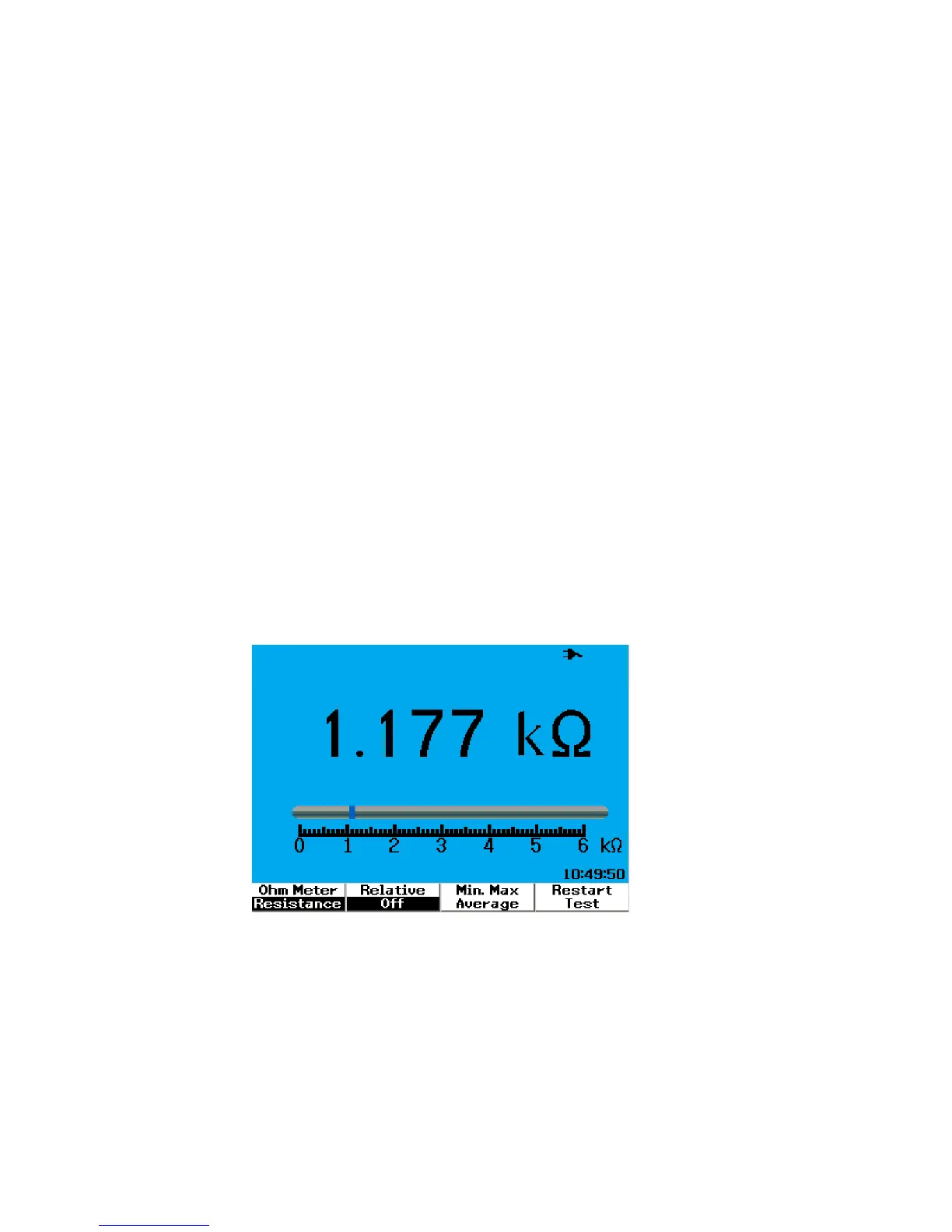4 Using the Digital Multimeter Functions
112 Agilent U1602B/U1604B User’s and Service Guide
Relative Function
The relative function is also called Null measurement, which is the
difference between a stored null value or a reference value and the
measured value. This relative function is applicable for all multimeter
measurement except the diode test and continuity test. To turn on or off
the relative function, press F2 in each respective multimeter function
submenu.
Example:
Obtain a 1.177 kW from a resistance measurement and set the reading as a
reference value by turning on the Relative function. The reading will be
displayed as 0 W. Perform the second resistance measurement, if the
reading obtained is 1.766 kW (measured value), the delta of approximately
0.586 kW (relative value) will be displayed. Formula is shown as below:
Relative value = Measured value - Reference value
Figure 4-12 Set the reading as reference value
