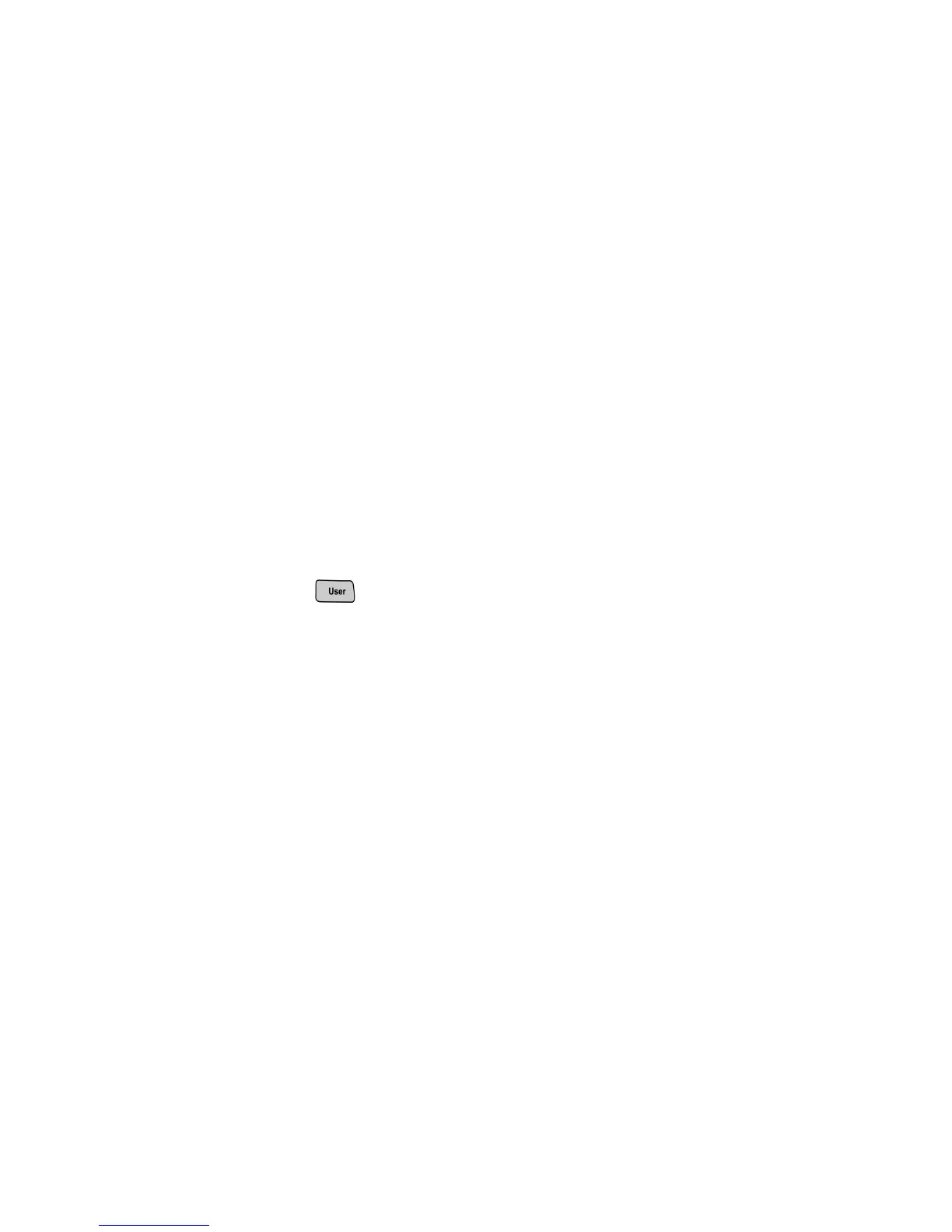3 Using the Scope Functions
74 Agilent U1602B/U1604B User’s and Service Guide
Math Functions Control
The math functions control allows you to perform math functions add,
subtract and FFT (Fast Fourier Transform) for channel 1 and channel 2. A
new redundant mathematical waveform is produced and displayed on the
screen in real time. You can turn the rotary switch to offset the vertical
position of the math waveform in math menu mode for your ease of
observation.
Dual Waveform Math — Add, Subtract
To select math functions, follow the instructions below:
1 Press button to access User menu.
2 Press F3 to access Math function menu.
3 In the Math submenu, press F1 to select the dual waveform math
(DWM) from a pull- up menu.
4 To turn off the math function, select “off” with F1 to erase all math
data.
5 After selecting the DWM, the submenu of the DWM function prompts
the selection of addition and subtraction functions in F2.
• CH1 + CH2
• CH1
– CH2
• CH2
– CH1
