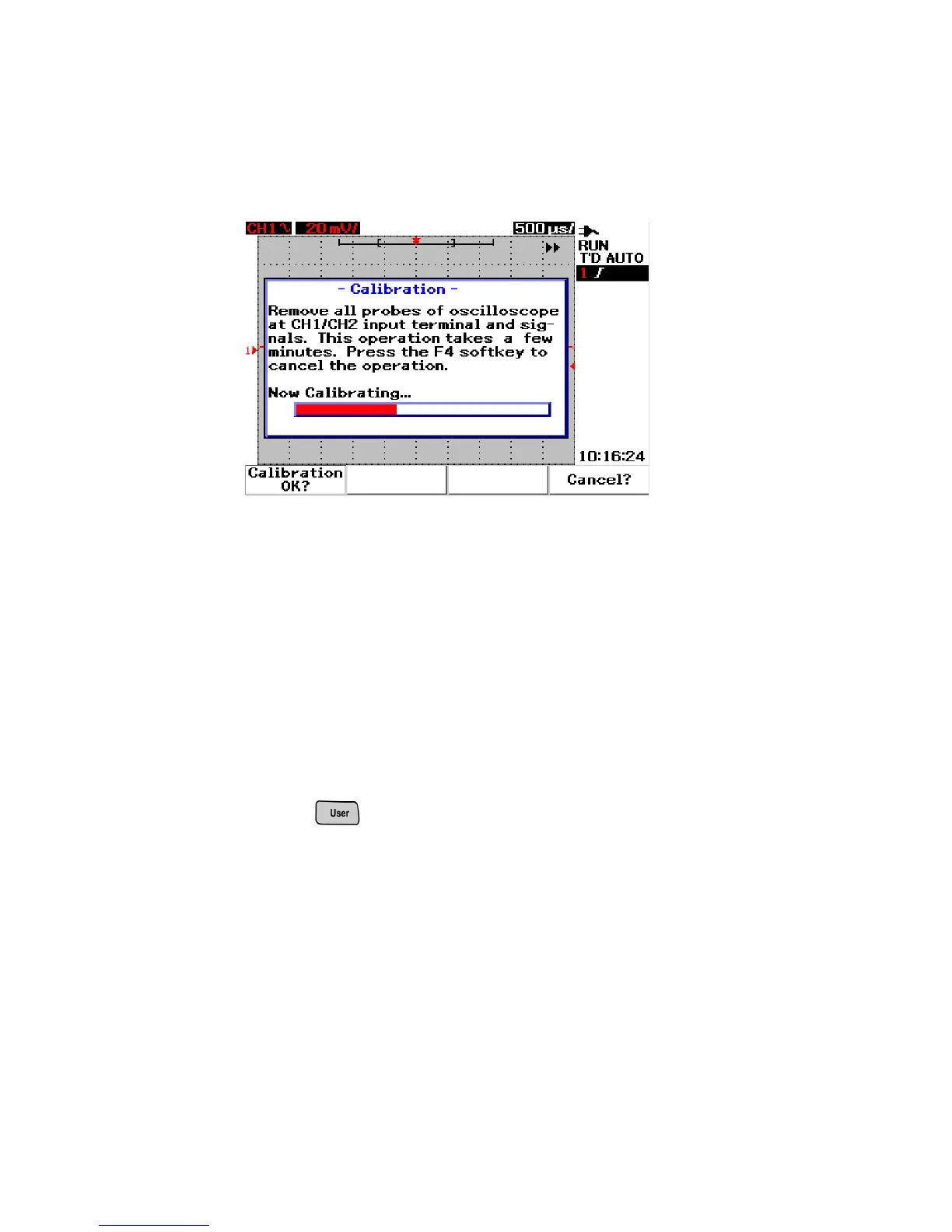1Getting Started
10 Agilent U1602B/U1604B User’s and Service Guide
Figure 1-5 Self-calibration dialog box
To Set Date and Time
✔ You can set the current date and time on the instrument. The current
time and date will appear at the right bottom corner of the display. To
set the date and time, do the following:
1 Press button and F4 softkey to enter Utility mode.
2 On page 2/4 of Utility mode, press F1 to select time format in
MM/DD/YY or YY/MM/DD.
• MM — month
• DD — day
• YY — year
