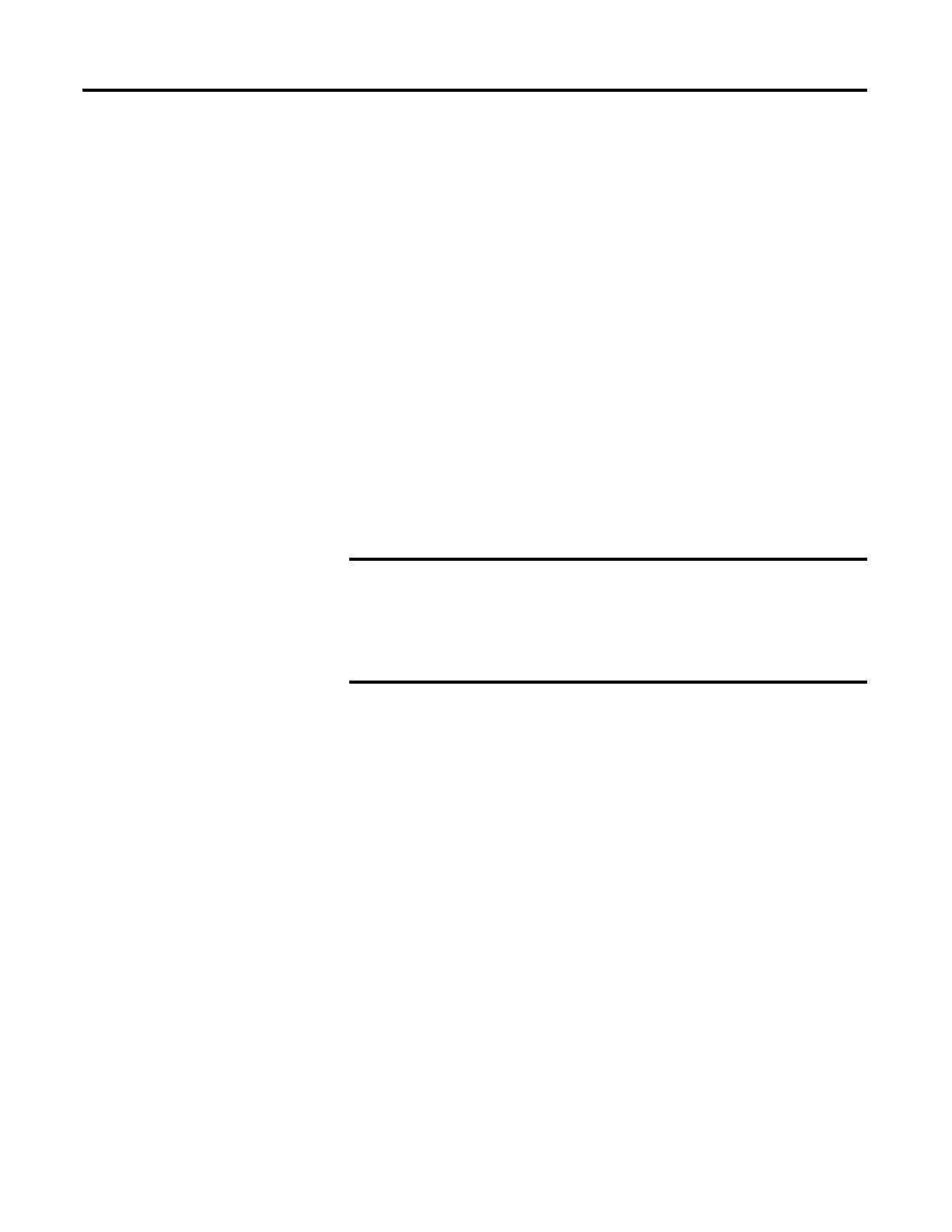Rockwell Automation Publication 2711R-UM001E-EN-E - January 2017 133
Configure Security Appendix D
Secure Design Environment
The secure design environment lets you restrict user access to screens in an
application and protect the application from unauthorized updates. By default,
all users have unrestricted access to the application. This means any user can
access and make changes to the application. They can also access any application
screens on the terminal at runtime.
Use the secure design environment to:
• Limit users who have access to the system by setting up user accounts and
passwords. The default users (All Users*) do not require a password.
• Create access rights for screens in the application.
• Assign these access rights to users on a need basis. Only users with a need
to access a screen should hold access rights to the screen.
• Protect the application from updates by restricting user access to design
mode. Only users with design rights are allowed to access and update an
application. Initially, all users have design rights to an application.
• Create security buttons that are used at runtime by operators to login or
logout, change passwords, reset passwords, or disable security.
• Change the idle timeout that automatically logs the user out from a
secured screen to the Startup screen after idle timeout period elapses.
Read the rest of this chapter to learn how to make use of the secure design
environment.
Manage User Accounts
Settings
Follow these steps to access the User Accounts screen.
1. In the main screen of Connected Components Workbench, click the
Settings tab for your PanelView 800 terminal.
2. Click User Accounts in the options list.
At least one user must have the design right if you want to
allow updates to the application. If no user is assigned this
right, no one will be able to edit the application. Initially, all
users have design rights to an application. This means anyone
can edit the application without logging in.
