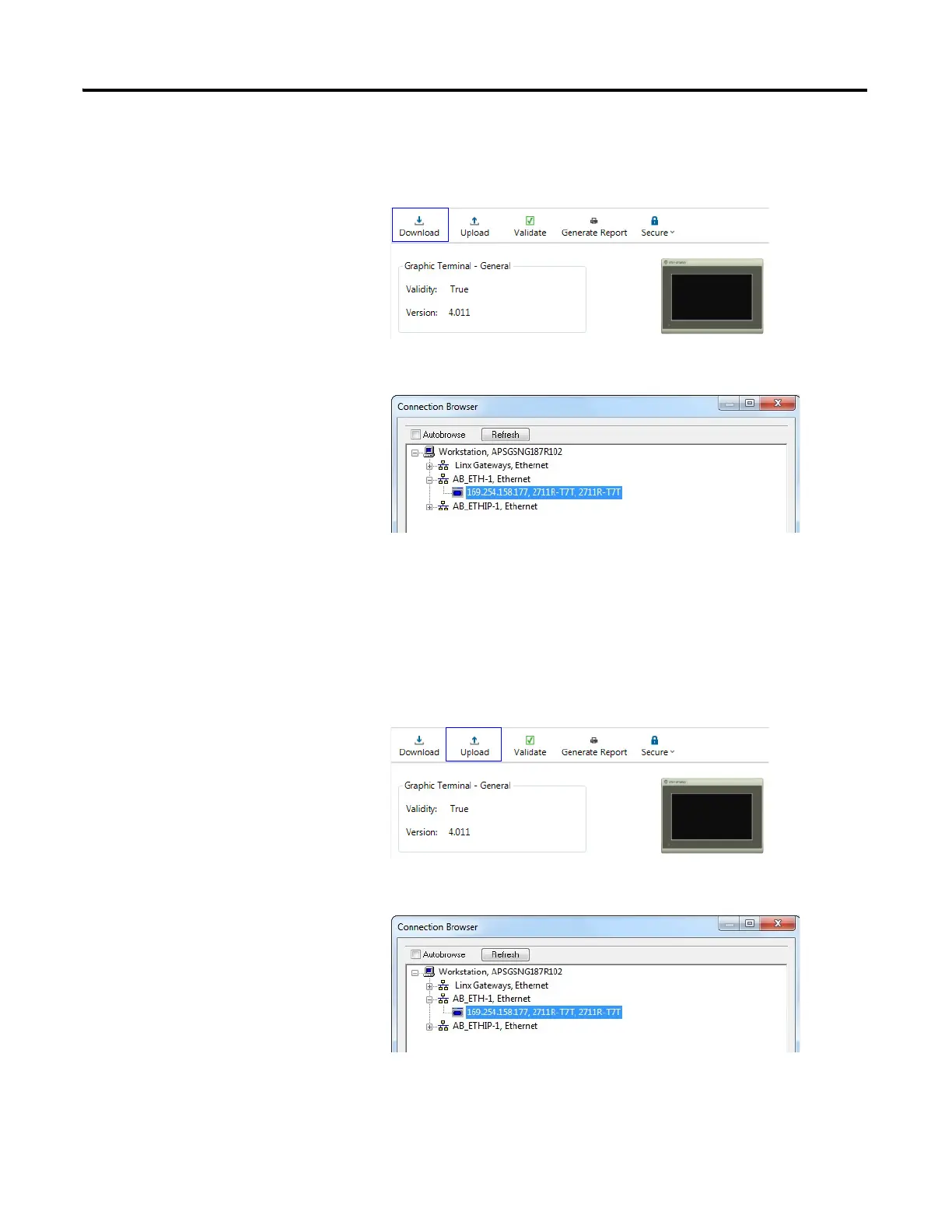Rockwell Automation Publication 2711R-UM001E-EN-E - January 2017 149
Using PanelView 800 Terminals with CompactLogix 5370 Controllers Appendix F
Download the Application
To download the application to the terminal, do the following:
1. Click the Download icon in the Settings tab of the terminal.
The Connection Browser dialog box appears.
2. Select the terminal that you want to download the application to, then
click OK.
Upload the Application
To upload the application to the terminal, do the following.
1. Click the Upload icon in the Settings tab of the terminal.
The Connection Browser dialog box appears.
2. Select the terminal that you want to upload the application from, then
click OK.
