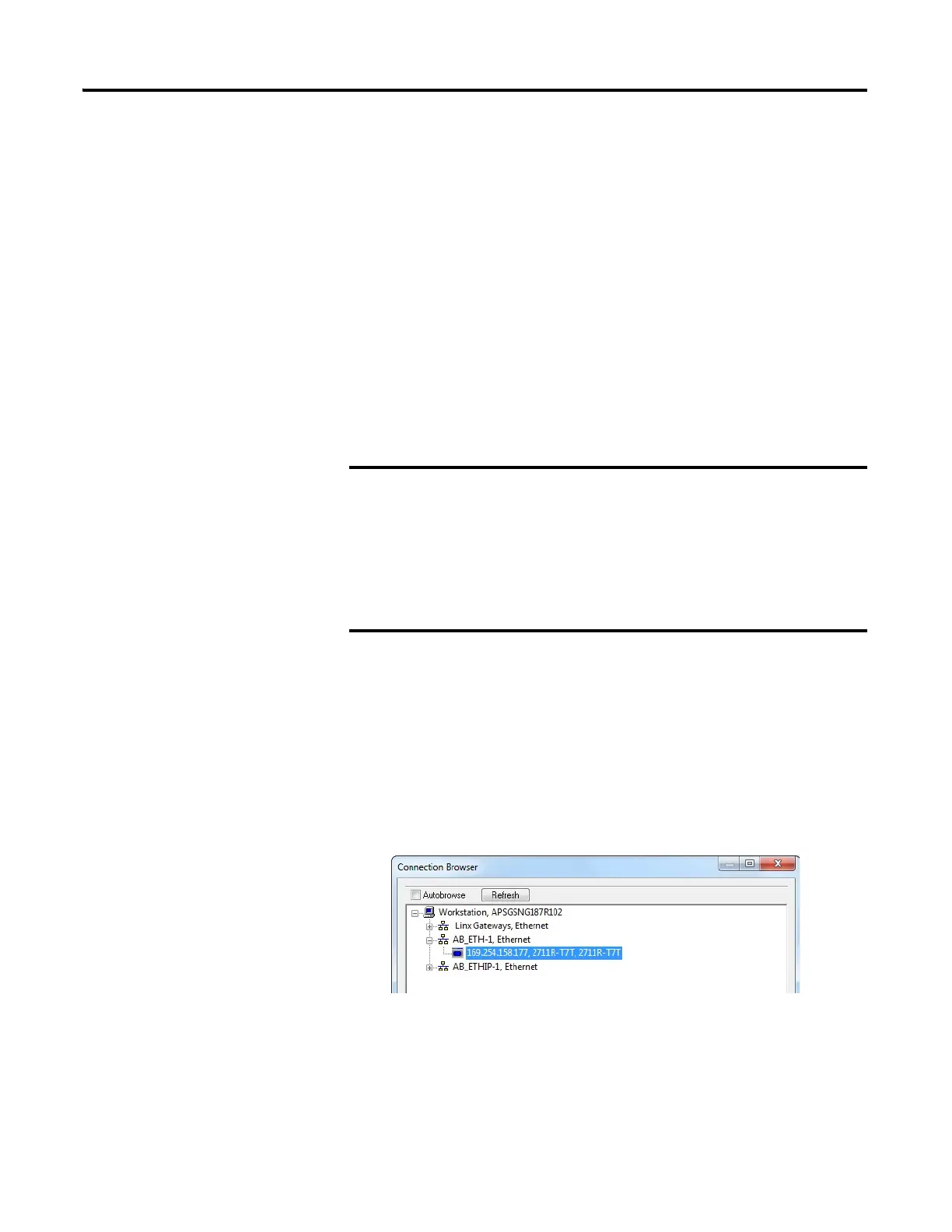Rockwell Automation Publication 2711R-UM001E-EN-E - January 2017 59
Configuration Mode Chapter 2
Creating Applications
Applications for PanelView 800 terminals can be created using the Connected
Components Workbench software, version 8.0 or later. You can create
applications without being connected to a terminal but you can only run the
application on a physical terminal.
Downloading Applications
Applications created with Connected Components Workbench can be
downloaded to the terminal through the following methods:
• PanelView Explorer using Ethernet (only for firmware revision 2.020
or earlier)
• CIP Ethernet (requires firmware revision 3.011 or later)
• CIP Bridge connection through Compact Logix 5370 L1 controller
• CIP Bridge connection through Micro800 controller
Follow these steps to download the application to the terminal.
1. From the Project Organizer, right-click the PanelView 800 terminal, then
click Download.
Alternatively, click the Download icon in the Settings tab of the terminal.
The Connection Browser dialog box appears.
2. Select the terminal that you want to download the application to, then
click OK.
If the terminal is password protected using Connected
Components Workbench software version 10 or later, you
cannot download an application to the terminal using
Connected Components Workbench software version 9 or
earlier. An error message stating the system is busy will be
shown in the output window under the Graphic Terminal
message list.
• If the terminal is password protected, you must enter the password
before you can download an application.
