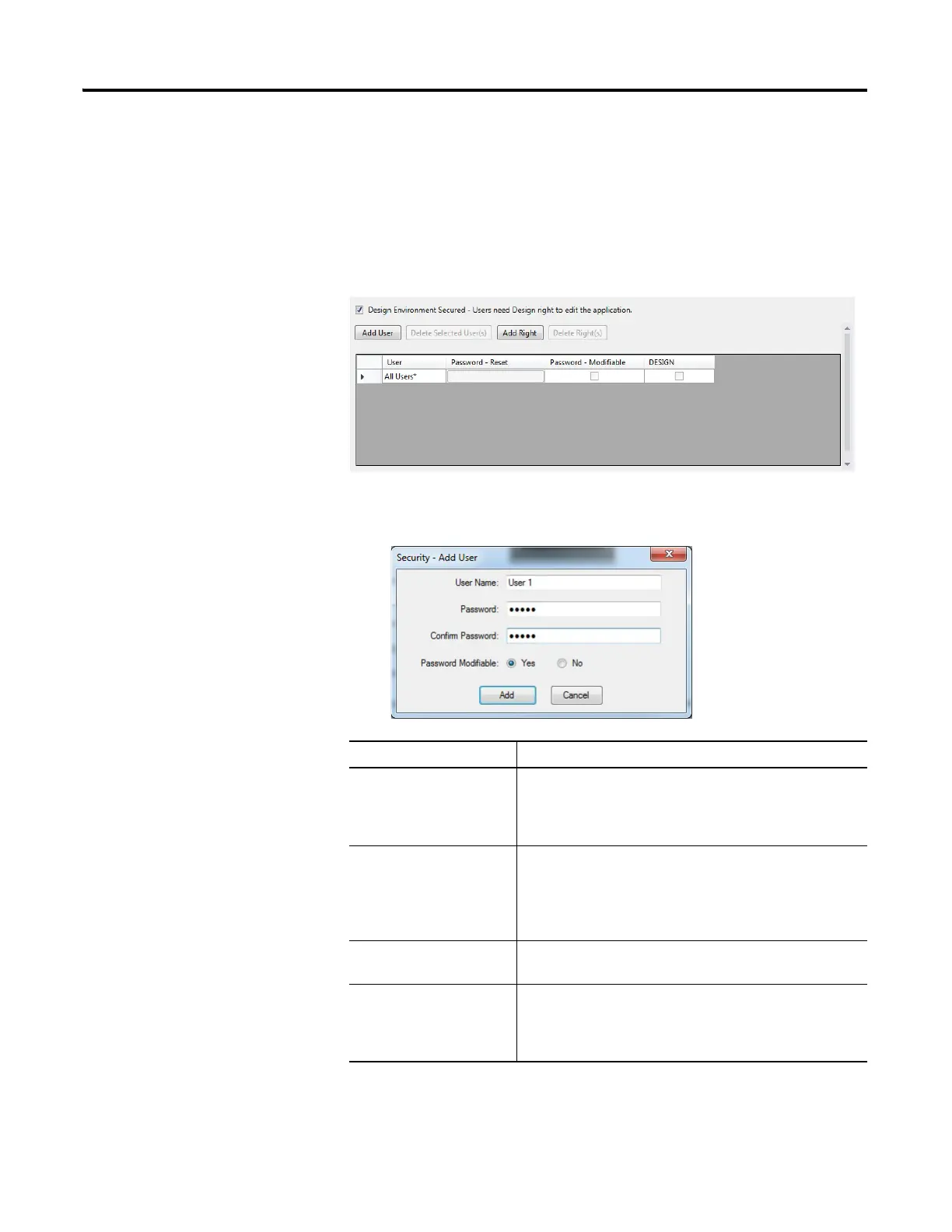Rockwell Automation Publication 2711R-UM001E-EN-E - January 2017 135
Configure Security Appendix D
Add Users
You can add up to 16 user accounts to access the application at runtime. Each
account has a user name and password. The account can be an individual user or a
group of users, such as maintenance or operators, who share the same user name
and password.
Follow these steps to add user accounts to the application.
1. Select the Design Environment Secured checkbox.
2. Click Add User to create a new account.
The Security - Add User dialog appears.
Setting Description
User Name Enter a name for the user account. User names can be 15
alphanumeric characters with spaces and must be unique.
They are not case sensitive. For example, Operator, operator,
and OPERATOR are considered the same user name.
Password Enter a password for the user account. Passwords can be 15
alphanumeric characters with spaces and are case
sensitive. For example, Operator10 and operator 10 are two
different passwords. Multiple users can share the same
password.
Confirm Password Repeat the password for the user account to confirm the
entry.
Password Modifiable You can specify whether the password can be modified at
runtime with a Reset Password or Change Password button.
Anyone can modify the password if the user name and
password are known.
