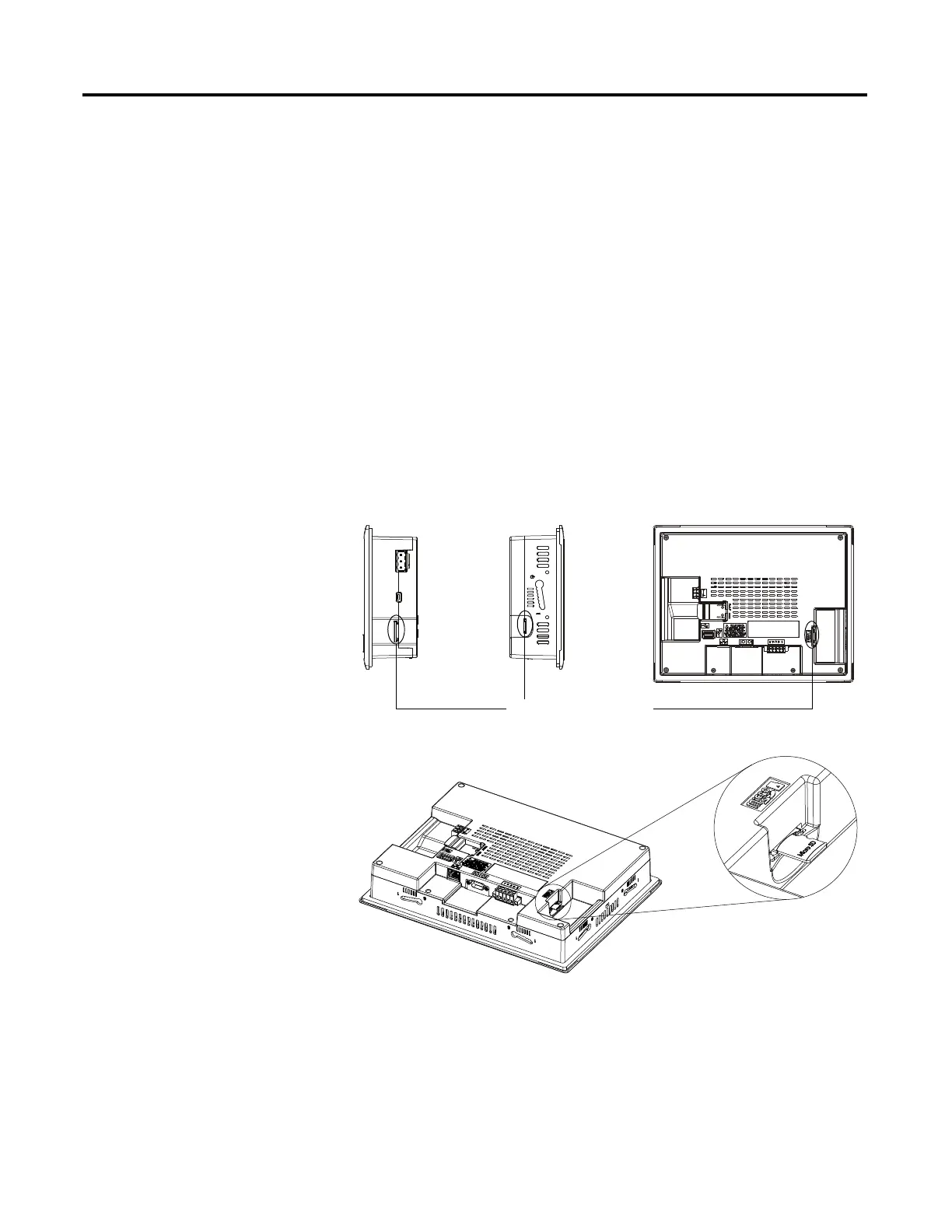Rockwell Automation Publication 2711R-UM001E-EN-E - January 2017 65
Chapter
3
Install and Replace Components
Chapter Objectives
This chapter shows how to install, replace, or upgrade various components of the
PanelView 800 terminals.
• Micro-SD memory card
•USB flash drive
• Battery replacement
Micro-SD Memory Card
The micro-SD memory card can be inserted in the following locations on the
PanelView 800 terminals.
Micro-SD memory card slot
2711R-T4T 2711R-T7T 2711R-T10T
