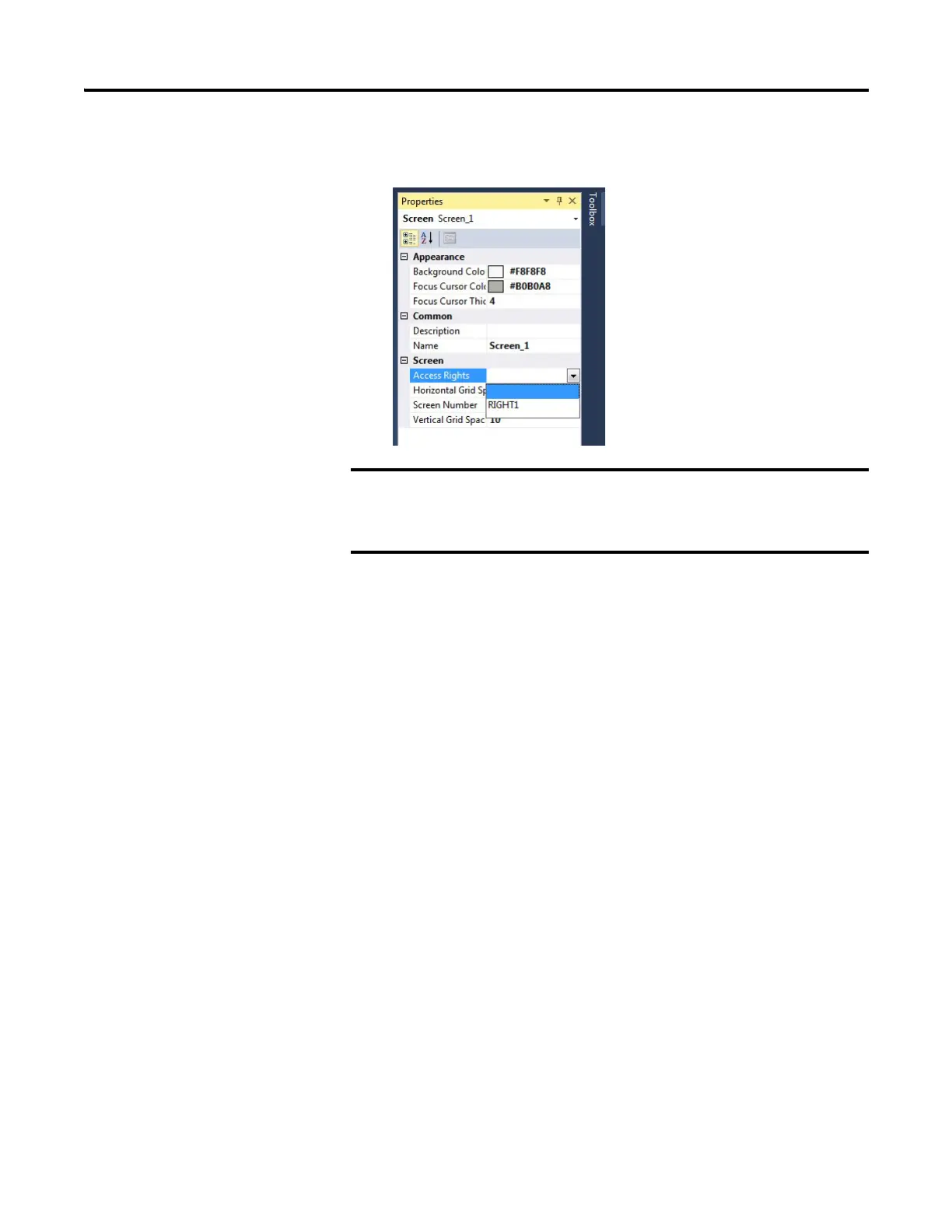140 Rockwell Automation Publication 2711R-UM001E-EN-E - January 2017
Appendix D Configure Security
2. Click the drop-down arrow and select the right you want to assign from
the list.
Changing Terminal Settings
To prevent unauthorized changing of terminal settings at runtime, such as
network configuration or the startup application, assign an access right to screens
that contain the Goto Config button.
Security at Runtime
The user is prompted to enter a user name and password when logging into the
terminal, either by using the login button or when accessing a secured screen.
If the login is successful, the user has access to the application. The application
writes the access right and user name of the logged in user to the current access
right and current user name tags.
If the user name and password are invalid, the operation is aborted and an error
message is generated.
When the user presses the logout button, the application clears the current access
right tag and current user name tag.
After logging in, the user can move between secured and unsecured screens for
which the user account has access rights. The user is not prompted to re-enter the
password.
If the user moves to a secured screen that he is not authorized to access, he is
prompted to enter a user name and password. If the correct user name and
password are entered, the user is granted access. Otherwise, access is denied and a
warning message is displayed.
You cannot secure a screen unless rights are defined and
assigned to users on the User Accounts screen in the Settings
tab.
