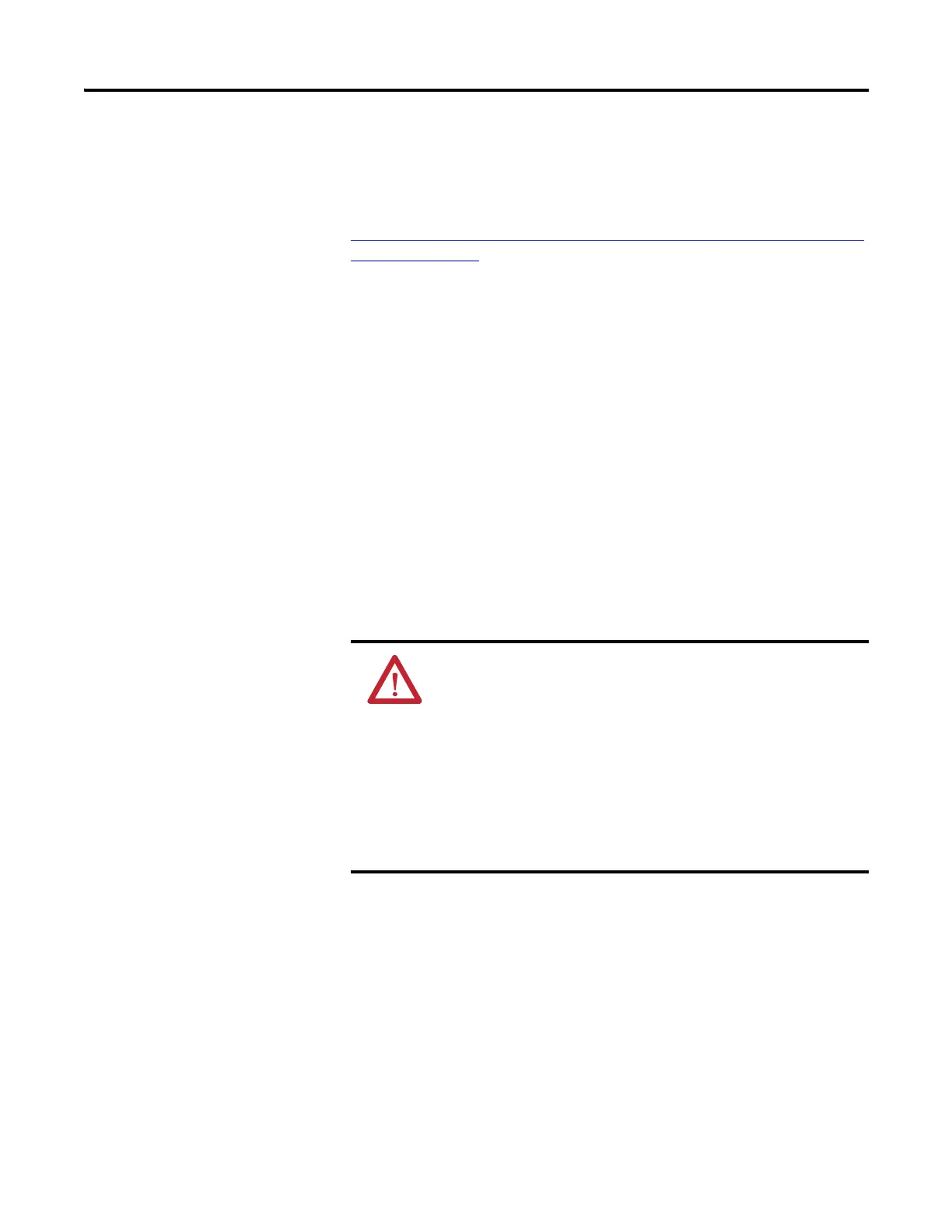84 Rockwell Automation Publication 2711R-UM001E-EN-E - January 2017
Chapter 5 Upgrade Firmware
Firmware Installation Using
Removable Storage Device
The terminal can install firmware from a removable storage device; either a USB
flash drive or a micro-SD storage card. The firmware consists of an Autorun
executable and firmware image that is downloaded from the PanelView 800
technical support website.
http://ab.rockwellautomation.com/Graphic-Terminals/2711R-PanelView-800-
Graphic-Terminals/.
The firmware installation starts when the storage device is inserted either while
the terminal is running, or when the terminal is powered on. During the firmware
installation, you can upgrade or downgrade the firmware. The firmware image
consists of the following components:
• Windows CE Operating System
•Application
• Communication
• Asian font (Simsun – Simplified Chinese)
The terminal has a firmware partition that accommodates one
user-installable Asian font. A Simsun Chinese font is factory-installed.
The currently installed Asian font firmware image is
visible in the list of Configuration Languages on the
Main Screen.
ATTENTION: Removing the USB flash drive or micro-SD
card, from the PanelView 800 terminal, while a firmware
upgrade is in process, could corrupt the firmware and make
the terminal unusable. Take precautions to prevent the USB
flash drive or micro-SD card from being accidentally
disconnected. Also, do not power off the terminal while a
firmware upgrade is in progress, or during the subsequent
boot-up process that follows the firmware upgrade.
ATTENTION: USB hubs can produce unexpected behaviors
and as a result are not recommended.
The firmware version consists of a major revision number, a
minor revision three-digit number, and a build revision
three-digit number, separated by a period (for example,
01.234.567 where 01 is the major, 234 is the minor, and 567 is
the build). The build revision number is for internal use only. The
firmware version for the terminal is displayed on the System
Information screen.
