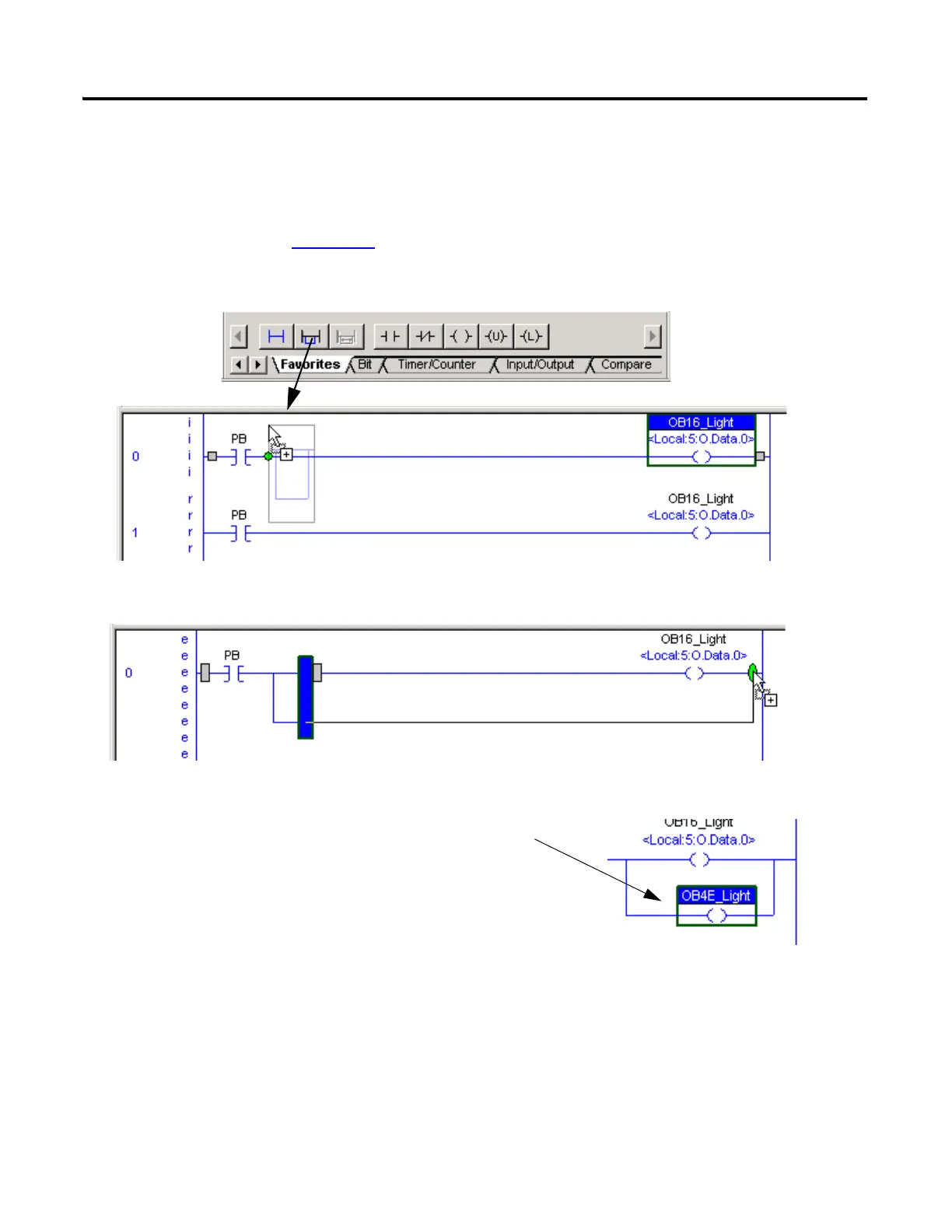Publication IASIMP-QS001C-EN-P - October 2009 127
Add Distributed I/O Modules to the Project Chapter 11
Add Ladder Logic
EtherNet/IP and ControlNet only
(for a DeviceNet, go to page 129
)
1. In RSLogix 5000 programming software, drag and drop a Branch onto the rung.
2. Expand the branch to the right side of the xxxx_Light.
3. Drag and drop another Output Energize element
onto the Branch and name it xxxx_Light
(where xxxx is the suffix of the catalog number of
the digital 1734 POINT output module).
