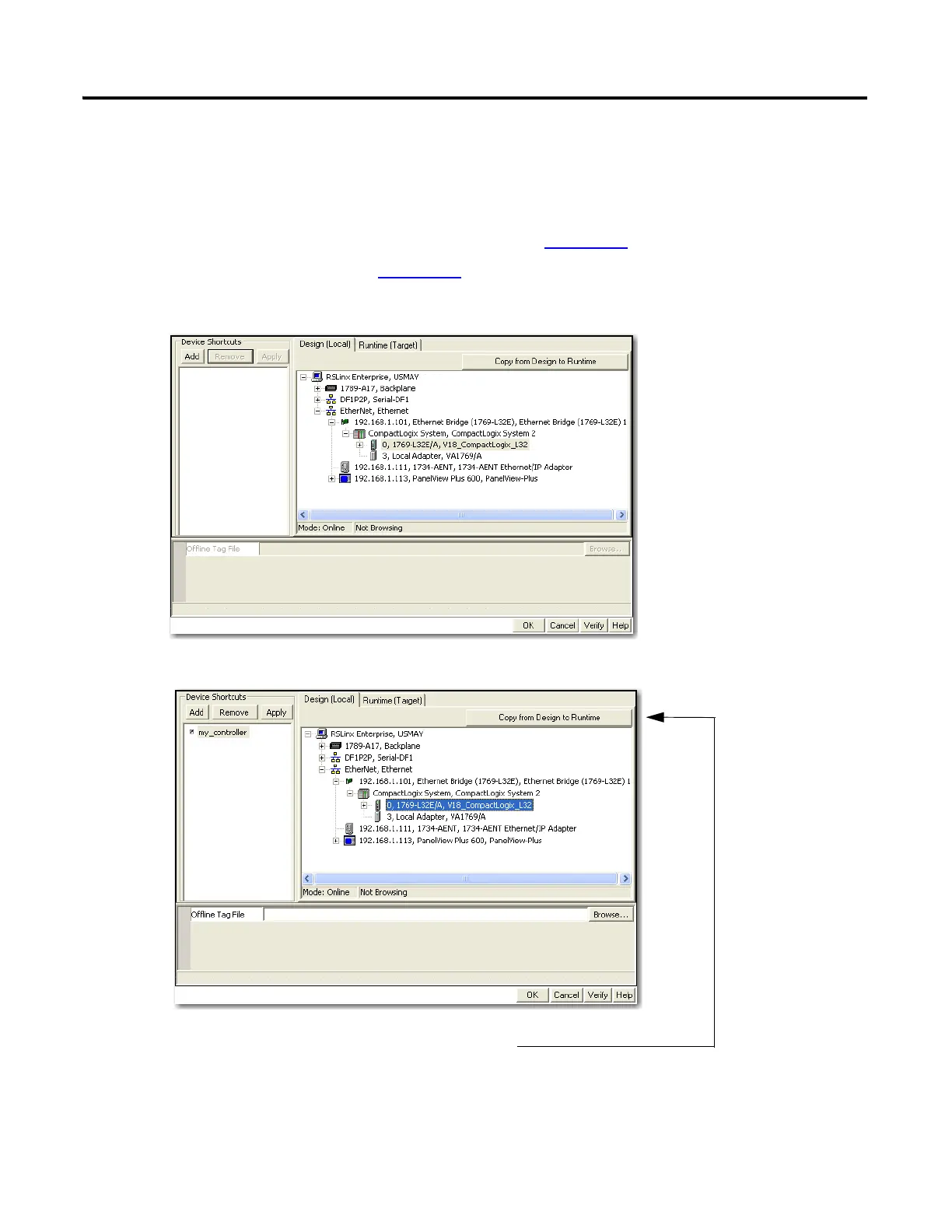194 Publication IASIMP-QS001C-EN-P - October 2009
Chapter 14 Create a PanelView Plus Application
Create Device Shortcuts to the Controller
1769-L32E or 1769-L35E controllers
(for a 1769-L32C or 1769-L35CR controllers, skip to page 196
;
for a 1769-L31 controller, skip to page 198
)
1. Expand the EtherNet/IP tree, select your controller and click Add.
2. Type a shortcut name (do not use spaces) and click Apply.
3. Click Copy from Design to Runtime button.
