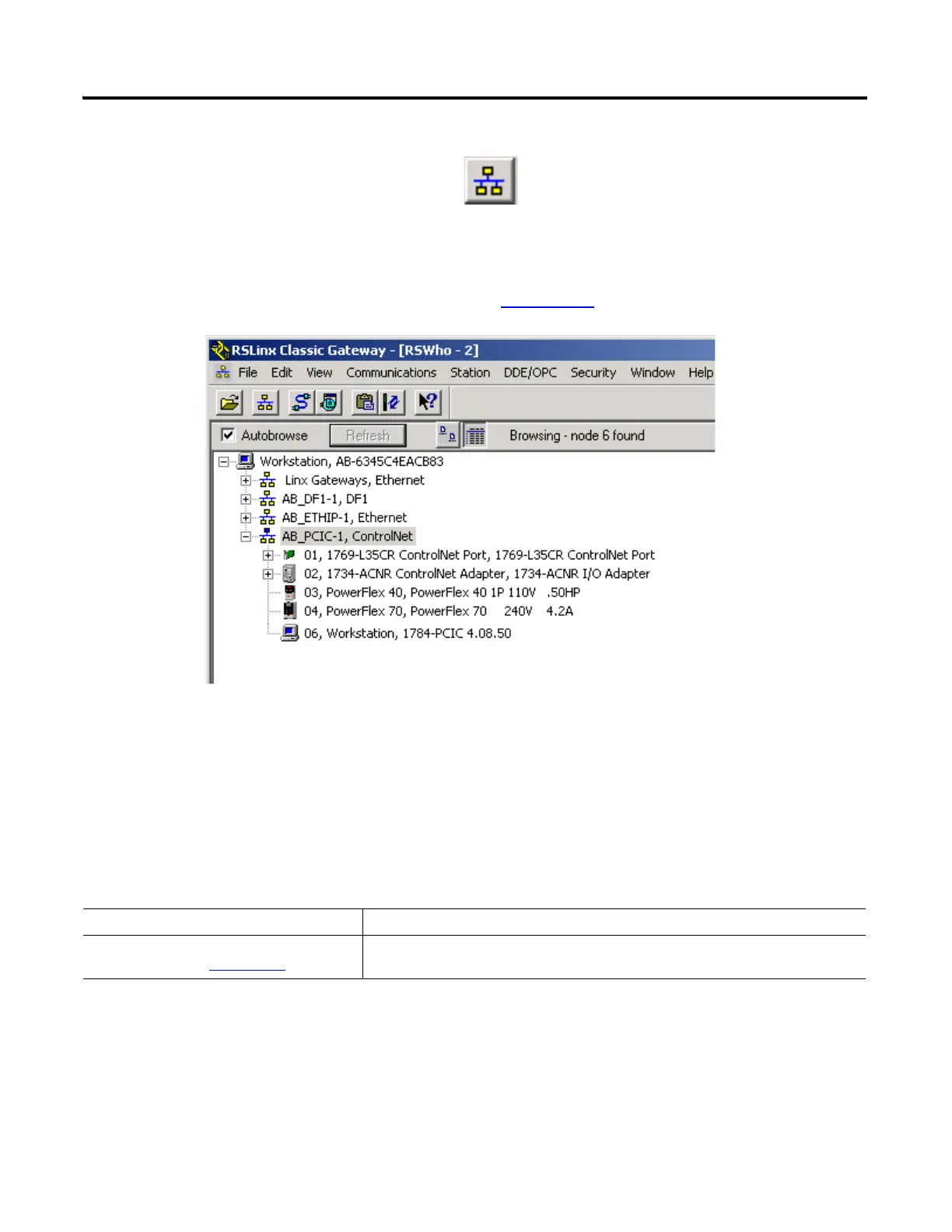90 Publication IASIMP-QS001C-EN-P - October 2009
Chapter 8 Configure the ControlNet Driver
Additional Resources
Resource Description
ControlNet Modules in Logix5000 Control
Systems, publication CNET-UM001
Provides details regarding the installation, configuration, and operation of ControlNet
modules.
9. Click RSWho to view the driver.
10. Expand the driver to view the devices on your ControlNet network.
The PanelView Plus terminal does not appear because you have not set the
node address yet. The node address is set in Chapter 14
.
