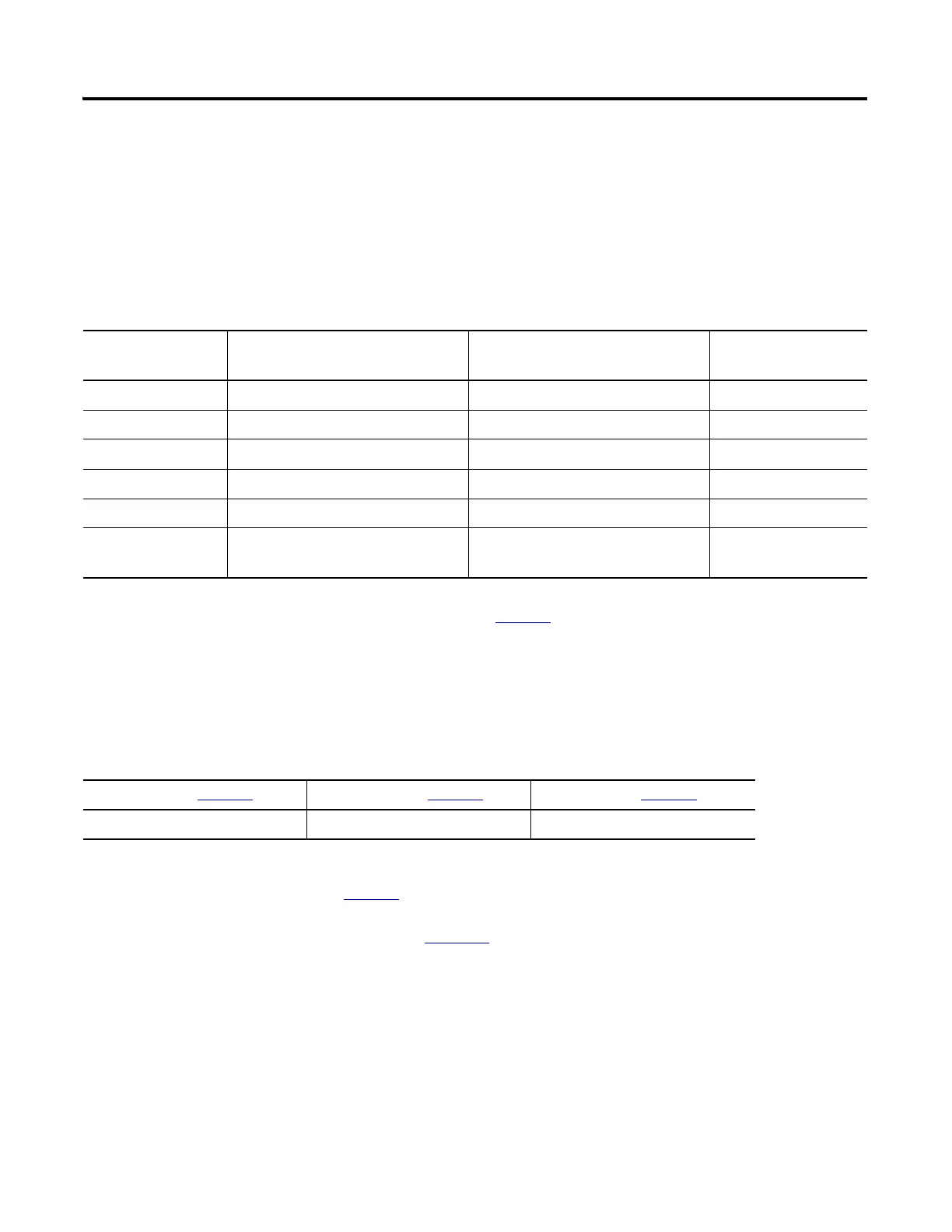215 Publication IASIMP-QS001C-EN-P - October 2009
Network Worksheet
Network Worksheet
EtherNet/IP
Enter EtherNet/IP data in the following table. Ethernet addresses (MAC) should be entered by using digits
1...9 and letters A...F. An example Ethernet address (MAC) is 00:00:BC:21:D7:BE.
For all EtherNet/IP addresses, the subnet mask is (from page 38): ______.______.______.______
This quick start uses the example EtherNet/IP subnet mask: ______.______.______.______
DeviceNet Network
1769-SDN Module Information
RSNetWorx DeviceNet Configuration File Information
Main configuration file name (from page 98): ______________________________________
Subnet configuration file name and path (from page 122
): _________________________________
Data For Ethernet Address (MAC) Assigned IP Address Example Assigned
IP Address
Controller 192.168.1.103
Computer Not needed. 192.168.1.116
POINT I/O adapter 192.168.1.101
PowerFlex40 drive 192.168.1.107
PowerFlex70 drive 192.168.1.109
PanelView Plus
terminal
Not needed. 192.168.1.105
Series No. (from page 17) Node No. (from page 96) Slot No. (from page 96)
225 255 255
.dnt
.dnt
