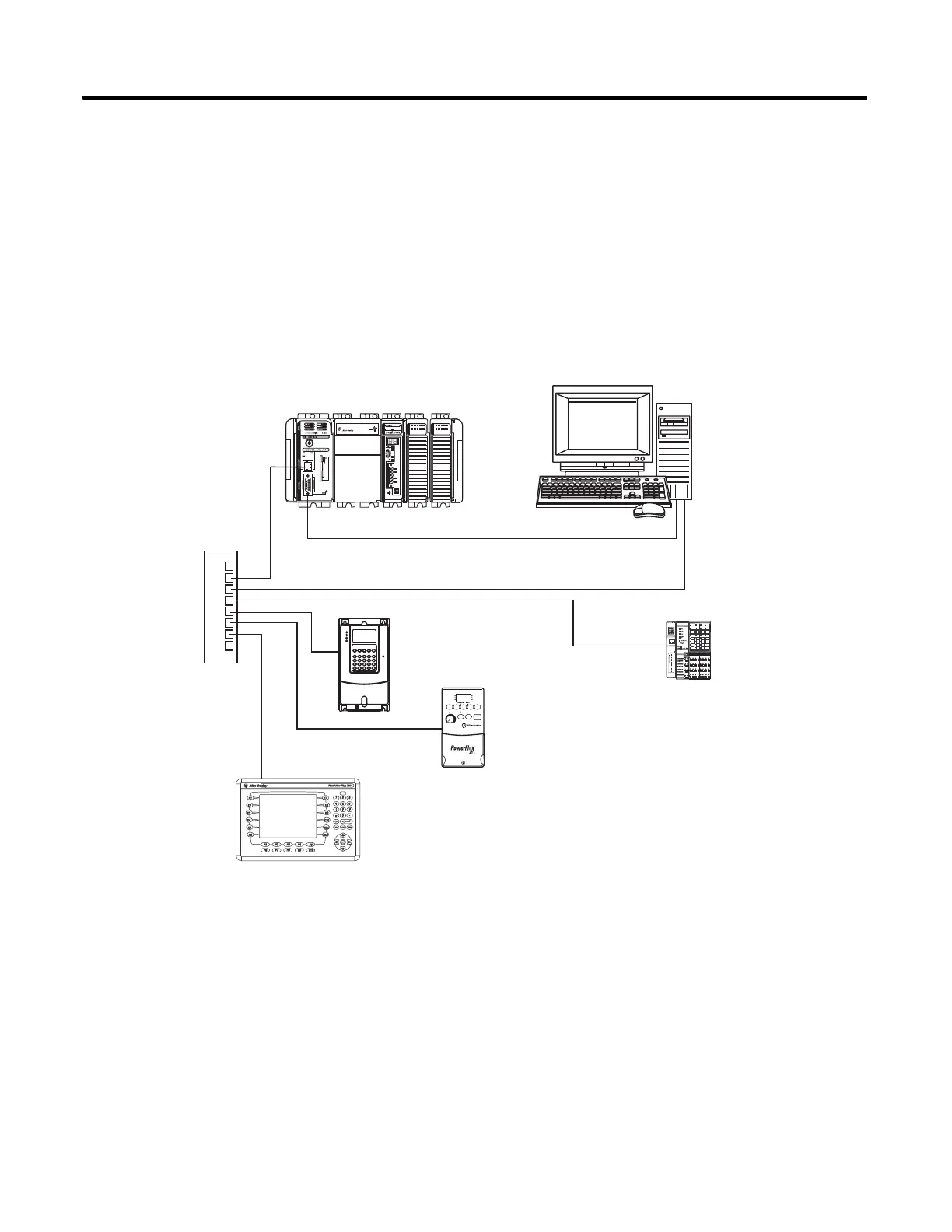4 Publication IASIMP-QS001C-EN-P - October 2009
Where to Start
How Hardware is Connected
This quick start demonstrates the following possible control systems. Choose your hardware
and networks, then follow the matching examples.
Option 1: 1769-L32E, 1769-L35E Control System
PanelView Plus terminal
with built-in EtherNet/IP
Ethernet
Switch
1769-L32E or 1769-L35E
with Optional 1769-SDN for the
DeviceNet Network
Serial (CP3 Cable)
PowerFlex 70 Drive
with 20-COMM-E
PowerFlex 40 Drive
with 22-COMM-E
PanelView Plus Terminal
with Built-in EtherNet/IP
Port
Computer with
Standard Ethernet Port
Distributed
POINT I/O
Modules with
1734-AENT
