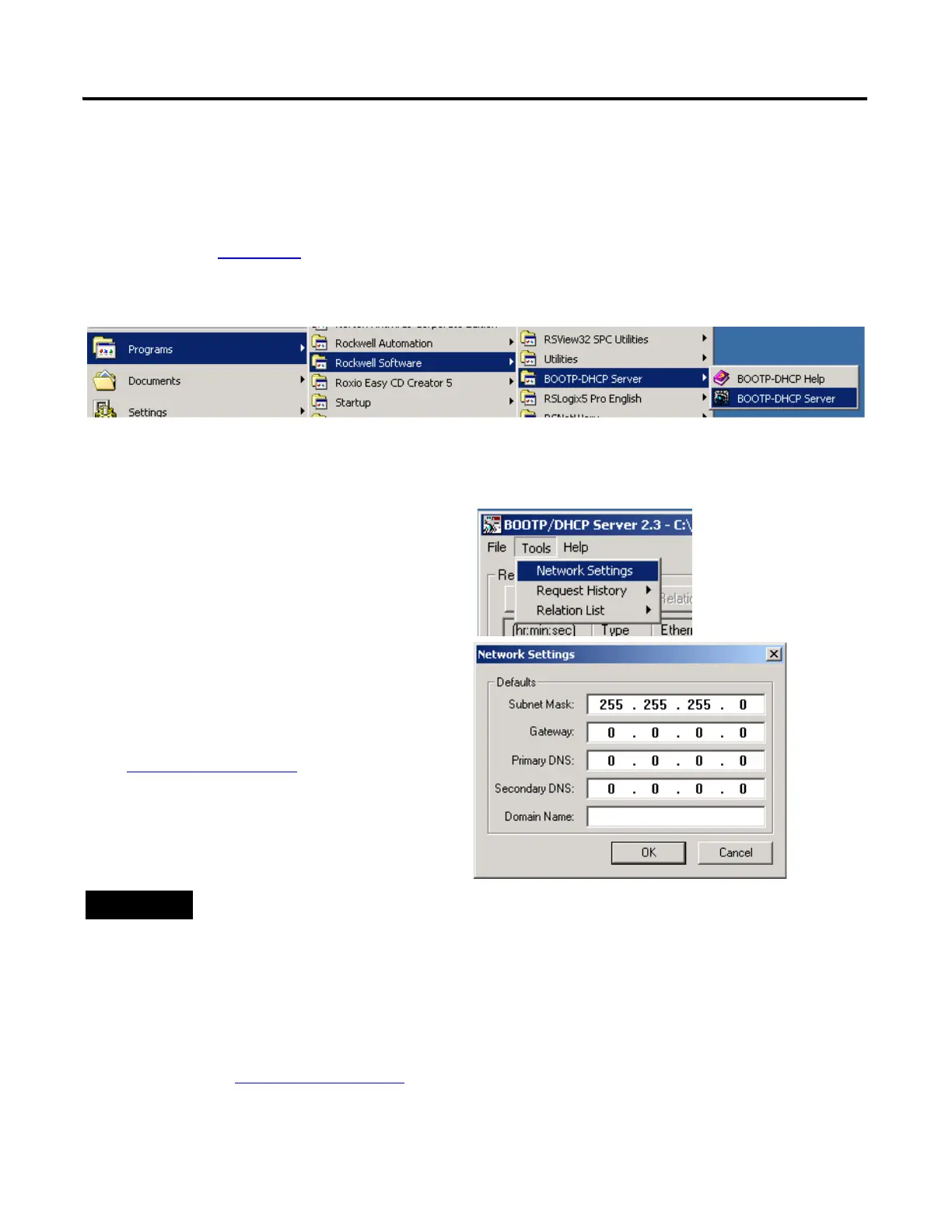Publication IASIMP-QS001C-EN-P - October 2009 83
Configure the EtherNet/IP Network Chapter 7
Assign IP Addresses to Devices
This step assigns IP addresses to all of the devices in your system, except for the PanelView
Plus terminal. The IP address for the PanelView Plus terminal was assigned during
installation (see Chapter
6).
1. Launch the BOOTP/DHCP Server utility.
The BOOTP/DHCP Server utility is used to assign IP addresses to most
of the devices in this quick start.
2. From the Tools menu, choose Network
Settings.
3. Enter the Subnet Mask from the
Network Worksheet
.
4. Click OK.
The Request History displays all the devices on your network that need IP
addresses. The Ethernet address (MAC) corresponds with the addresses
recorded on Network Worksheet
.
Devices on the EtherNet/IP network broadcast requests for IP addresses until the IP addresses
have been assigned.
The procedure in this chapter uses the BOOTP Server packaged with RSLogix 5000 programming
software to assign IP addresses, however, any industry-standard BootP server will work.
