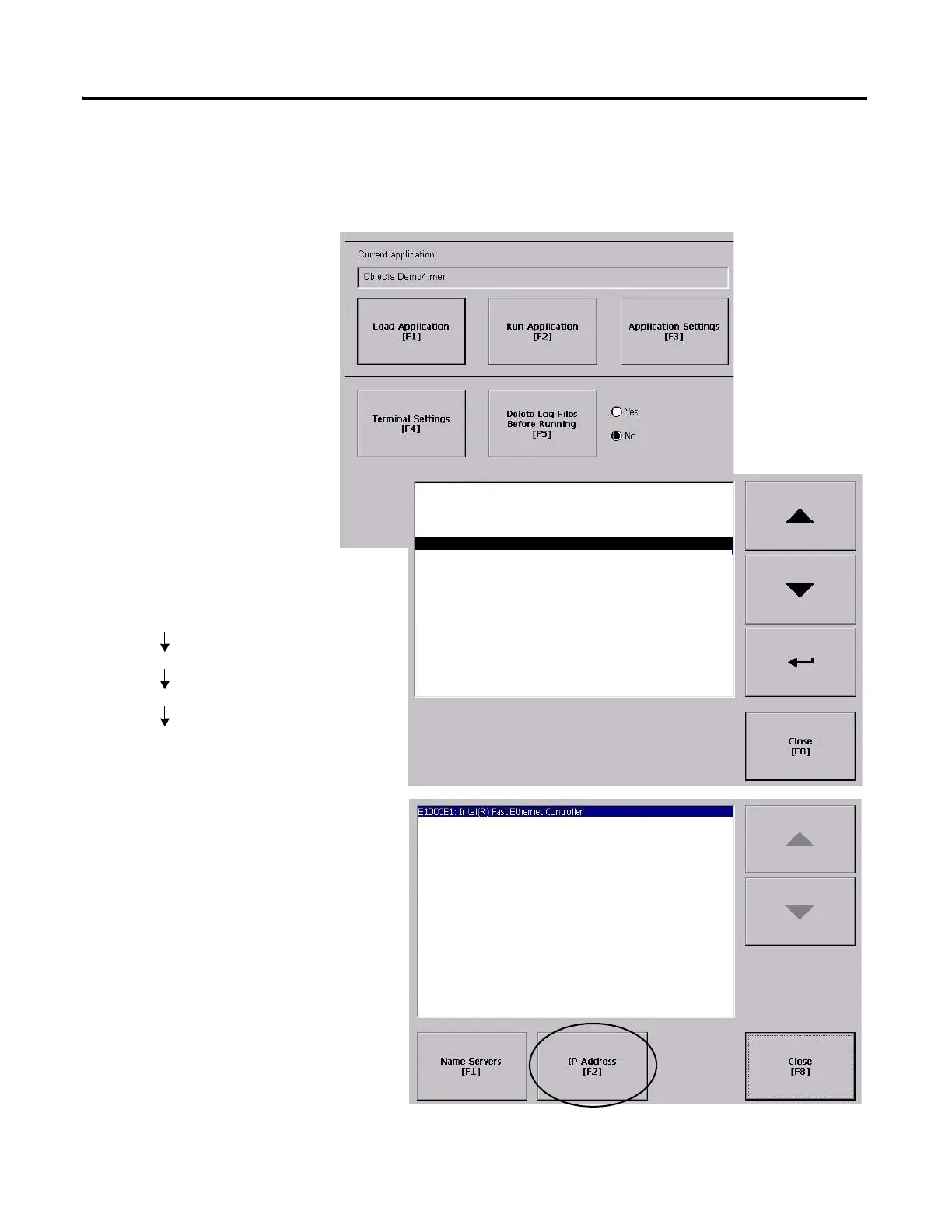Publication IASIMP-QS001C-EN-P - October 2009 77
Prepare the PanelView Plus Terminal Chapter 6
Assign an IP Address
Required for all Ethernet/IP
System
1. Apply power to the
PanelView terminal.
2. On the initial PanelView
configuration screen,
select Terminal Settings
[F4].
3. Navigate to
Built-in Ethernet
Controller by selecting
the path shown.
4. Select IP Address [F2].
Networks and Communications
Network Connections
Network Adapters
Built-in Ethernet Controller
Diagnostics Setup
Display
File Management
Font Linking
Input Devices
Networks and Communications
Print Setup
Startup Options
System Event Log
System Information
Time/Date/Regional Settings
