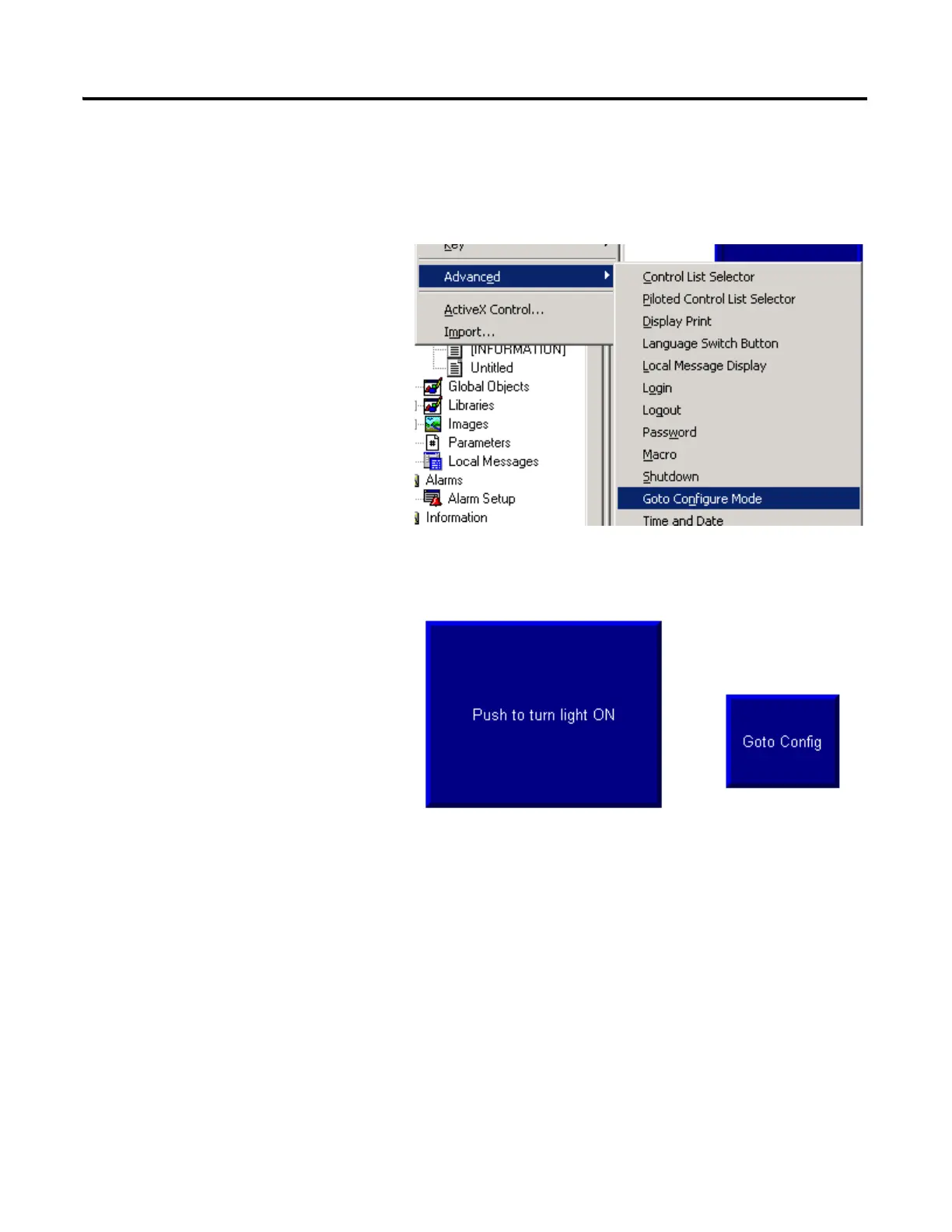Publication IASIMP-QS001C-EN-P - October 2009 207
Create a PanelView Plus Application Chapter 14
Add a Goto Configuration Mode Button
All controllers
1. From the Objects menu,
choose Advanced > Goto
Configure Mode.
2. Click and drag to create the
Goto button next to the push
button.
3. Right-click the pushbutton and
select Properties.
4. On the Label tab, enter Goto
Config for the caption.
5. Click OK.
