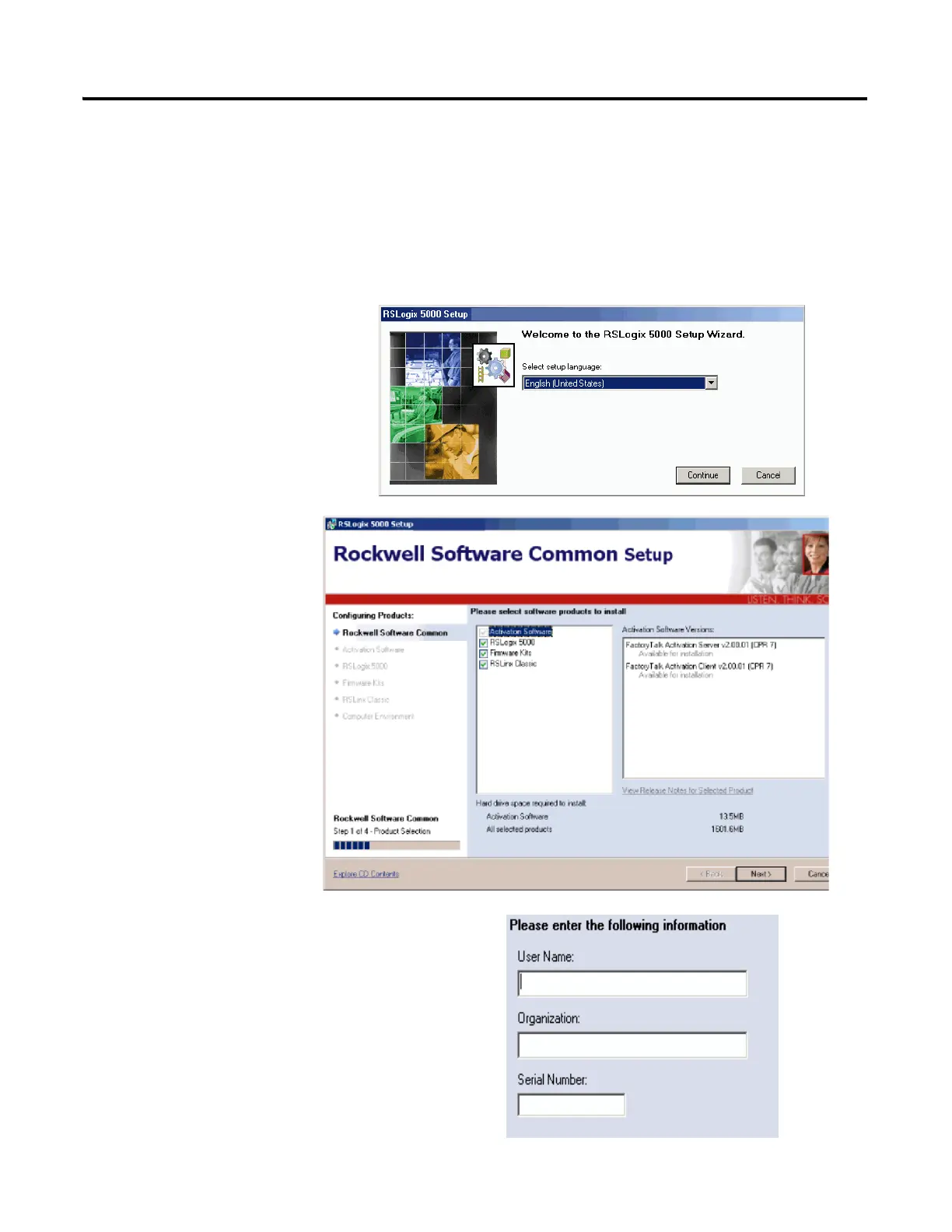Publication IASIMP-QS001C-EN-P - October 2009 31
Prepare the Computer Chapter 2
Install RSLogix Programming Software
Required for all controllers
3. Accept the default
software products for
installation and click
Next.
Throughout the installation, click Next to use default RSLogix 5000 installation settings
except when indicated in the steps below.
1. Begin the RSLogix 5000
software installation.
2. Choose your language and
click Continue.
4. Enter your user name, organization, and
software serial number, then click Next.
