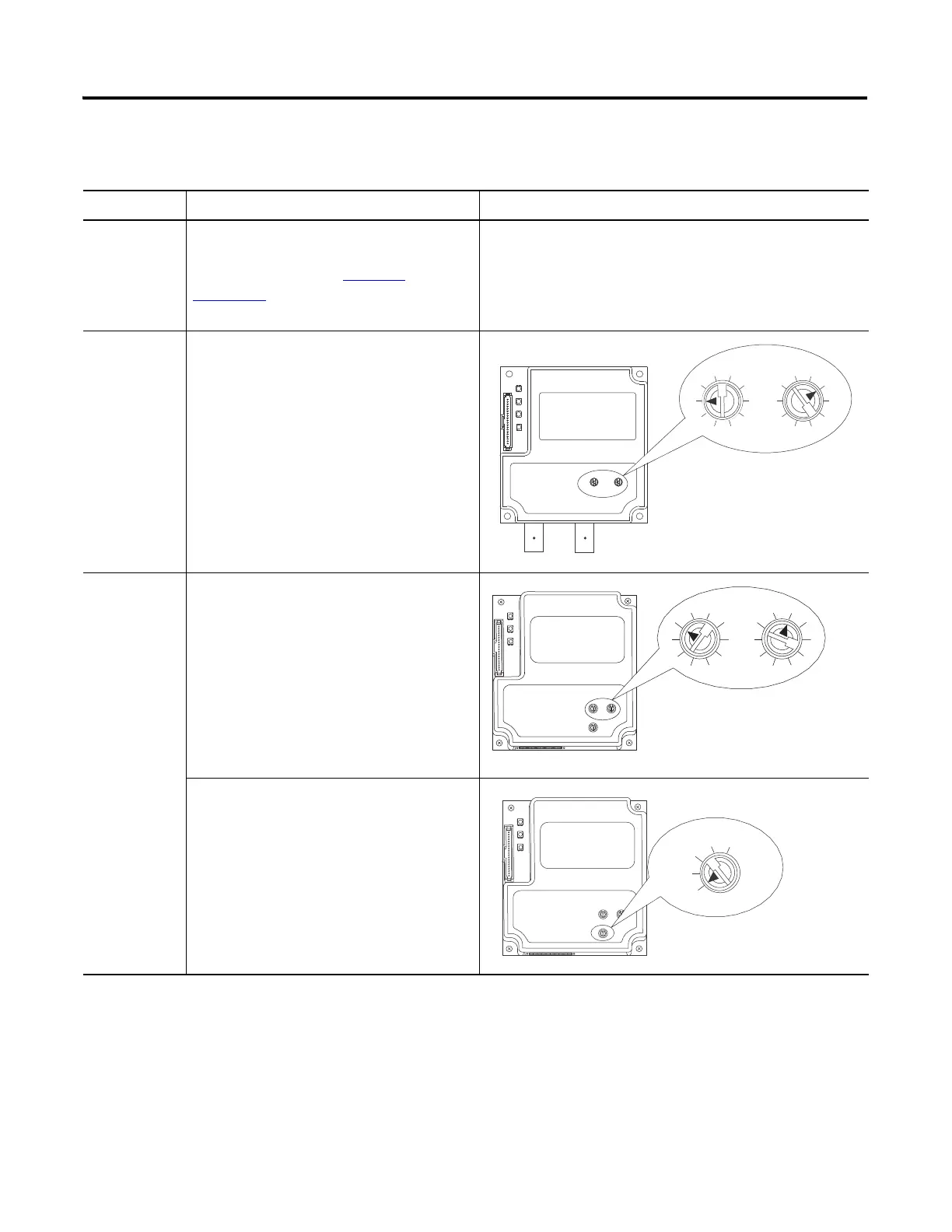58 Publication IASIMP-QS001C-EN-P - October 2009
Chapter 4 Prepare the PowerFlex 70 Drive
Configure the Communication Adapter
Adapter Action Figure
EtherNet/IP
20-COMM-E
The Ethernet address (MAC) is found on
the adapter’s label. Record the Ethernet
address (MAC) on the Network
Worksheet. This address is used to set
the IP address later in the quick start.
For example:
ControlNet
20-COMM-C
Set the adapter’s node address.
The quick start examples use node
number 4.
DeviceNet
20-COMM-D
1. Set the adapter’s node address.
The quick start examples use node
number 13.
2. Set the adapter for autobaud.
HW Address 00:00:BC:21:D7:BE
2
1
0
9
8
3
4
5
6
7
2
1
0
9
8
3
4
5
6
7
Tens
Digit
Ones
Digit
A
B
2
1
0
9
8
3
4
5
6
7
2
1
0
9
8
3
4
5
6
7
Tens
Digit
Ones
Digit
