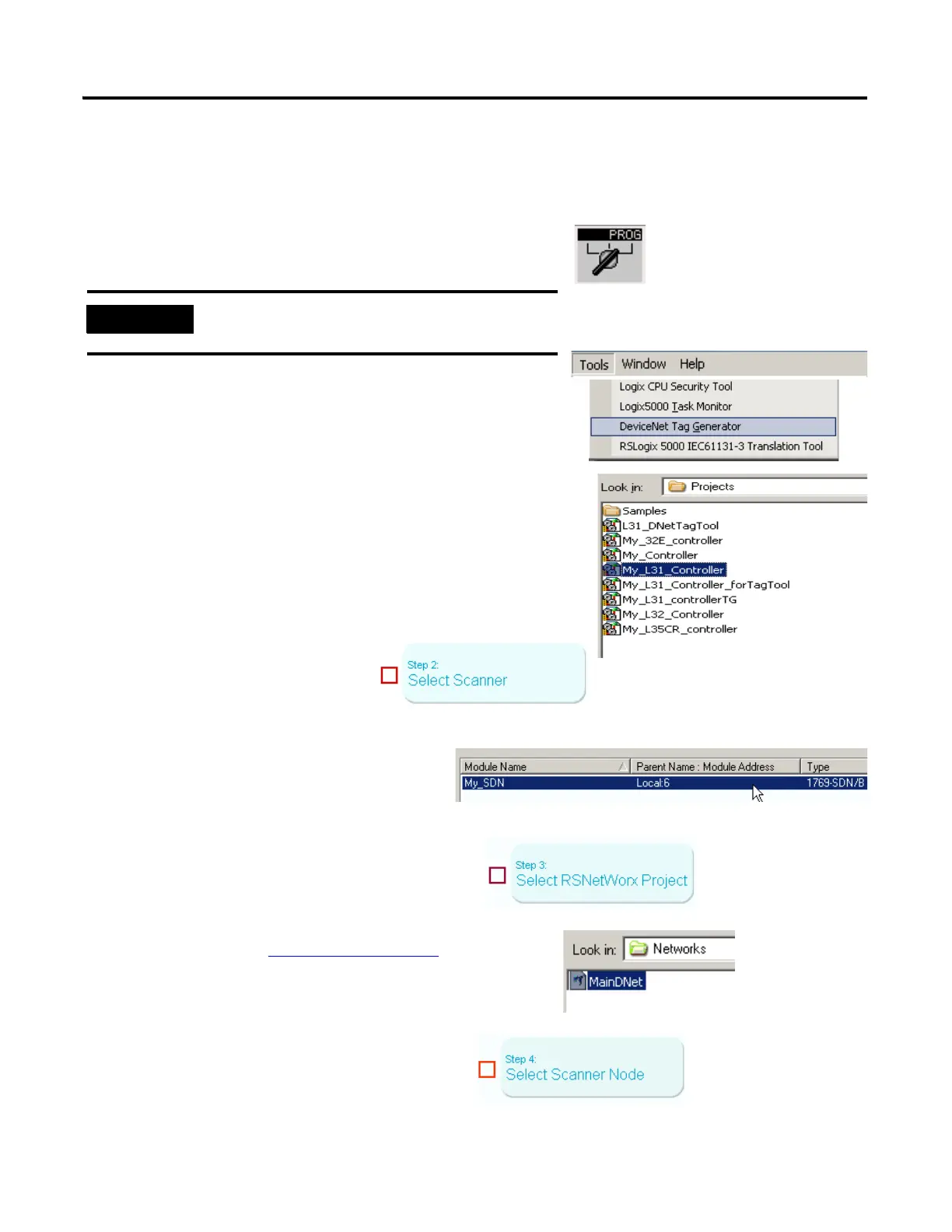1. Switch the controller to Program Mode.
2. In RSLogix 5000 programming software, from the
Tools menu, choose DeviceNet Tag Generator.
3. Select the RSLogix 5000 project you are creating
tags for.
4. Click Select Scanner.
5. Select the 1769-SDN scanner that
scans the network where the drive is
located.
6. Click Select RSNetWorx Project.
7. Select DeviceNet configuration file
recorded on the Network Worksheet
.
8. Click Select Scanner Node.
Before running the DeviceNet Tag Generator, verify that
RSNetWorx for DeviceNet software is closed.
